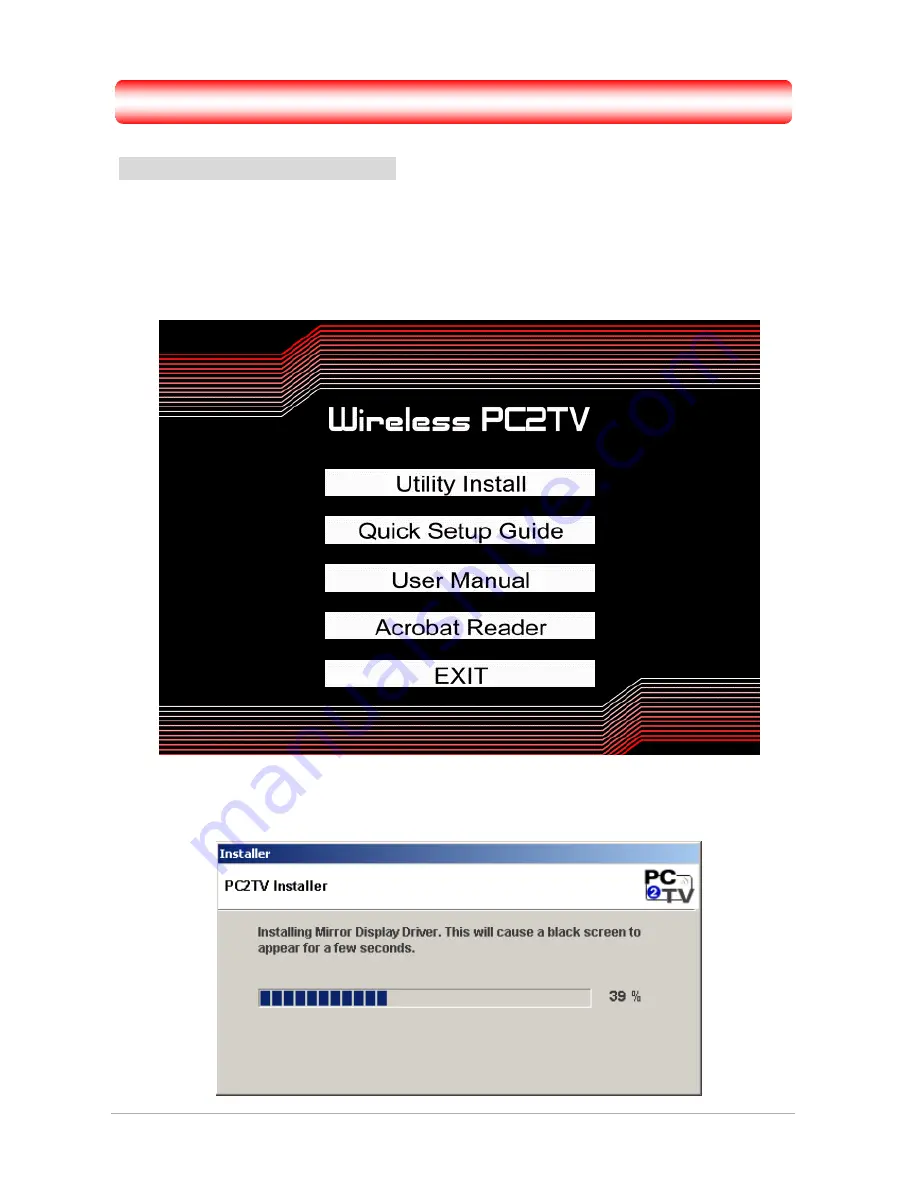
PC2TV
10
4
4
.
.
S
S
o
o
f
f
t
t
w
w
a
a
r
r
e
e
S
S
e
e
t
t
u
u
p
p
4.1 Installing PC2TV Software
1. Before you install the PC2TV software, remove any earlier version installed on your PC by
clicking on PC2TV Uninstall located under Windows Start -> All Programs.
2. Insert the PC2TV Software CD that came with the PC2TV device. Click “Utility Install “, and the
PC2TV Setup program should automatically start
3. The software will automatically start to install. When Installing Mirror Display driver, this will cause
a black screen to appear for a few seconds.









































