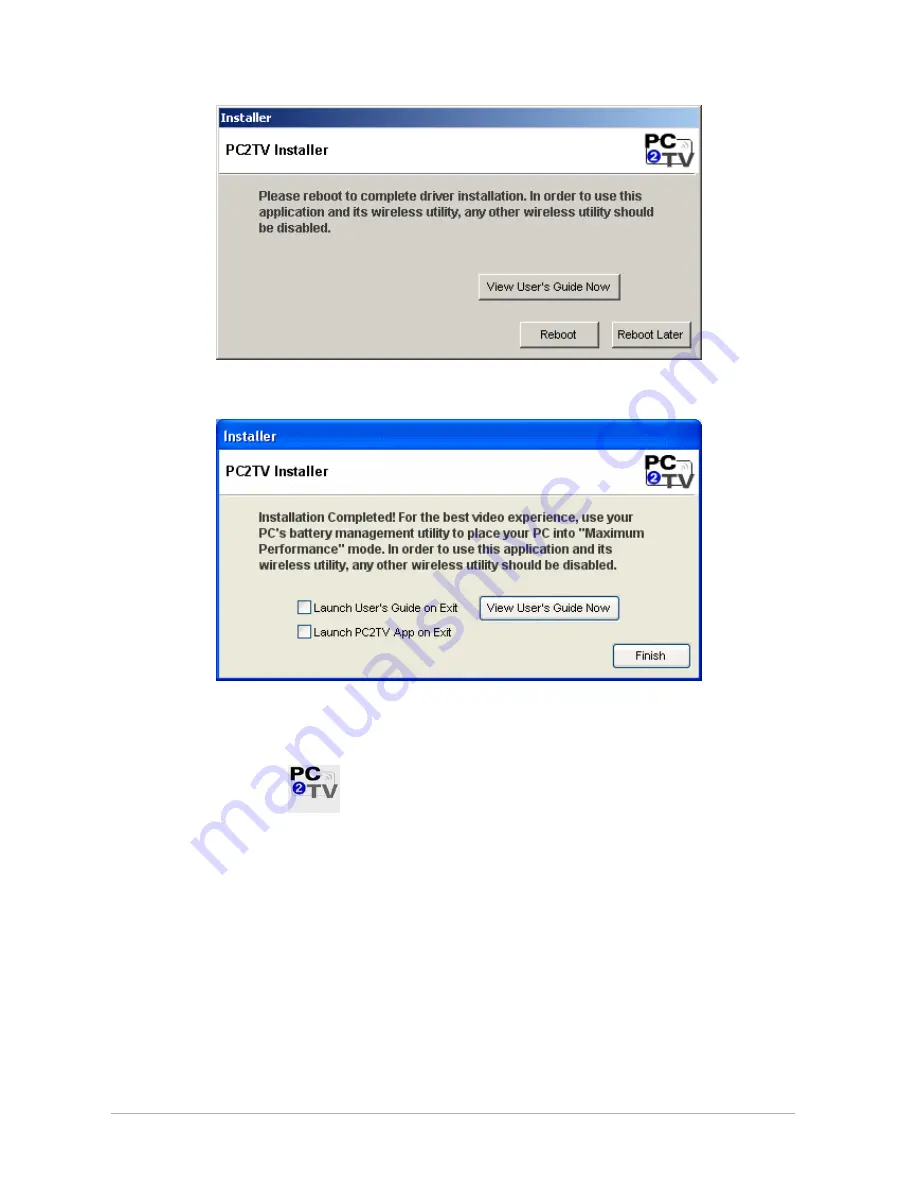
4. Click Reboot when the installation is complete. ( Windows 2000 )
Click Finish when the install is complete. ( Windows XP, Vista, Windows 7 )
5. When the software installation is complete, you should see the PC2TV icon in the Windows task
bar.
6. Click on PC2TV icon
to launch the application and your computer screen should be
projecting on the television, projector or computer monitor.
PC2TV
11










































