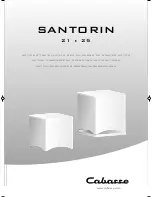27
INTERMEDIATE
Method for Apple iOS Device Users
Requirements:
• iOS Device
• ARC Mobile App
• ARC Universal Microphone
Download Anthem’s ARC Mobile app to an iOS device. Run the ARC
app and select “ARC Universal Microphone,” connect the supplied
3.5 mm cord from your iOS device to the ARC Universal Microphone for
measurements (you may require a lightning adaptor for iOS devices without
headphone jacks.
This method walks you through step by step via the app.
Method for Android Device Users
Requirements:
• Android Device
• ARC Mobile App
• ARC Universal Microphone
• OTG USB Adapter
(sold separately)
Download Anthem’s ARC Mobile app to an Android device. Run the ARC
app and connect the USB OTG adapter to the USB cable connector from
your Android device to the ARC Universal Microphone for measurements.
This method walks you through step by step via the app.
PROFESSIONAL
Requirements:
• Windows PC
• ARC PC Software
• ARC Universal Microphone
Download and install Anthem’s ARC PC software to your Windows PC.
Connect either the calibrated ARC PC Microphone or ARC Universal
Microphone to your Windows PC, and connect your ARC-capable speaker
or electronics with either the second USB cord or through a network
connection. After running your measurements, you can customize the
results, set up multiple configurations, and print correction curve graphs.