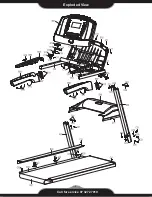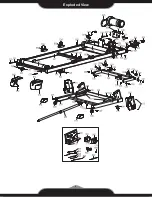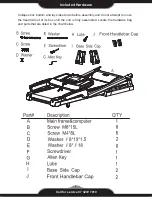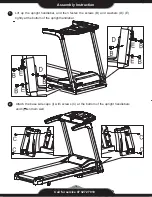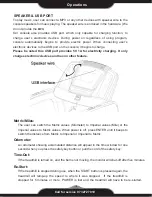Call for service 07 3272 7010
Operations
SPEED DIRECT
Quickly select speed
KEYS
INCLINE DIRECT Quickly select incline
KEYS
BUTTON FUNCTIONS
SELECT To choose a program. When power is off, press and hold to clear user’s setting.
ENTER Confirm selection
POWER Turns the treadmill on and off
INCLINE
▼▲
Adjust incline levels by 1% or scroll through the programs
START/STOP
Starts or stops the workout
SPEED
▼▲
Adjusts speed ( 0.2 kph increment) or scroll through the programs
SAFETY KEY
Attach the safety key in its position to power on the computer. When safety key is
pulled away, the treadmill stops
BEFORE STARTING
Straddle the belt and stand on the plastic side rails. Attach the safety key clip to your clothing.
Do not stand on the running belt while starting or stopping the treadmill. If you are a new user,
stay at a slow speed and hold onto the handrails until you become comfortable.
Call for service 07 3272 7010
14