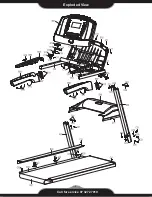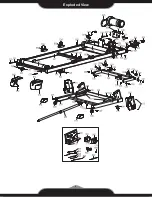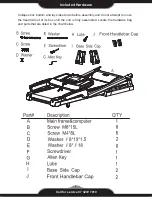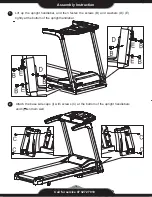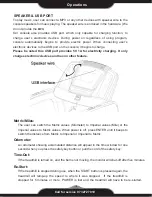Operations
P14 Target Calories:
This program counts down the calorie goal that the user sets before
exercing. Press UP/DOWN to set the calorie, press ENTER to confirm then press START
P15 Target Time:
This program counts down the time goal that the user sets before exerc-
ing. Press UP/DOWN to set workout time, press ENTER to confirm then press START
P16 Target Elevation Gain:
This program counts down the elevation goal. Use UP/DOWN to
enter elevation goal, press ENTER, press START. The user controls the speed and
incline.The elevation counts down in the Elevation Gain (EG) display. Press SELECT to
display EG in the calorie window.
P17 HRC 1 - Weight Loss (Speed):
You must wear a chest belt (not included) or grip the
hand pulse sensor to use this program. Use UP/DOWN to input AGE, press ENTER, press
START. After 3 minutes warm-up, the speed will adjust at a rate of 1 KPH every 40 seconds
until the target heart rate zone is reached.
P18 HRC 2 - Cardio (Incline):
You must wear a chest belt (not included) or grip the hand
pulse sensor to use this program. Use UP/DOWN to input AGE, press ENTER, press START.
After 3 minutes warm-up, the incline will adjust at a rate of 1% every 30 seconds until the
target heart rate zone is reached.
P19 HRC 3 -Fatburn (Speed & Incline):
You must wear a chest belt (not included) or grip
the hand pulse sensor to use this program. Use UP/DOWN to input AGE, press ENTER,
press START. After 3 minutes warm-up, the incline will adjust at a rate of 1% every 30 seconds
until the target heart rate zone is reached.
P20, 22 User Programs:
After selecting this program, adjust the speed and incline for each
segment and press ENTER. Press START to begin. If speed or incline is changed during the
workout, the new values will be saved. When the LCD power is off, press SELECT until it
beeps twice to clear the value set by user.
P23 Body Fat Program:
This program calculates the body fat percentage for your reference.
A. When the dot matrix shows “AGE”: Press UP/DOWN to adjust, press ENTER to confirm.
B. When the dot matrix shows “SEX”: Press UP/DOWN to choose, 1 represents Female and
0 represents Male, press ENTER to confirm. (preset: 0)
C. When the dot matrix shows “HT”: Press UP/DOWN to adjust the height, press ENTER to
confirm. (preset: 160 cm, range: 100~240cm)
D. When the dot matrix shows “WT”: Press UP/DOWN to adjust the weight, press ENTER to
confirm. (preset: 60Kgs, range: 10~250Kg)
E. After finishing the input, the dot matrix shows “Hrt R”, please hold the heart rate
sensor with two hands for a while, when the computer received the heart rate value, the dot
matrix shows “END” and shows the BODYFAT value in % within 10 seconds in the distance
display.
If the computer received no signal of heart rate for 20 seconds, the LCD will show
Er05 with beeps at the same time.
Call for service 07 3272 7010
16
16