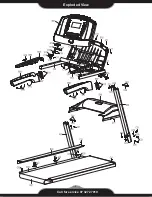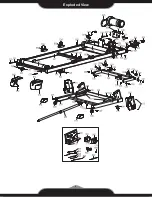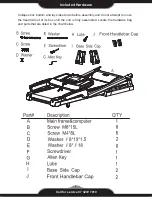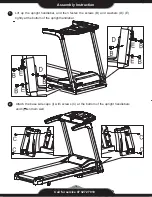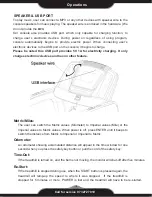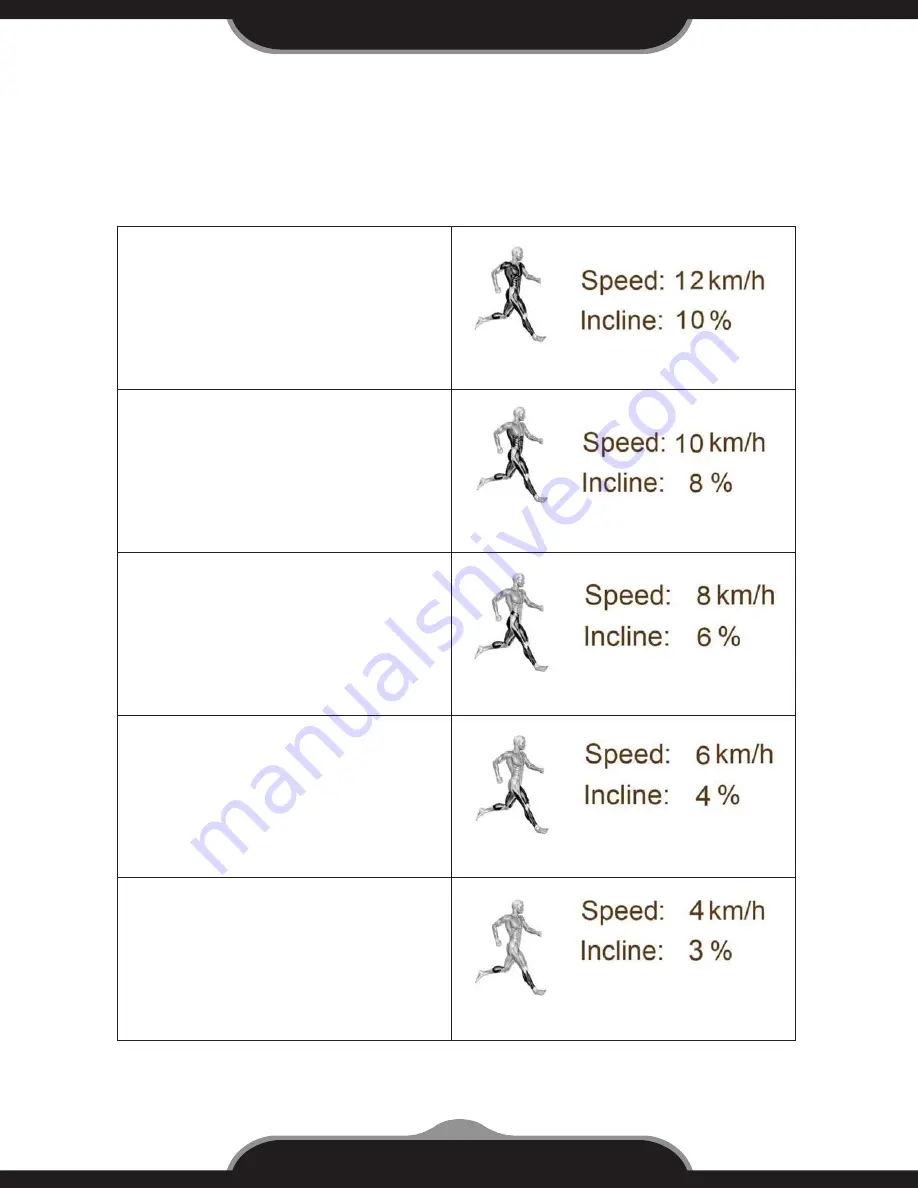
Muscle Exercise Figure
The human figure shown in the LCD console indicates those muscle groups where
are being used during workout with treadmill. Users can choose different training
approaches to achieve the best exercise goal.
A
:
Either speed reaches 12km/h or the
elevation reaches 10%, the darken
muscles shown on the right figure
indicates those muscle groups are
being used to exercise.
B
:
Either speed reaches 10km/h or the
elevation reaches 8%, the darken
muscles shown on the right figure
indicates those muscle groups are
being used to exercise.
C
:
Either speed reaches 8km/h or the
elevation reaches 6%, the darken
muscles shown on the right figure
indicates those muscle groups are
being used to exercise.
D
:
Either speed reaches 6km/h or the
elevation reaches 4%, the darken
muscles shown on the right figure
indicates those muscle groups are
being used to exercise.
E
:
Either speed reaches 4km/h or the
elevation reaches 3%, the darken
muscles shown on the right figure
indicates those muscle groups are
being used to exercise.
Operations
Call for service 07 3272 7010
18