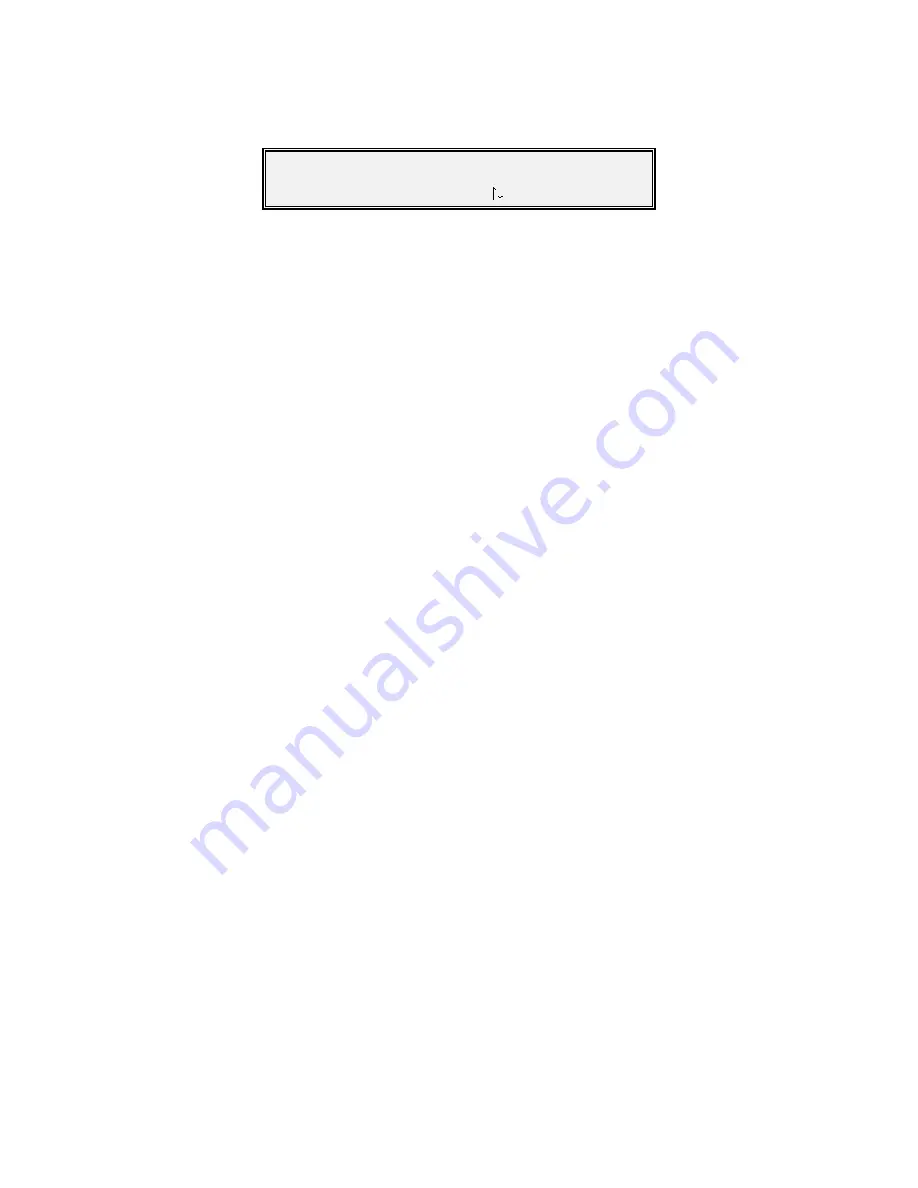
P300H
P300 Series Modem Installation and Operating Handbook
Page 87
6.6.34 Change, Tx/Rx, ESC/Aux/BA, AUDIO LEVELS Menu
Audio levels: V1=-12.3dBm V2= 5.6dBm
Press 1 or 2 then level
, YES to fix
Change, Tx/Rx, ESC/Aux/BA, Audio Levels Menu
This screen is used to set the levels for the Audio ESC ports. These are typical used in IDR modes for
the Audio ESC channels, but may also be used when generating a 64kbps IBS carrier (comprising of 2 x
32kbps ADPCM audio channels only), or a 128kbps (comprising of 2 x 32kbps ADPCM audio channels
plus 64kbps from the main data port.
Press 1 or 2 to select, which channel, then use the
Ë°
and
ܱ©²
buttons to vary the level. Pressing the
up/down keys slowly/rapidly causes the level to change in 0.1dB steps, rapidly in 0.5dB steps.
ÇÛÍ
must
be pressed to exit the screen otherwise the previous values will be restored
.
















































