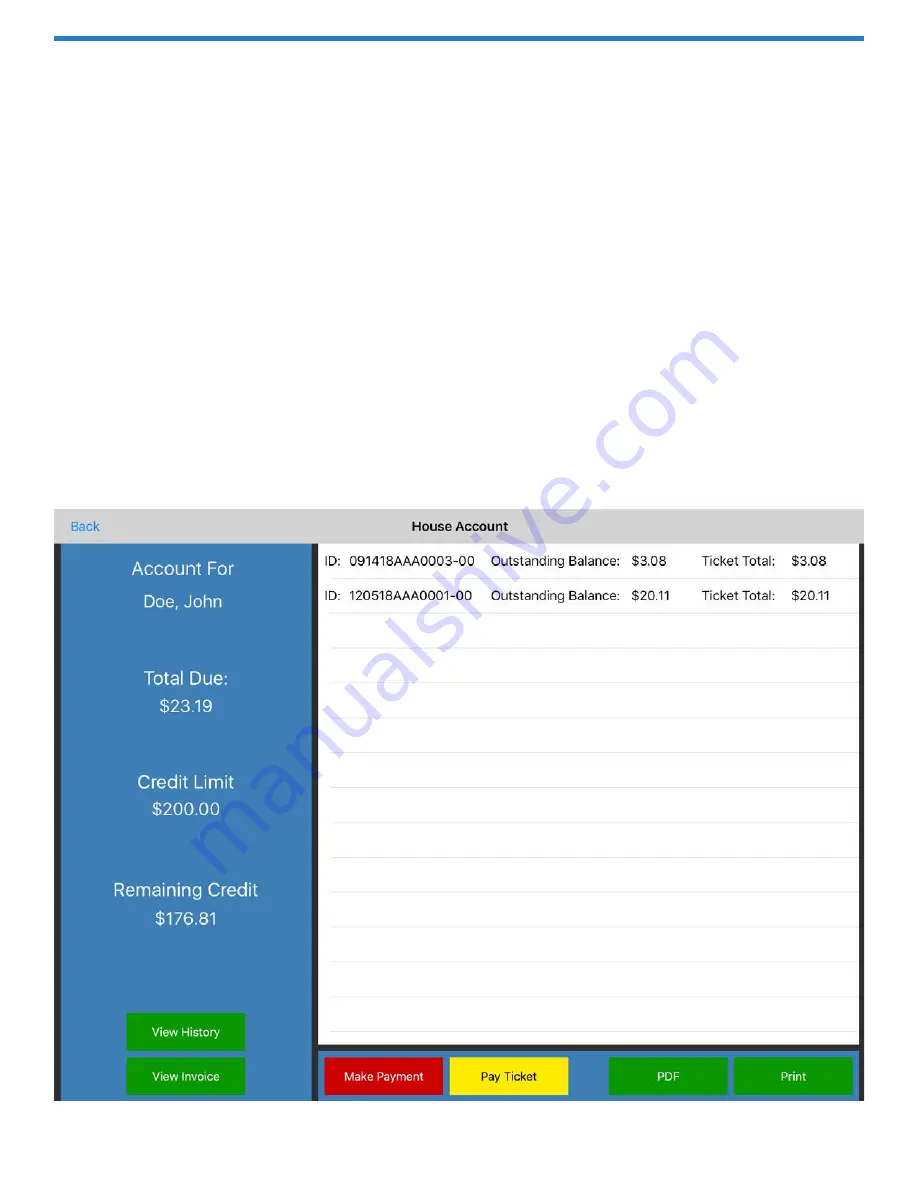
255
Tutorials
4. Using a House Account, once created, is as easy as taking a form of tender.
Once at the Pay screen for the customer’s order, select House Account. This will
prompt you to choose a customer from your database, if you didn’t assign a cus-
tomer when you first created the ticket.
5. Once you’ve assigned a customer the system will automatically pay the ticket
out to that account.
6. To pay a ticket or balance on a House Account, simply go to Employee -> Cus-
tomer Database and find the customer from your list on the left. Then select the
House Account button.
7. This will list all of the customer’s tickets that they have placed on their House
Account along with their Total Due, Credit Limit, and Remaining Credit on the
left of the screen.
















































