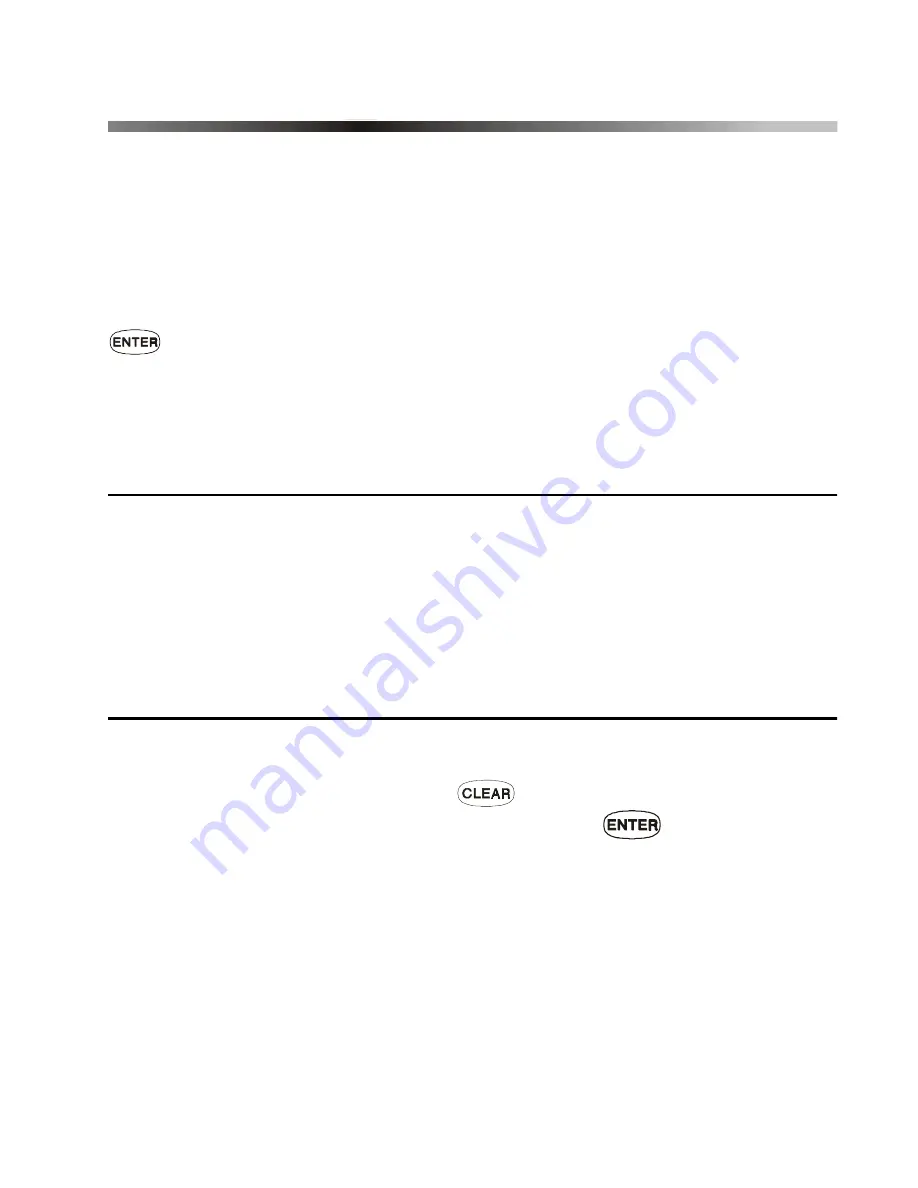
26 User’s Manual
6.0 ACCESS CODES
Access Codes allow access the system. These codes can be
programmed to permit access to all or some features and areas.
The installer will program User Access Codes to be four digits, six
digits, or variable from one to six digits in length. Each digit can be
any value between zero and nine. If the installer programmed your
system to accept a variable code length, you may have to press the
button after entering their User Access Code. Only the System
Master Code cannot be less than 4 digits.
6.1 K
EYPAD
L
OCK
-
OUT
If a consecutive number of invalid codes are entered on the
keypad, the installer can program the system to lock-out access
from the keypad for a specified period of time.
6.2 E
RASING
A
CCESS
C
ODES
To delete existing Access Codes, follow the directions in Figure
5-2 on page 29, but press the
button in Steps 5, 6, and 7.
Once the information is erased, press the
button to save
and exit.
Summary of Contents for Digiplex DGP-641
Page 1: ...Digiplex LCD Keypad DGP 641 User s Manual...
Page 28: ...Digiplex LCD Keypad s 29 Figure 5 2 Programming User Access Codes...
Page 40: ...Digiplex LCD Keypad s 41 Figure 7 1 Modifying LCD screen settings...
Page 42: ...Digiplex LCD Keypad s 43 Figure 7 2 Programming Chime Zones...
Page 47: ...48 User s Manual Figure 8 1 Delayed Fire Zone...
Page 62: ......
















































