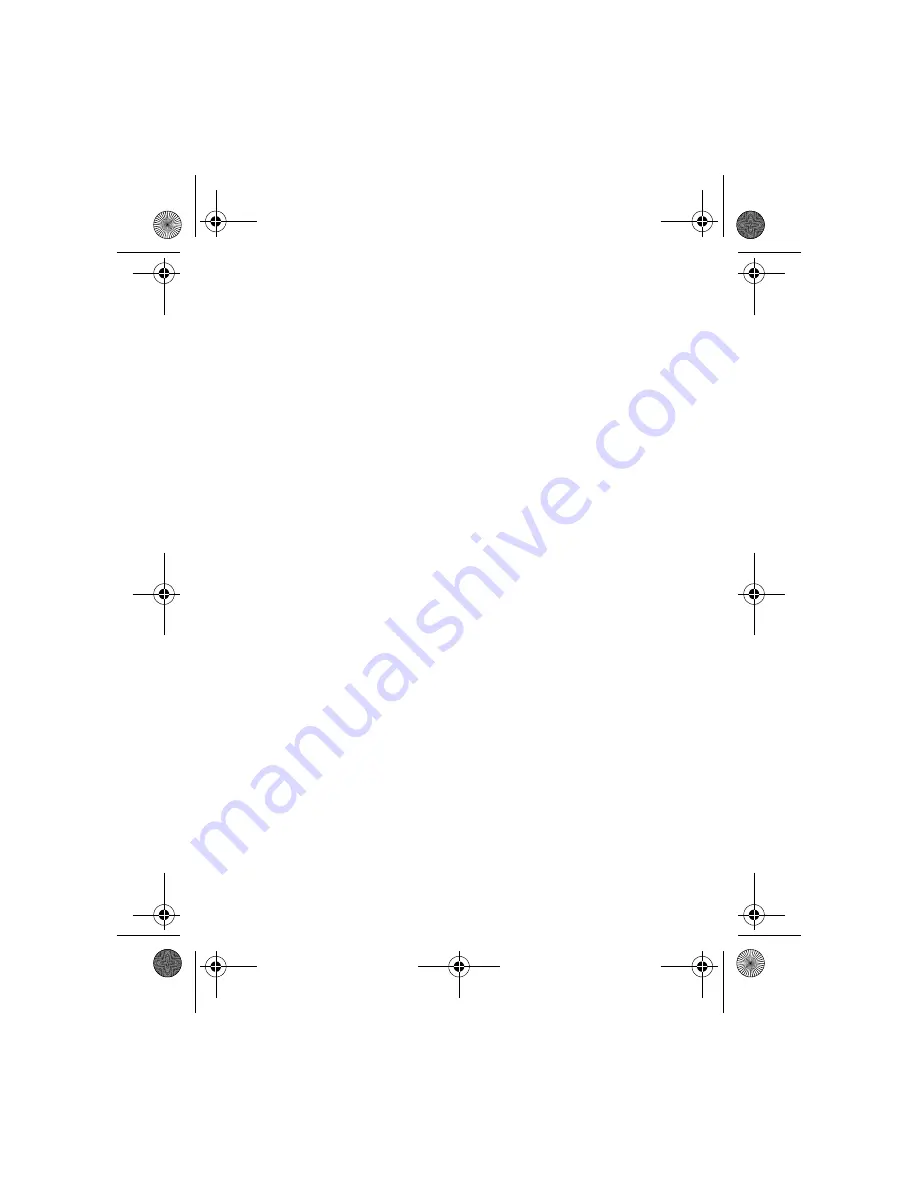
Digiplex LED Keypad 9
n
4.7 Muting
Section
[009]
Option
[3]
You can program the keypad
not
to emit audible sounds, including
Chimed zones. During Muting, the keypad will only emit the
Confirmation Beep, Rejection Beep and beep when users press a
button.
Option
[3]
OFF = Audible sounds (default).
Option
[3]
ON = Mute.
4.8 Beep on Exit Delay
Section
[009]
Option
[4]
The keypad can beep once every second during the Exit Delay
Timer. During the final 10 seconds, it will beep more rapidly to
provide a final warning before the partition is armed.
Option
[4]
OFF = Exit Delay beep disabled.
Option
[4]
ON = Exit Delay beep enabled (default).
4.9 Chime on Zone Closure
Section
[009]
Option
[5]
During the Chime Zone Time Period
that the user sets, the keypad
can emit an intermittent beep whenever a zone with the Chime
feature enabled closes (see the user manual
for details on Chime
Zones). If the user does not set the Chime Zone time period
and this
option is enabled, the Chime Zones
will always beep upon closure.
Option
[5]
OFF = Chime on Zone Closure disabled (default).
Option
[5]
ON = Chime on Zone Closure enabled.
4.10 Beep on Trouble
Section
[010]
Options
[1]
To
[4]
Potential troubles are sorted into groups. With these options enabled,
DGP2648_EI06.fm Page 9 Thursday, July 22, 2004 9:15 AM














































