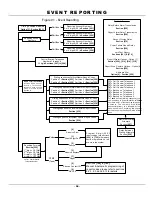- 18 -
5.4.1 Auto Zone Shutdown
Sections [101] – [148]: Option [1]
If, in a single armed period, an
Auto Zone
Shutdown
zone communicates more than the number of alarm
transmissions defined by the
Auto Zone
Shutdown
Limit, the control panel will no longer generate an
alarm for that zone. To program the
Auto Zone
Shutdown Limit
, key in the desired 3-digit counter
(000-015) into section
[217]
. Entering 000 disables
this feature. The
Auto Zone
Shutdown Limit
resets
upon arming the system.
5.4.2 Bypass Zones
Sections [101] – [148]: Option [2]
Only zones with option [2] enabled can be
Manually
Bypassed
(see section 14 for details). Fire Zones
can not be bypassed.
5.4.3 Stay Zones
Sections [101] – [148]: Option [3]
Only zones with option [3] enabled will be bypassed
when the system is
Stay Armed
(see section 14 for
details). All other zones will remain activated.
Fire
Zones
can not be set as Stay Zones.
5.4.4 Force Zones
Sections [101] – [148]: Option [4]
Only zones with option [4] enabled can be bypassed
when the system is
Force
armed (see section 14 for
details).
Fire Zones
can not be set as Force Zones.
5.4.5 Alarm Types
Sections [101] - [148]: Options [5] & [6]
Options
[5]
[6]
Zone Alarm Type
OFF
OFF
Steady Audible Alarm
OFF
ON
Pulsed Audible Alarm
ON
OFF
Silent Alarm
ON
ON
Generates a report only
§
A
“Steady Audible Alarm”
will transmit the
appropriate report code (if programmed) and
generates an alarm providing a steady output for
any bells or sirens connected to the control panel.
§
A
“Pulsed Audible Alarm”
will transmit the
appropriate report code and generates an alarm
providing a pulsed output (see figure 5.3 on page
17) for any bells or sirens connected to the
control panel.
§
A
“Silent Alarm”
will transmit the appropriate
report code and generates an alarm without
activating any bells or sirens (e.g. keypad
indicates an alarm and the system must be
disarmed).
§
A
“Report Only”
, will send the report code to the
central station. Unlike a silent alarm, no access
codes are required to cancel the alarm.
Fire
Zones
cannot be set to “report only”.
5.4.6 Intellizone
Sections [101] – [148]: Option [7]
If an alarm condition occurs on a zone with option
[7] enabled, the control panel will trigger the
Intellizone Delay
and will seek confirmation of the
alarm before generating an alarm. An alarm will only
be generated if one of the following conditions
occurs during the
Intellizone Delay
:
(a) An alarm condition occurs on any another
intellizone during the
Intellizone Delay
.
(b) The zone in alarm has restored and re-occurred
during the
Intellizone Delay
.
(c) The zone in alarm remains in alarm for the entire
Intellizone Delay
.
To program the
Intellizone Delay
, key in the desired
3-digit delay value (010-255 seconds), into section
[200]
.
Fire Zones
can not be set as Intellizones.
5.4.7 Delay Alarm Transmission
Sections [101] – [148]: Option [8]
When an alarm condition occurs on a zone with
option [8] enabled, the control panel will generate an
alarm but will not report the alarm to the central
station until the end of the
Alarm Transmission
Delay
. During this period, disarming the system will
cancel any report originating from this zone. To
program the
Alarm Transmission Delay
, key in the
desired 3-digit delay value (001-255 seconds, 000=
instant) into section
[256]
. This feature is commonly
used with
Entry Delay
zones in order to reduce the
occurrence of false alarms created by new users
who may not disarm the system in time.
5.5 I
NPUT
S
PEED
Sections [201] to [216]: 000-255 X 20msec.
{Default:
600mS
} The
Input Speed
defines how
quickly the control panel will respond to an open zone
detected on any hardwired-input terminal. The control
panel will not display and/or respond to an open zone
until the programmed
Input Speed
elapses. All other
zone definitions and options do not come into effect
until the
Input Speed
has elapsed. The
Input Speed
Summary of Contents for Digiplex
Page 1: ...Digiplex Control Panel Reference Installation Manual ...
Page 8: ... 7 ...
Page 54: ......