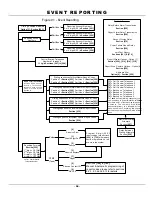- 35 -
D I A L E R O P T I O N S
10.1 T
ELEPHONE
L
INE
M
ONITORING
Options [1] & [2] - Section [520]
When enabled, the system verifies the existence of a
telephone line once every second. After each successful
test, the dialer LED (green light) on the control panel
flashes briefly. A line test failure occurs when the TLM
detects less than 3 volts for the period defined by the
TLM Fail Timer
(see section 10.1.1). If the line test fails,
the dialer LED will flash and will generate one or more
conditions as defined by the TLM settings below, until
the control panel detects the telephone line again.
Please note that when the dialer detects a telephone
ring, the TLM test stops for 1 minute.
[1]
OFF
/ [2]
OFF
–
TLM D
ISABLED
[1]
OFF
/ [2]
ON
–
A
LARM IF
S
YSTEM
A
RMED
Upon line test failure, the “Communicator” trouble will
appear in the keypad’s
Trouble Display
and the control
panel will generate an alarm if the system is armed.
[1]
ON
/ [2]
OFF
–
T
ROUBLE
O
NLY
Upon line test failure, the “Communicator” trouble will
appear in the keypad’s
Trouble Display
.
[1]
ON
/ [2]
ON
–
S
ILENT
A
LARM
B
ECOMES
A
UDIBLE
Upon line test failure, the “Communicator” trouble
will appear in the keypad’s
Trouble Display
and
cause a silent zone or silent panic alarm to switch to
audible mode.
10.1.1 TLM Fail Timer
Section [255]: 016-255 X 2 seconds
If the TLM does not detect the existence of a
telephone line for the duration of this period, the
control panel will generate the condition(s) defined by
the TLM options (section 10.1). Enter any value
between 016 and 255 (value is X2 seconds) into
section
[255]
. Entering a value between 000 and 016
will set the TLM fail timer to 32 seconds.
10.2 T
ONE
/P
ULSE
D
IALING
Section [521]: Option [4]
By turning on option [4], the control panel can dial
and transmit information using the tone/DTMF
format. If option [4] is off, the control panel will use
the pulse dialing format. Refer to section 10.3 below
for setting the pulse ratio.
10.3 P
ULSE
R
ATIO
Section [521]: Option [5]
When using Pulse dialing (see section 10.2) you
can select one of two Pulse Ratios.
ON
=
N
ORTH
A
MERICAN
P
ULSE
R
ATIO OF
1:1.5
OFF
=
E
UROPEAN
P
ULSE
R
ATIO OF
1:2
10.4 B
USY
T
ONE
D
ETECTION
Section [521]: Option [6]
The control panel can immediately hang-up if it
receives a busy signal when dialing an outside
number. Turn option [6] off to disable this feature.
10.5 S
WITCH TO
P
ULSE
Section [521]: Option [7]
When reporting events to the central station, the
control panel can switch from tone dialing to pulse
dialing on the fifth attempt. The control panel
continues to use pulse dialing until it establishes
communication. If switching to another central station
telephone number, the control panel will return to tone
dialing and will switch back to pulse dialing on the fifth
attempt. Turn off option [7] to disable this feature.
10.6 B
ELL ON
C
OMMUNICATION
F
AIL
Section [520]: Option [8]
If the control panel fails to communicate with the
central station when the system is armed, the
control panel can enable the
BELL
output, setting off
any bells or sirens connected to the output. Turn off
option [8] to disable this feature.
10.7 D
IAL
T
ONE
D
ELAY
Section [522]: Option [7]
OFF
=
Dialer will
continue
to dial if no dial tone is
present after 8 seconds
(default).
ON
=
Dialer will
hang-up
if no dial tone is present
after 32 seconds
Summary of Contents for Digiplex
Page 1: ...Digiplex Control Panel Reference Installation Manual ...
Page 8: ... 7 ...
Page 54: ......