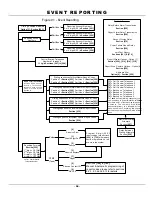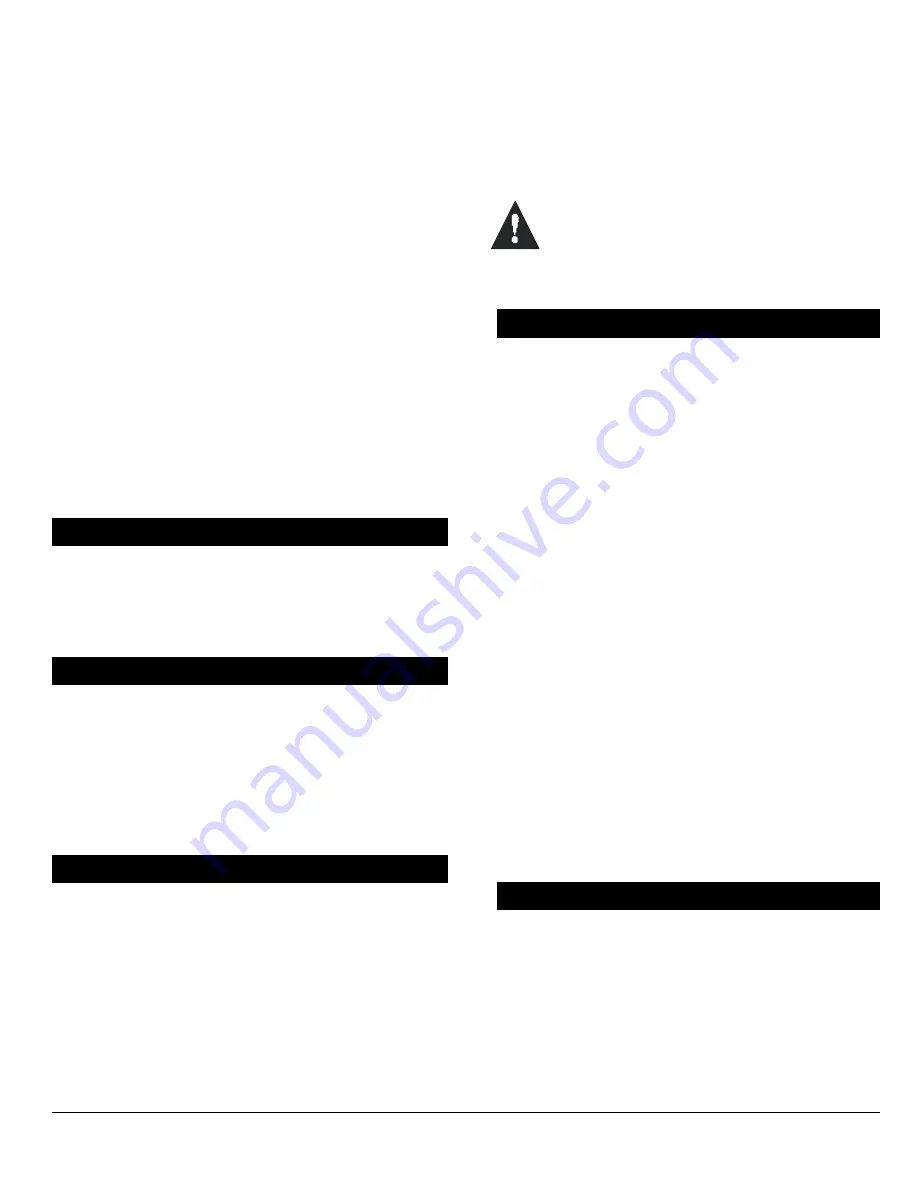
- 42 -
•
User #49 is assigned to partition 4 with the Master Feature,
Bypass Programming, Force and Stay Arming enabled
User #50 to 64 are assigned to partition 4 with Bypass
Programming, Force and Stay Arming enabled
Section [975]
: Entering this section will reset all
Zone and Keyswitch programming sections from
[001] to [156] to default values.
Section [976]
: Entering this section will reset all
programmable timers in sections [200] to [274] to
default values.
Section [977]
: Entering this section will reset all
PGM and option sections from [400] to [522] to
default values.
Section [978]
: Entering this section will reset all
communication sections from [523] to [702] to default
values.
Section [979]
: Entering this section will reset all user
code sections from [802] to [864] to default values.
12.3 B
ATTERY
C
HARGE
C
URRENT
Section [503]: Option [6]
ON
= Battery Charge Current – 700mA
OFF
= Battery Charge Current – 350mA
12.4 I
NSTALLER
C
ODE
L
OCK
Section [801]
{Default:
Unlocked
} Program 147 into section
[801]
to lock all programming. Hence, performing a
hardware reset as described in section 12.1 will not
affect the current panel settings. To remove the
Installer Lock, enter 000 into section [801].
12.5 S
YSTEM
G
UARD
L
OCK
Section [990]
The
System Guard Lock
will protect the entire system
from unauthorized access. By enabling this feature,
the control panel will wait 8 days before performing the
lock. At midnight on the eighth day, the control panel
will lock all modules on the communication bus to the
Central Station Telephone Numbers. Once locked, the
PC and Central Station Telephone Numbers cannot
be changed. Modules can be added to the system,
the control panel will automatically recognize the new
modules and lock them to the system. You can
remove locked devices and install them in another
system as long as the Central Station Telephone
Numbers are the same. To enable this feature,
simply enter section [900]. The lock sequence can
only be cancelled by re-entering section [990] before
the end of the eight days.
Once enabled, you can not remove the
System Guard Lock. To remove the
Installation Lock, contact your local
distributor.
12.6 P
ARTITIONING
Section [500]: Options [1] to [4]
The Digiplex Control Panel can provide your system
with up to four completely independent partitions.
Most features and options in the Digiplex System can
be independently set for each partition such as event
reporting, entry/exit delay, bell squawk, quick arming,
panics and many more. All zones, keyswitch zones,
user codes and system modules are assigned to
specific partitions, making this a true partitioned
system. In section
[500]
,
enable the option(s) that
correspond to the desired partition(s). Where options
[1]
to
[4]
represent partitions 1 through 4.
12.6.1 Panel Partition Assignment
Section [450]
The control panel will report system events as
originating from the partitions enabled in this
section.
The
System Troubles
(i.e. AC Failure, TLM
Failure, etc.) can only be viewed through the
partitions enabled in this section.
00
= All enabled partitions (see section [500])
01
= Control Panel installed in Partition 1
02
= Control Panel installed in Partition 2
03
= Control Panel installed in Partition 3
04
= Control Panel installed in Partition 4
12.7 I
NSTALLER
F
UNCTION
K
EYS
Press and hold the
[0]
key and key in the
[
INSTALLER CODE
]
in order to access the following
function keys.
[
STAY
]
–
T
EST
R
EPORT
Sends the “Test Report” report code programmed
in section
[701]
to the central station.
Summary of Contents for Digiplex
Page 1: ...Digiplex Control Panel Reference Installation Manual ...
Page 8: ... 7 ...
Page 54: ......