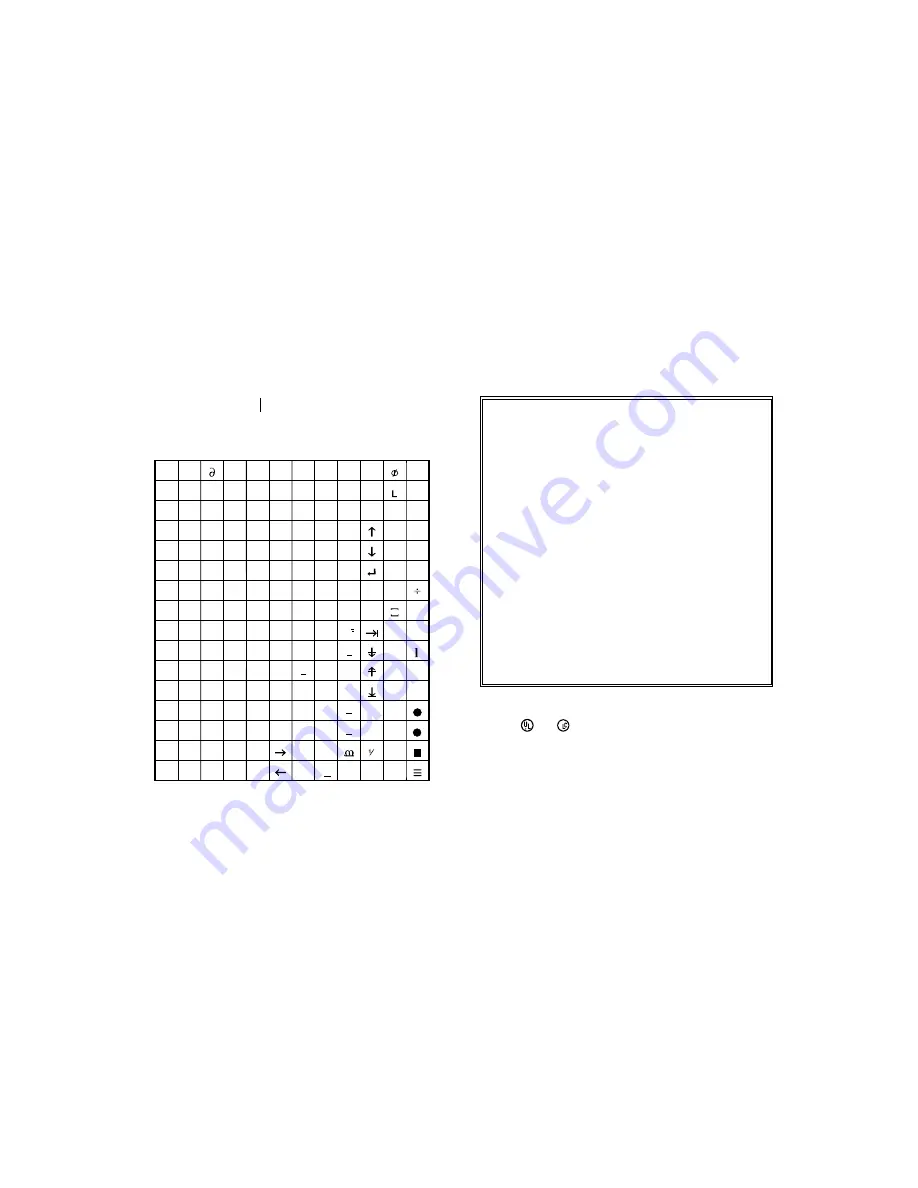
To enter any of the characters found in the table below in the
LCD display, while in ASCII mode (key
), type the three
digit code corresponding to the required character .
[12]
ASCII Table sxyz { }
IMPORTANT
WARRANTY
LIABILITY
This security system should undergo frequent testing.
However, despite regular testing, and due to, but not
limited to, criminal tampering or electrical disruption, it is
possible for this product to fail to perform as expected.
Warranty conditions for the Esprit may vary from country
to country. Please consult your local dealer for complete
warranty information. In all cases, the warranty does not
cover malfunctions arising from installer error or failure to
follow installation/operation instructions, nor does it apply
to damages due to causes beyond the control of Paradox
Security Systems, such as lightning, excessive voltage,
mechanical shock or water damage.
Under no circumstances shall Paradox Security Systems
be held liable for any direct or indirect damages, loss of
anticipated profits, loss of time or any other losses
incurred by the buyer in connection with the purchase,
installation, operation or failure of this product.
Paradox Security Systems - Graphic Dept. - PRINTED IN CANADA
Look for and marks on products. Only products bearing
those marks are UL and ULC listed.
U
22
IM640
IM640
048
064
080
096
112
128
144
160
176
192
208
056
072
088
104
120
136
152
168
184
200
216
052
068
084
100
116
132
148
164
180
196
212
060
076
092
108
124
140
156
172
188
204
220
050
066
082
098
114
130
146
162
178
194
210
058
074
090
106
122
138
154
170
186
202
218
054
070
086
102
118
134
150
166
182
198
214
062
078
094
110
126
142
158
174
190
206
222
049
065
081
097
113
129
145
161
177
193
209
057
073
089
105
121
137
153
169
185
201
217
053
069
085
101
117
133
149
165
181
197
213
061
077
093
109
125
141
157
173
189
205
221
051
067
083
099
115
131
147
163
179
195
211
059
075
091
107
123
139
155
171
187
203
219
055
071
087
103
119
135
151
167
183
199
215
032
040
036
044
034
042
038
046
033
041
037
045
035
043
039
047
063
079
095
111
127
143
159
175
191
207
223
!
"
#
$
%
&
'
(
)
*
+
,
-
.
/
1
2
3
4
5
6
7
8
9
:
;
<
=
>
?
A
B
C
D
E
F
G
H
I
J
K
L
M
N
O
P
Q
R
S
T
U
V
W
X
Y
Z
[
]
^
_
`
a
b
c
d
e
f
g
h
i
j
k
l
m
n
o
p
q
r
s
t
u
v
w
x
y
z
{
|
}
Û
Ù
Ú
Ü
û
ù
ú
ô
ò
ó
ô
ò
ó
ö
¿
É
Ê
È
Ë
ê
è
é
ë
Å
Ä
å
â
à
á
ä
A
a
í
Î
Ì
Ï
¡
Ñ
ñ
N
g
g
v
v
w
¥
Æ
§
±
ij
ƒ
£
¶
½
¼
Ð
ß
¢
õ
ã
Õ
Ã
ÿ
ç
®
µ
\
»
«
~
`
´
¨
X
3
O
O
¤
.
.
Ø
.
R
C
T
Ø































