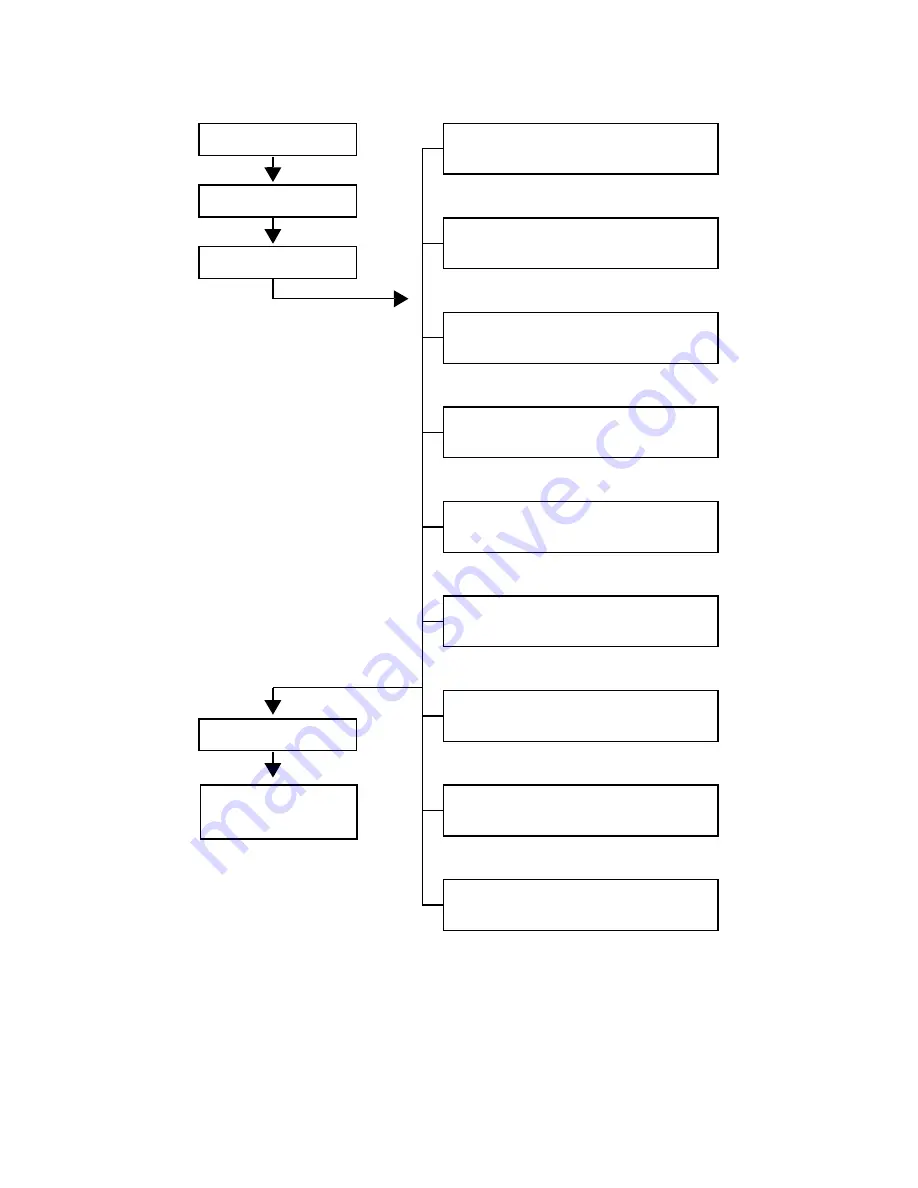
Page 8
Overview
Figure 1: Modifying Keypad Settings
Press
[
MENU
]
Scroll Speed
Press
[1]
[
]
and
[
]
To
increase or decrease
the numbers
^
^
Press
[
CLEAR
]
to exit
Key Brightness
Press
[2]
Key Sensitivity
Press
[3]
LCD Brightness
Press
[4]
LCD Contrast
Press
[5]
Mute
Press
[6]
Dim Intensity
Press
[7]
Dim Delay
Press
[8]
About
Press
[9]
[9]
SETTINGS
[5]
KEYPAD
Press
[
MENU
]
Summary of Contents for K656 Touch Sense
Page 1: ...K656 Touch Sense LCD Keypad User Guide...
Page 2: ......
Page 4: ......
Page 52: ......
Page 53: ......
Page 54: ......
Page 56: ...K656 EU03 04 2011 PARADOX COM Printed in Canada...



































