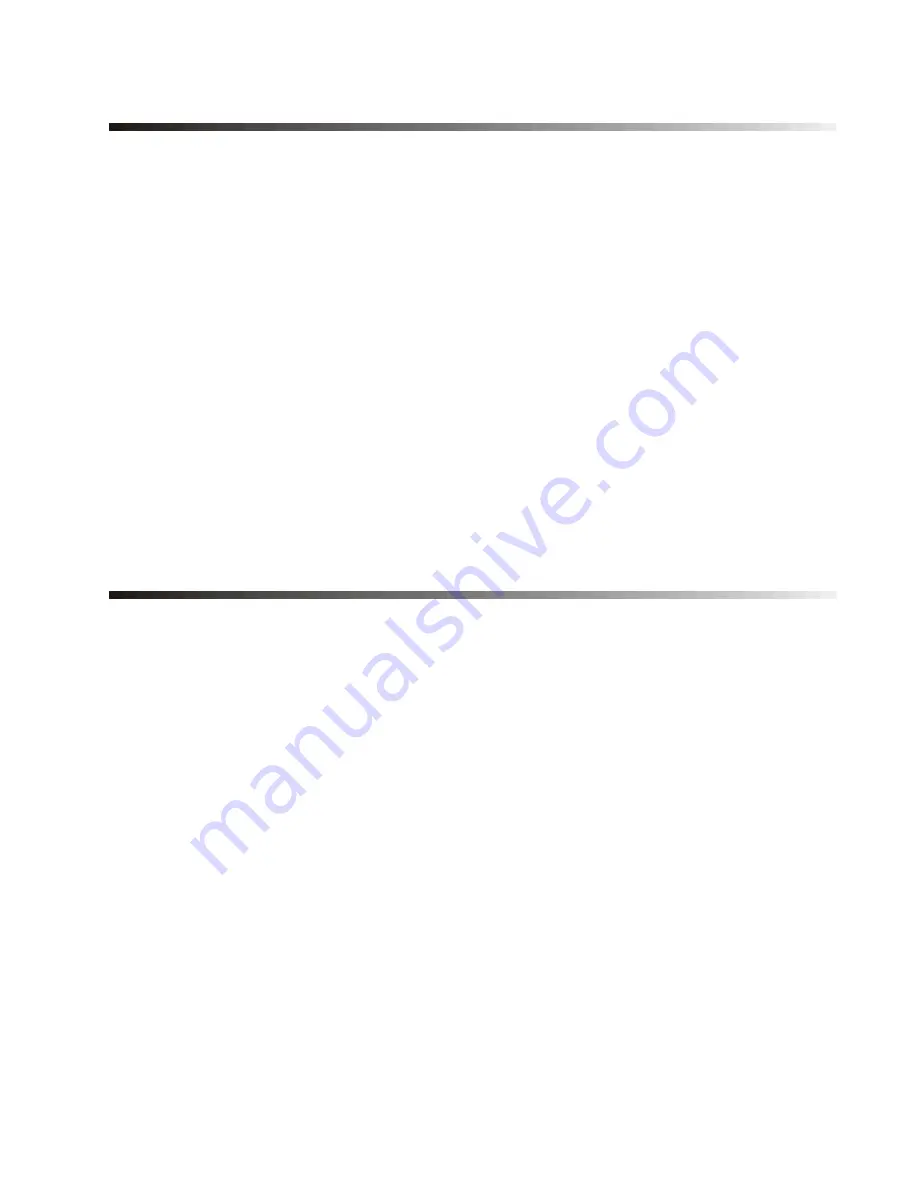
10 Installation Guide
[5] READ KEY
Use this feature to copy the contents of a Paradox Memory
Key into the keypad’s memory. Insert a programmed Paradox
Memory Key (see Write Key) into the keypad connector
labeled “key” (see Figure 1 on page 32). In step 3 of “Entering
Keypad Programming Mode” (on page 3), select section
[5]
,
then press
[
ENTER
]
. The screen will display “Reading Key”.
The keypad will copy the contents of the memory key into the
keypad’s memory. This may take approximately 15 seconds.
When the process is complete, the keypad will emit a
confirmation beep. In order for the changes to take effect,
disconnect the keypad’s power and then reconnect.
[6] WRITE KEY
Use this feature to copy a keypad’s programmed options and
labels (messages) into a Paradox Memory Key. Insert the
Paradox Memory Key into the keypad connector labeled
“key” (see Figure 1 on page 32). Make sure the memory key’s
jumper is on. In step 3 of “Entering Keypad Programming
Mode” (on page 3), select section
[6]
, then press
[
ENTER
]
.
The keypad will display “Writing Key”. This may take
approximately 15 seconds. When the process is complete,
the keypad will emit a confirmation beep. Program one
keypad, copy its contents into the memory key as explained
in this option, then program as many keypads as required
using section
[5]
(see page 10).
1641-TI02.fm Page 10 Tuesday, January 23, 2007 9:40 AM













































