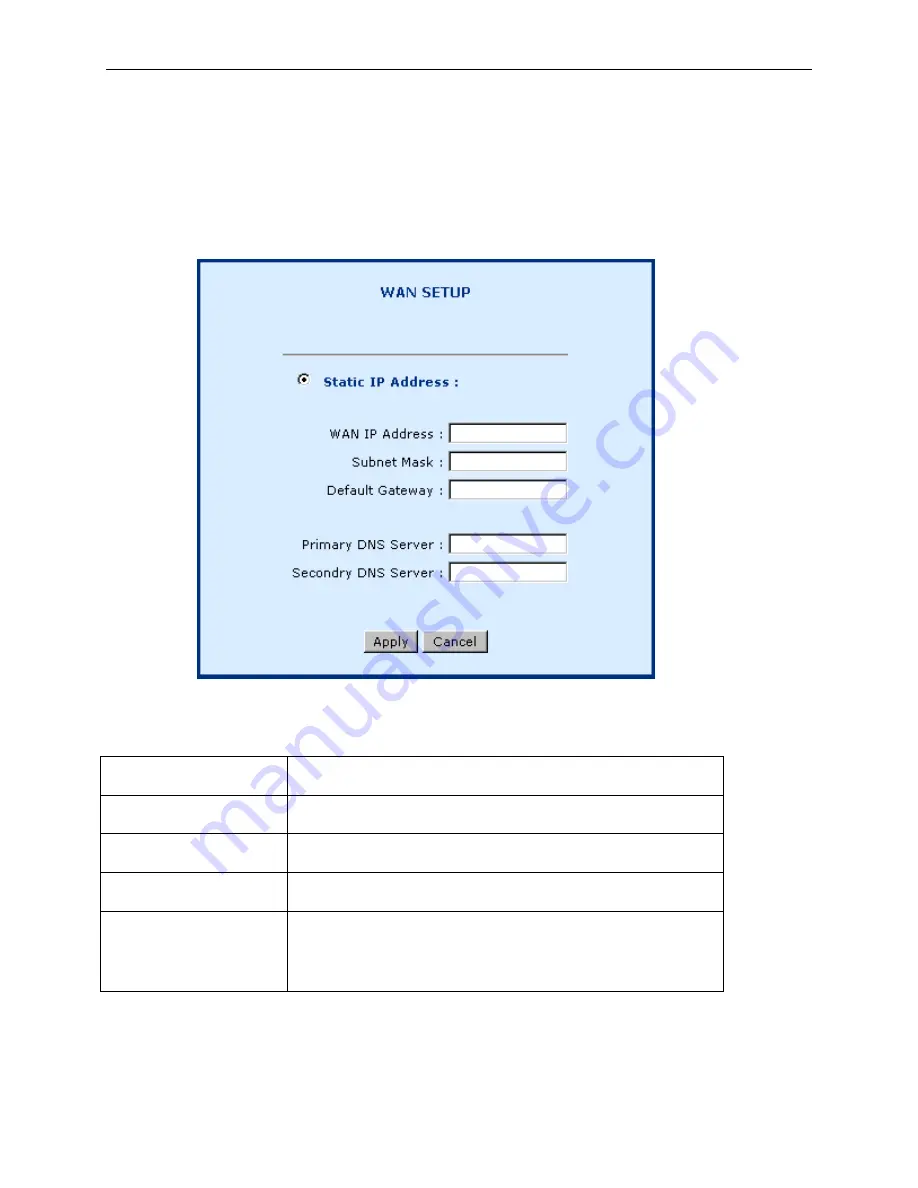
1813 VoIP Gateway User’s Guide
4.2.1 Static IP address
Select
WAN Setup
in the Basic Menu. Then select
Static IP address
(your ISP assigns you a
static IP address, or an IP address of the hosts needs manually configured in your network), and
click on
Next
. The following screen is displayed.
Fill in the parameters and click on
Next
.
WAN IP address
Enter the WAN IP address.
Subnet Mask
The subnet mask of the selected interface.
Default Gateway
Enter the gateway IP address of the IP network
Primary DNS Server
Enter the primary DNS server IP address.
Secondary DNS Server Enter the secondary DNS server IP address that will be
used in the event that the primary server IP address fails
or is not available.
18
















































