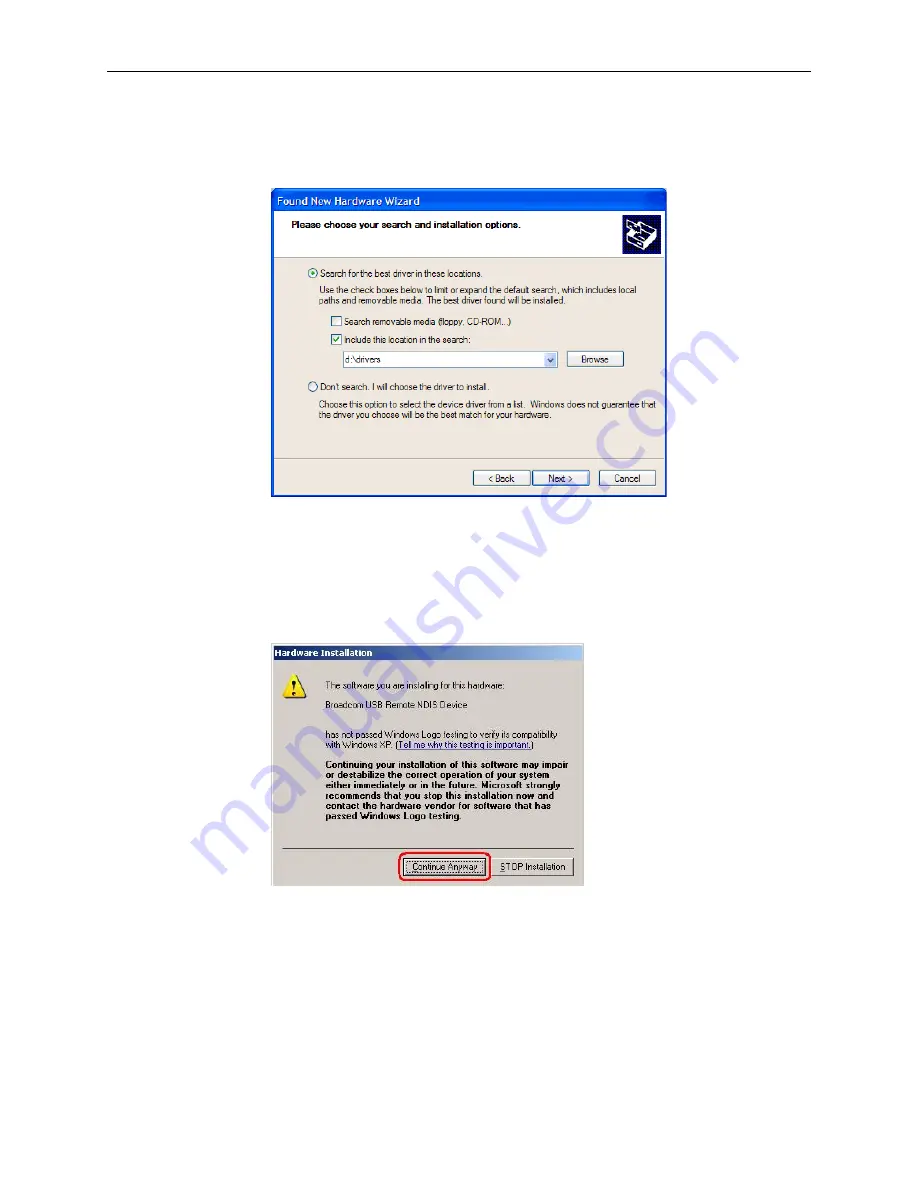
2. Hardware Installation and PC Setup
2-4
January 2005
6381-A2-GB23-10
2. Insert the supplied CD and use Browse to include the location D:\drivers in the
search, where D: is the letter you use for your CD drive (
Figure 2-3
).
Figure 2-3.
New Hardware Installation Options
3. The Wizard will ask you to confirm the hardware installation. Choose Continue
Anyway. Windows will then install the supplied USB driver on your PC
(
Figure 2-4
and
Figure 2-5
).
Figure 2-4.
Hardware Installation Confirmation
Summary of Contents for 6381-A3
Page 1: ...6381 A3 Router User s Guide Document No 6381 A2 GB23 10 January 2005 ...
Page 10: ...Contents iv January 2005 6381 A2 GB23 10 ...
Page 28: ...2 Hardware Installation and PC Setup 2 12 January 2005 6381 A2 GB23 10 ...
Page 70: ...3 Using the Web Interface 3 42 January 2005 6381 A2 GB23 10 ...















































