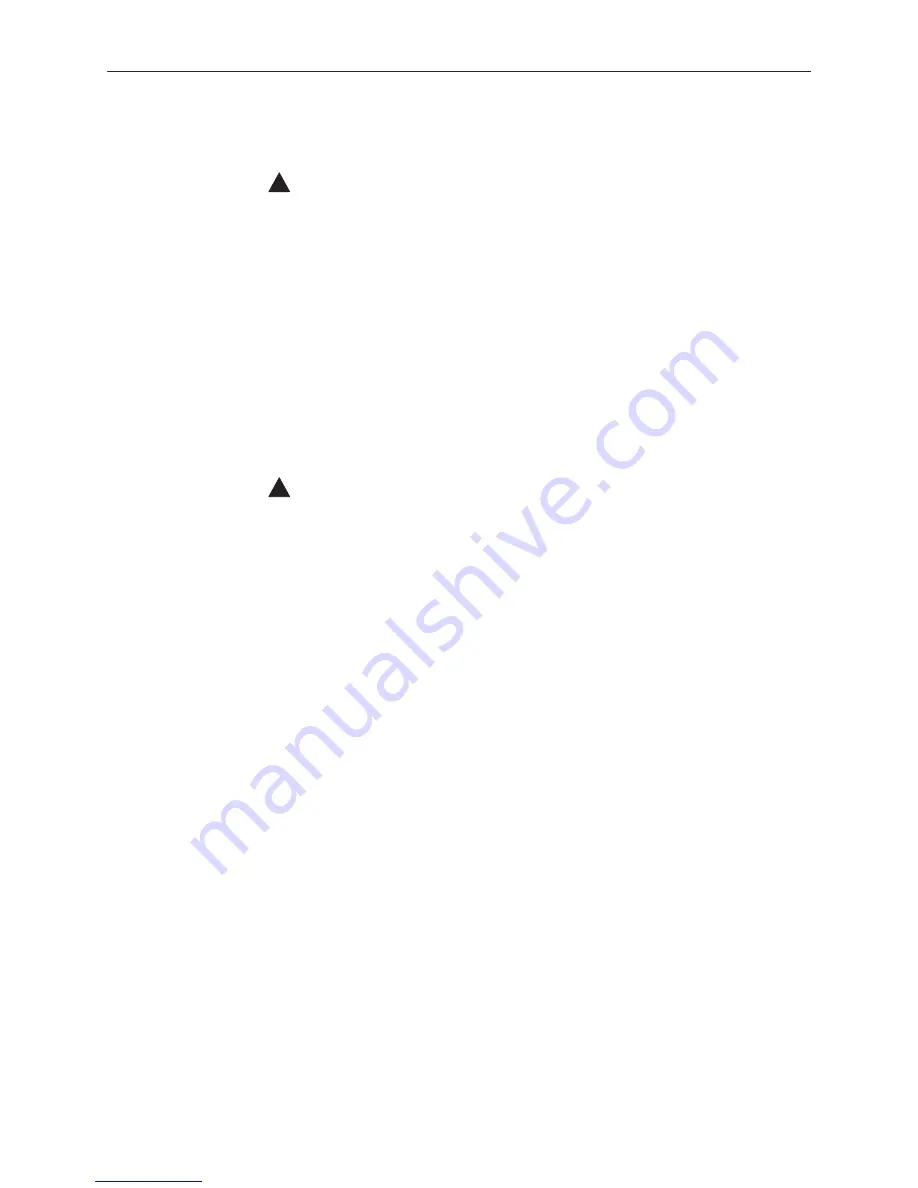
8
7510-A2-GN10-30
January 1999
Notices
!
WARNING:
This equipment has been tested and found to comply with the limits for
a Class A digital device, pursuant to Part 15 of the FCC rules. These
limits are designed to provide reasonable protection against harmful
interference when the equipment is operated in a commercial
environment. This equipment generates, uses, and can radiate radio
frequency energy and, if not installed and used in accordance with the
instruction manual, may cause harmful interference to radio
communications. Operation of this equipment in a residential area is
likely to cause harmful interference in which case the user will be
required to correct the interference at his own expense.
The authority to operate this equipment is conditioned by the
requirements that no modifications will be made to the equipment
unless the changes or modifications are expressly approved by
Paradyne Corporation.
!
WARNING:
To Users of Digital Apparatus in Canada:
This Class A digital apparatus meets all requirements of the Canadian
interference-causing equipment regulations.
Cet appareil numérique de la classe A respecte toutes les exigences du
règlement sur le matérial brouilleur du Canada.
Government Requirements
Certain governments require that instructions pertaining to connection to the
telephone network be included in the installation and operation manual. Specific
instructions are listed in the following sections.
Notice to Users of the United States Telephone Network
This equipment complies with Part 68 of the FCC rules. On the bottom of the
equipment is a label that contains, among other information, the FCC registration
number for this equipment. If requested, please provide this information to your
telephone company.
If your DSU causes harm to the telephone network, the telephone company may
discontinue your service temporarily. If possible, they will notify you in advance.
But if advance notice is not practical, you will be notified as soon as possible. You
will be advised of your right to file a complaint with the FCC.
Your telephone company may make changes in facilities, equipment, operations,
or procedures that could affect the proper operation of your equipment. If so, you
will be given advance notice so as to give you an opportunity to maintain
uninterrupted service.
No repairs may be performed by the user. Should you experience difficulty with
this equipment, refer to
Warranty, Sales, and Service Information on page 10.




























