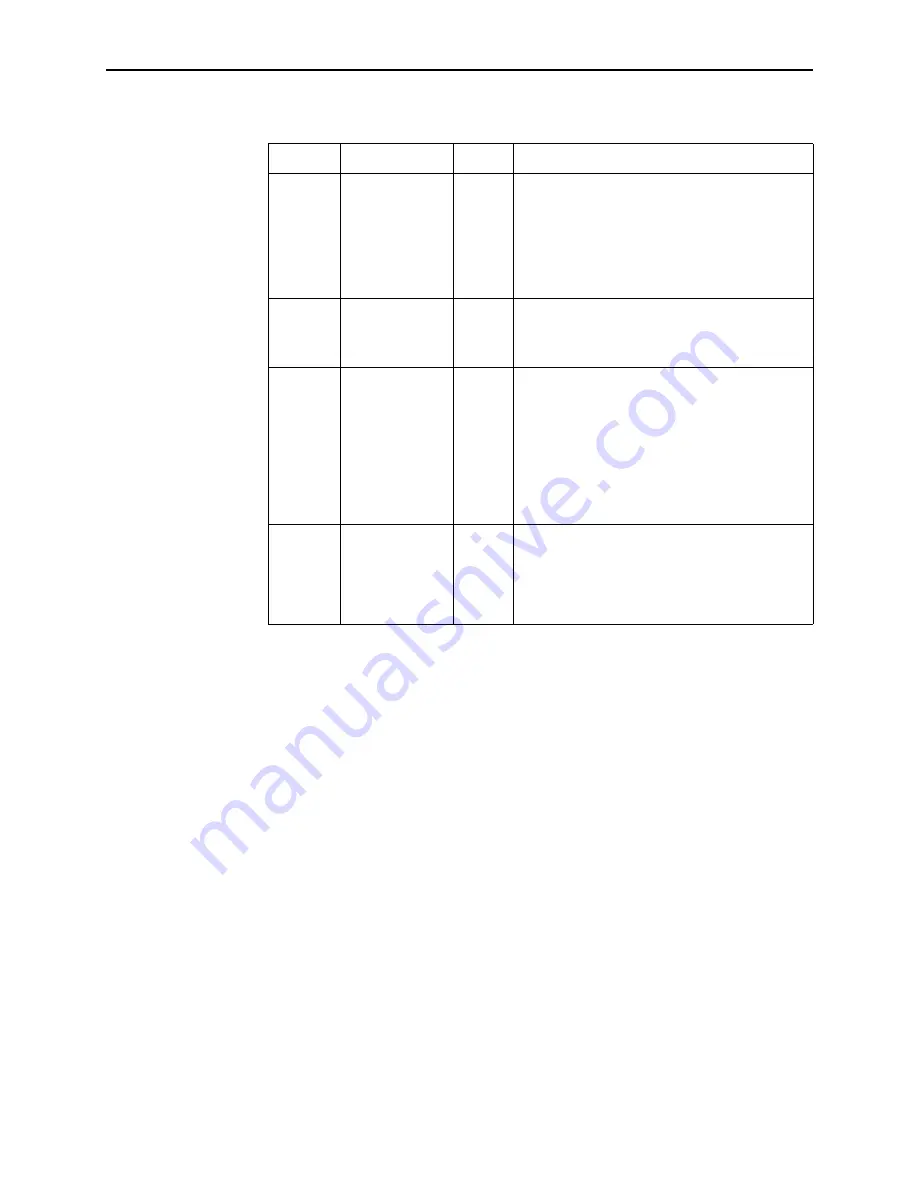
7. Operation and Maintenance
9128-A2-GB20-80
September 2002
7-9
ALM
(cont'd)
Operational
Alarm ( Fail)
Red
ON – FrameSaver unit has just been reset, or an
error or fault has been detected.
Alarms appear on the System and Test Status
screen. See
Table 7-8, Health and Status
Messages
, for additional information.
OFF – No failures have been detected.
TST
Test Mode
Yellow
ON – Loopback or test pattern is in progress,
initiated locally, remotely, or from the network.
OFF – No tests are active.
BKP
Backup
Yellow
ON – FrameSaver unit is in Backup mode; that
is, the backup link has been established, and
backup is in progress through the specified
Alternate Destination Link.
OFF – FrameSaver unit is not in Backup mode.
Blinking ON and OFF – Alternate Destination
Link is being established, but no data has been
passed.
FR
Mode
2
(Model
9128-II
only)
Frame Relay
Mode
Multi-
colored
Yellow – LMI is down on the FrameSaver
SLV 9128-II.
Green – LMI is up on the FrameSaver
SLV 9128-II.
Table 7-1.
General Status LEDs (2 of 2)
Label
Indiction
Color
What It Means
1
When an ISDN BRI DBM is installed, if the OK LED comes on then goes off during
power recycling, the ISDN BRI DBM may have failed.
2
On the Display LEDs & Control Leads screen for the Model 9128-II only, FR Mode
is On or Off. When On (highlighted), the FrameSaver unit is in Frame Relay mode.
Summary of Contents for 9126
Page 150: ...4 Configuration Options 4 106 September 2002 9128 A2 GB20 80 ...
Page 182: ...6 Security and Logins 6 16 September 2002 9128 A2 GB20 80 ...
Page 264: ...7 Operation and Maintenance 7 82 September 2002 9128 A2 GB20 80 ...
Page 348: ...A Menu Hierarchy A 4 September 2002 9128 A2 GB20 80 ...
Page 440: ...E Connectors Cables and Pin Assignments E 18 September 2002 9128 A2 GB20 80 ...
















































