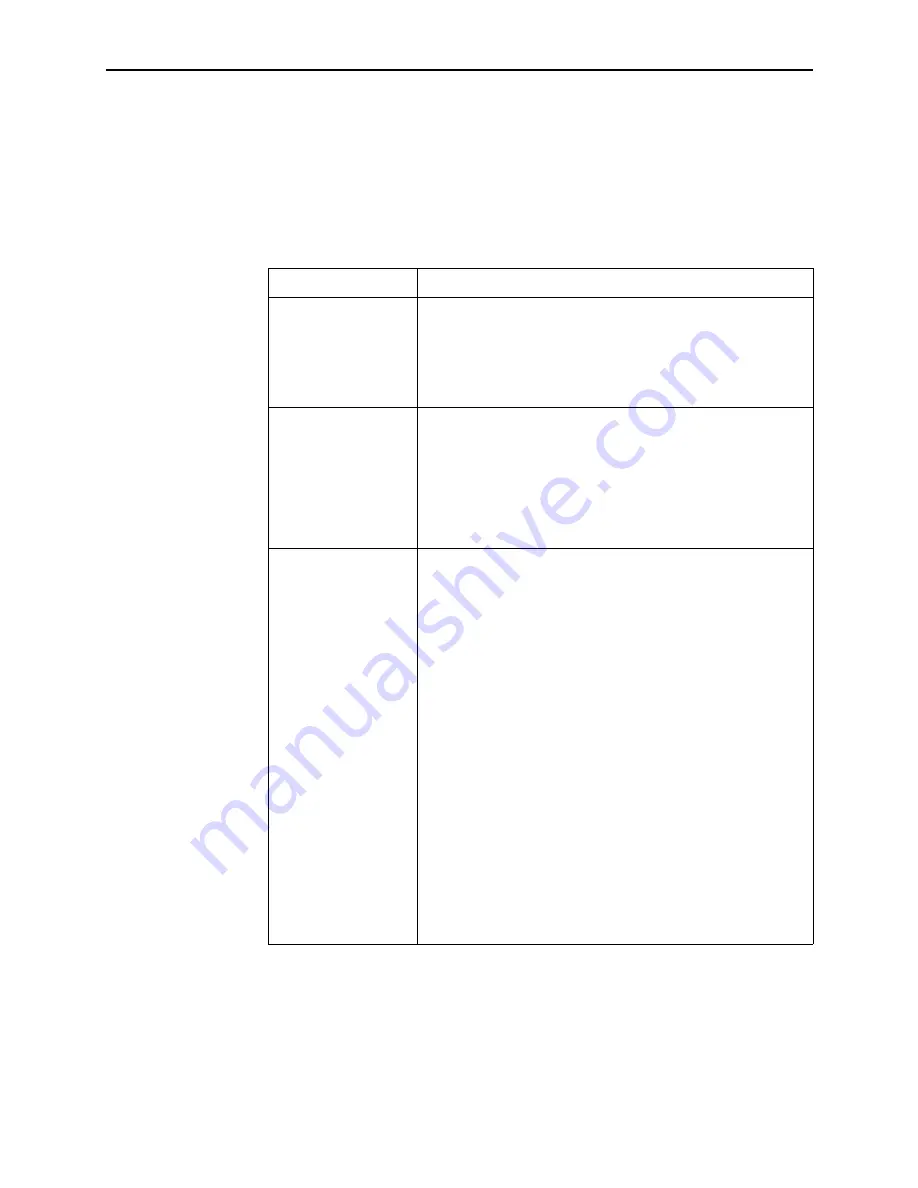
7. Operation and Maintenance
9128-A2-GB20-80
September 2002
7-57
DLCI Performance Statistics
These statistics appear when DLCI is selected from the Performance Statistics
menu.
Main Menu
→
Status
→
Performance Statistics
→
DLCI
Table 7-18. DLCI Performance Statistics (1 of 2)
Statistic
What It Indicates
DLCI Up Since *
Date and time that the DLCI was last declared Active after a
period of inactivity. Down is displayed if the DLCI is inactive.
If the DLCI was Down, this is the time that the DLCI recovered.
If the DLCI was never Down, this is the first time the unit
discovered that the DLCI was active in the network.
DLCI Up Time *
Days, hours, minutes, and seconds since the DLCI was last
declared Active after a period of inactivity. Down is displayed if
the DLCI is inactive.
If the DLCI was Down, this is the amount of time since the DLCI
recovered.
If the DLCI was never Down, this is the amount of time since the
unit discovered that the DLCI was active in the network.
Total Tx Frames/
Tx Octets
Total number of data frames and octets ( 8-bit bytes) transmitted
for the selected DLCI on the frame relay link.
Within CIR
The number of frames and octets sent by the far-end device
for on the selected DLCI of the frame relay link that were
within the committed information rate.
Between CIR&EIR
The number of frames and octets sent by the far-end device
on the selected DLCI of the frame relay link that were
between the committed information rate and excess
information rate.
Above EIR
The number of frames and octets sent by the far-end device
on the selected DLCI of the frame relay link that were above
the excess information rate.
With DE Set
The number of frames and octets sent on the selected DLCI
of the frame relay link with the discard eligible bit set.
With BECN Set
The number of frames and octets sent on the selected DLCI
of the frame relay link with backward explicit congestion
notifications.
BECNs are sent to notify users of data traffic congestion in
the opposite direction of the frame carrying the BECN
indicator.
* Only appears for the network interface.
Summary of Contents for 9126
Page 150: ...4 Configuration Options 4 106 September 2002 9128 A2 GB20 80 ...
Page 182: ...6 Security and Logins 6 16 September 2002 9128 A2 GB20 80 ...
Page 264: ...7 Operation and Maintenance 7 82 September 2002 9128 A2 GB20 80 ...
Page 348: ...A Menu Hierarchy A 4 September 2002 9128 A2 GB20 80 ...
Page 440: ...E Connectors Cables and Pin Assignments E 18 September 2002 9128 A2 GB20 80 ...














































