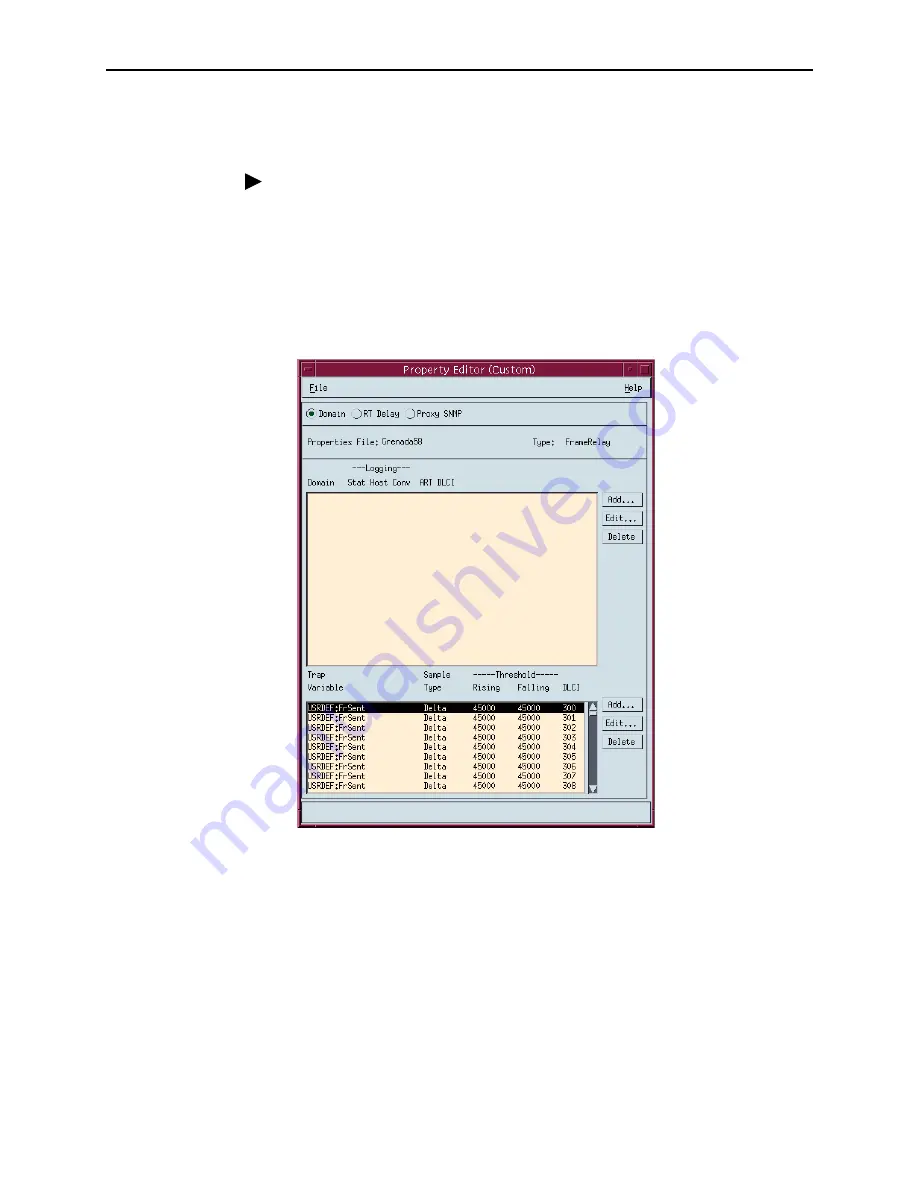
10. Setting Up NetScout Manager Plus for FrameSaver Devices
9128-A2-GB20-80
September 2002
10-9
Editing Alarms
Procedure
1. From the NetScout Manager Plus main window, with the FrameRelay and
Admin radio buttons still selected, click on the Config Manager icon to open
the Configuration Manager main window.
2. Select the Custom radio button from the Properties File area (in the upper
right of the window), then Property... (down the center of the screen).
The Custom Property Editor window opens.
3. Select a DLCI from the Trap list, and select the Edit... button (to the right of the
list).
The Edit Trap window opens.
Summary of Contents for 9126
Page 150: ...4 Configuration Options 4 106 September 2002 9128 A2 GB20 80 ...
Page 182: ...6 Security and Logins 6 16 September 2002 9128 A2 GB20 80 ...
Page 264: ...7 Operation and Maintenance 7 82 September 2002 9128 A2 GB20 80 ...
Page 348: ...A Menu Hierarchy A 4 September 2002 9128 A2 GB20 80 ...
Page 440: ...E Connectors Cables and Pin Assignments E 18 September 2002 9128 A2 GB20 80 ...















































