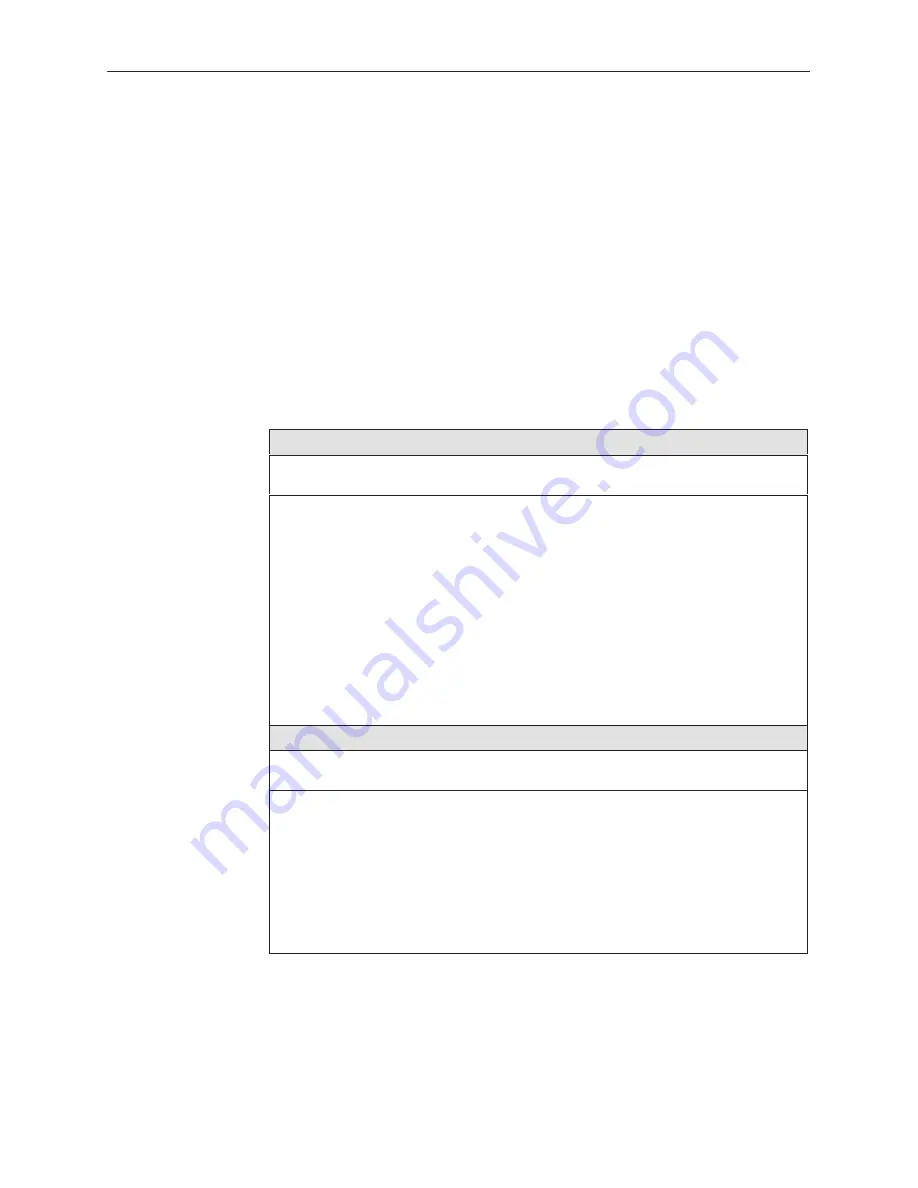
Setting Up
5-48
9161-A2-GH30-40
April 1999
Setting System Options
Use the System Options screen (see Table 5-9) to set the:
Generation of yellow alarm signals
User-initiated test timeout
Clock Source (primary, secondary, external clock rate)
Generation of primary/secondary clock failure ASCII alarm messages
Use the following menu selection sequence:
Configuration Edit/Display
→
System Options
Table 5-9.
System Options (1 of 4)
Generate Yellow Alarm Signals
Possible Settings: Enable, Disable
Default Setting: Enable
Determines whether the T1 access unit generates yellow alarm signals on the network
and DSX-1 Drop/Insert T1 interfaces. The yellow alarm signal is generated in
accordance with AT&T Pub TR 62411 when a continuous LOS/OOF condition (red
Carrier Failure Alarm (CFA) or AIS signal (Blue CFA)) is detected.
Generate Yellow Alarm Signals does not appear if:
– DSX-1 Interface on the 9161 Single T1 NAM is set to Disable or,
– 9261 Dual T1 NAM is installed
Enable – The T1 access unit generates yellow alarm signals.
Disable – The T1 access unit does not generate yellow alarm signals.
NOTE:
When this configuration option is disabled, the DTE equipment connected
to the DSX-1 interface is responsible for generation of the yellow alarm
signal for CFAs on the network T1.
Test Timeout
Possible Settings: Enable, Disable
Default Setting: Enable
Determines whether or not user-initiated loopback and pattern tests have a duration
after which they are terminated. This option does not pertain to a DTE-initiated
loopback.
Enable – User-initiated loopback and pattern tests have a timeout. This setting is
recommended when the T1 access unit is managed remotely through an in-band data
stream such as EDL, FDL, or DDL. If the T1 access unit is accidently commanded to
execute a test on the interface providing the management access, control can be
regained after the timeout expires, terminating the test.
Disable – Loopback and pattern tests must be manually terminated.
Summary of Contents for 9161 Single T1
Page 1: ...MODEL 916x 926x T1 ACCESS MUX TECHNICAL REFERENCE Document No 9161 A2 GH30 40 April 1999...
Page 34: ...Management and Control 2 6 9161 A2 GH30 40 April 1999 This page intentionally left blank...
Page 54: ...User Interface 4 10 9161 A2 GH30 40 April 1999 This page intentionally left blank...
Page 92: ...Setting Up 5 38 9161 A2 GH30 40 April 1999 Example Channel Allocation...
Page 142: ...Security 6 10 9161 A2 GH30 40 April 1999 This page intentionally left blank...
Page 252: ...IP Addressing B 8 9161 A2 GH30 40 April 1999 This page intentionally left blank...
















































