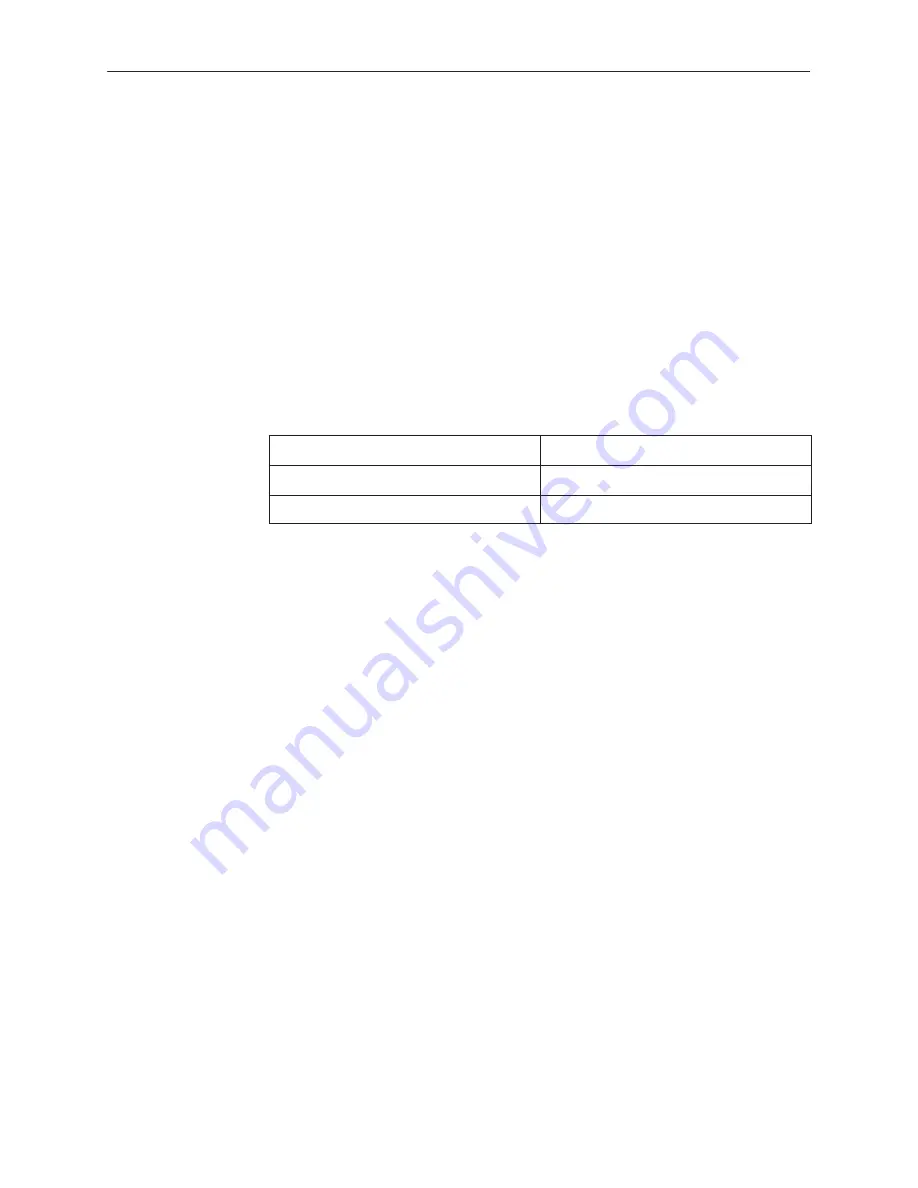
Troubleshooting
9-43
9161-A2-GH30-40
April 1999
Test Timeout
A Test Timeout feature is available to automatically terminate a test (as opposed
to manually terminating a test) after it has been running a specified period of
time.
To use this feature, enable the Test Timeout configuration option under the
System Options branch of the menu tree, and set a duration for the test to run in
the Test Duration (min) configuration option (see Table 5-9,
System Options
in
Chapter 5,
Setting Up).
Starting and Stopping a Test
Use this procedure to start and/or abort specific tests. To abort all active tests on
all interfaces, see
Aborting All Tests
on page 9-44.
When the status of a test is . . .
The only command available is . . .
Inactive
Start
Active
Stop
You start or stop an individual test using the same general procedure. For more
specific instructions, see the individual test descriptions in this chapter.
Procedure
To start or stop a test:
1. Follow this menu selection sequence:
Main Menu
→
Test
2. Select a test screen for an interface and press Enter. The selected test
screen appears, with the cursor positioned in the Command column of the
first line (available test).
Start
or
Stop
appears in the Command column, and
Active
or
Inactive
appears in the Status column, based upon the test’s current
status for that interface.
3. Select the test you want to start or stop and press Enter. The selected test for
the interface changes from Stop to Start, or from Start to Stop, also changing
the status of the test.
4. Press Enter again to start or stop the test.
Summary of Contents for 9161 Single T1
Page 1: ...MODEL 916x 926x T1 ACCESS MUX TECHNICAL REFERENCE Document No 9161 A2 GH30 40 April 1999...
Page 34: ...Management and Control 2 6 9161 A2 GH30 40 April 1999 This page intentionally left blank...
Page 54: ...User Interface 4 10 9161 A2 GH30 40 April 1999 This page intentionally left blank...
Page 92: ...Setting Up 5 38 9161 A2 GH30 40 April 1999 Example Channel Allocation...
Page 142: ...Security 6 10 9161 A2 GH30 40 April 1999 This page intentionally left blank...
Page 252: ...IP Addressing B 8 9161 A2 GH30 40 April 1999 This page intentionally left blank...
















































