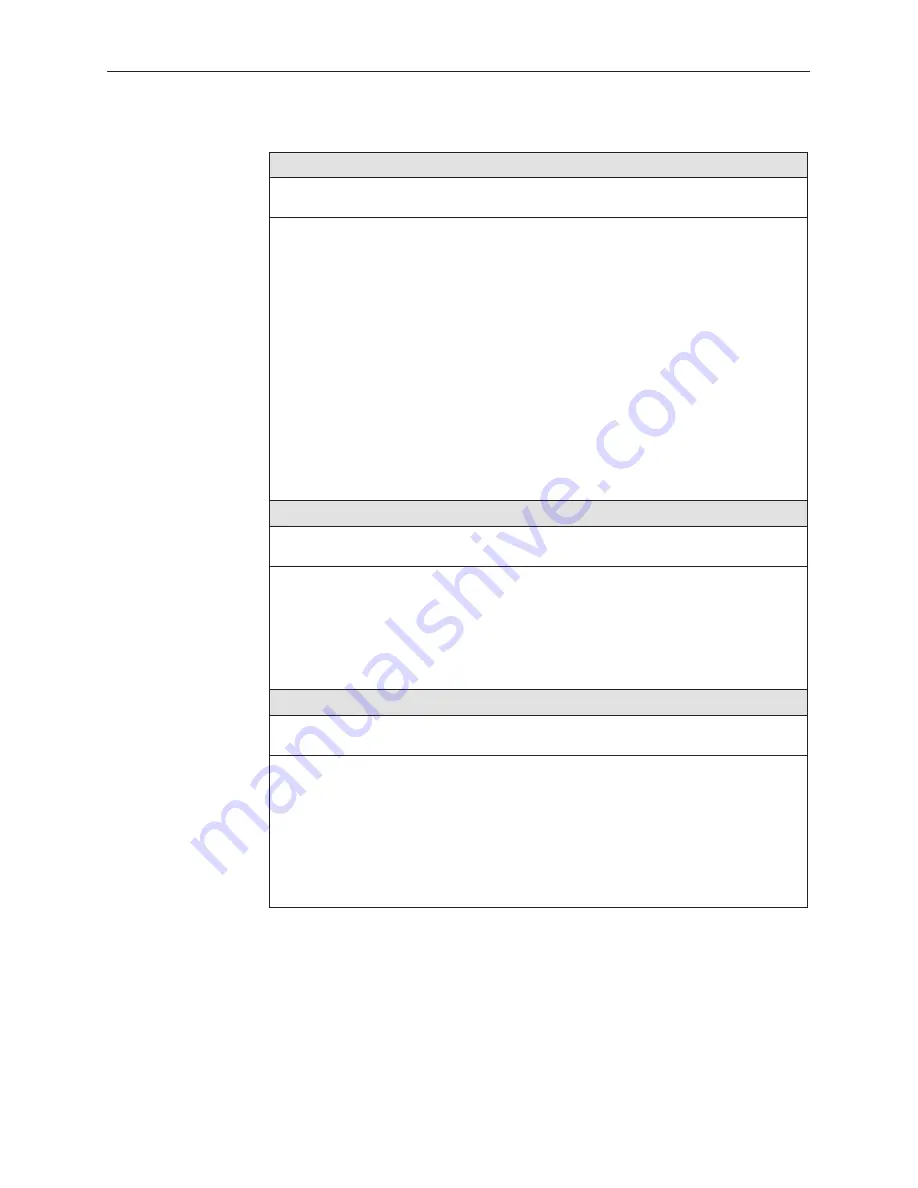
Setting Up
5-10
9161-A2-GH30-40
April 1999
Table 5-1.
Network Interface Options (4 of 7)
Management Link
Possible Settings: Disable, FDL, DDL
Default Setting: Disable
Specifies the network management link.
NOTES: – If both FDL and DDL are not available selections, the configuration
option is set to Disable and cannot be edited.
– If Management Link for the local T1 access unit is set to FDL or DDL,
configure the remote T1 access unit with the same settings.
Disable – Does not use the management link.
FDL – Uses FDL as the management link. FDL allows IP management traffic to flow
over the 4 kbps data link provided by the FDL. FDL requires an end-to-end FDL
connection and cannot be terminated within the network.
FDL does not appear if:
– Line Framing Format is set to D4.
– EDL on any synchronous data port is set to Enable.
DDL – Uses DDL as the management link.
DDL does not appear if all network time slots are assigned.
IP Address
Possible Settings: 000.000.000.000 – 223.255.255.255, Clear
Default Setting: 000.000.000.000
Specifies the internet protocol address for the management link.
IP Address only appears if Management Link is set to FDL or DDL.
000.000.000.000 – 223.255.255.255 – The IP address for the management link which
you can view or edit. The first digit (i.e.,
xxx.255.255.255) cannot be 0 or 127, or greater
than 223. However, 000.000.000.000 is valid, representing a null address.
Clear – Resets the IP address and fills the address with zeros.
Subnet Mask
Possible Settings: 000.000.000.000 – 255.255.255.255, Clear
Default Setting: 000.000.000.000
Specifies the subnet mask for the management link.
Subnet Mask only appears if Management Link is set to FDL or DDL.
000.000.000.000 – 255.255.255.255 – The subnet mask for the management link which
you can view or edit.
Clear – Resets the node subnet mask and fills the address with zeros
(i.e., 000.000.000.000). When the subnet mask is all zeros, the IP protocol creates a
default subnet mask based on the class of the IP address: Class A: 255.000.000.000,
Class B: 255.255.000.000, or Class C: 255.255.255.000.
Summary of Contents for 9161 Single T1
Page 1: ...MODEL 916x 926x T1 ACCESS MUX TECHNICAL REFERENCE Document No 9161 A2 GH30 40 April 1999...
Page 34: ...Management and Control 2 6 9161 A2 GH30 40 April 1999 This page intentionally left blank...
Page 54: ...User Interface 4 10 9161 A2 GH30 40 April 1999 This page intentionally left blank...
Page 92: ...Setting Up 5 38 9161 A2 GH30 40 April 1999 Example Channel Allocation...
Page 142: ...Security 6 10 9161 A2 GH30 40 April 1999 This page intentionally left blank...
Page 252: ...IP Addressing B 8 9161 A2 GH30 40 April 1999 This page intentionally left blank...
















































