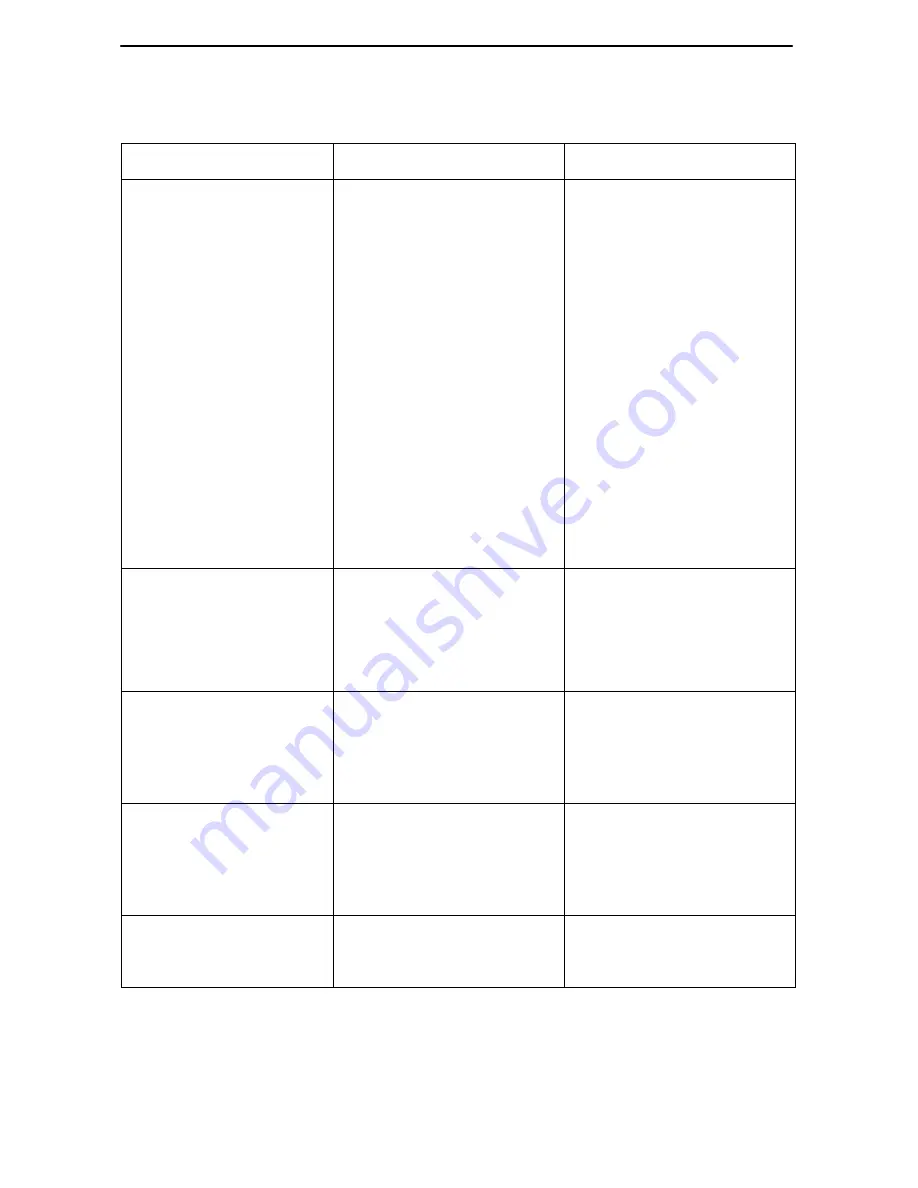
11
Troubleshooting
Symptom
Possible Cause
Solutions
No power, or none of the
system LEDs are lit.
For a DC power source,
DC power is not present.
For an AC power source,
the wall receptacle has no
power, or the housing’s
power cord is not securely
plugged into the wall
receptacle or the back of
the housing.
LED is burned out.
Check the DC power
source.
1. Check the wall
receptacle power by
plugging in some
equipment that is known
to be working.
2. Check that the power
cord is securely attached
at both ends.
3. Check the circuit
breaker.
Run the Lamp Test. If the
LED in question does not
flash with the other LEDs,
then contact your service
representative.
Power-Up Self-Test fails.
Only Alarm LED is on
after power-up.
The NAM has detected an
internal hardware failure.
1. Reset the NAM and try
again (see the Technical
Reference).
2. Contact your service
representative.
Cannot access the NAM
or the user interface.
Login or password is
incorrect, COM port is
misconfigured, or the NAM
otherwise configured so it
prevents access.
1. Reset the NAM (see the
Technical Reference).
2. Contact your service
representative.
Device Fail appears on
the System Health and
Status screen.
The NAM detects an
internal hardware failure.
Record the 8-digit code
from the System Health
and Status screen, then
contact your service
representative.
Not receiving data at
DTE interface.
Not cross-connected to the
correct timeslot(s).
Verify cross connections
using the Cross Connect
configuration option.






























