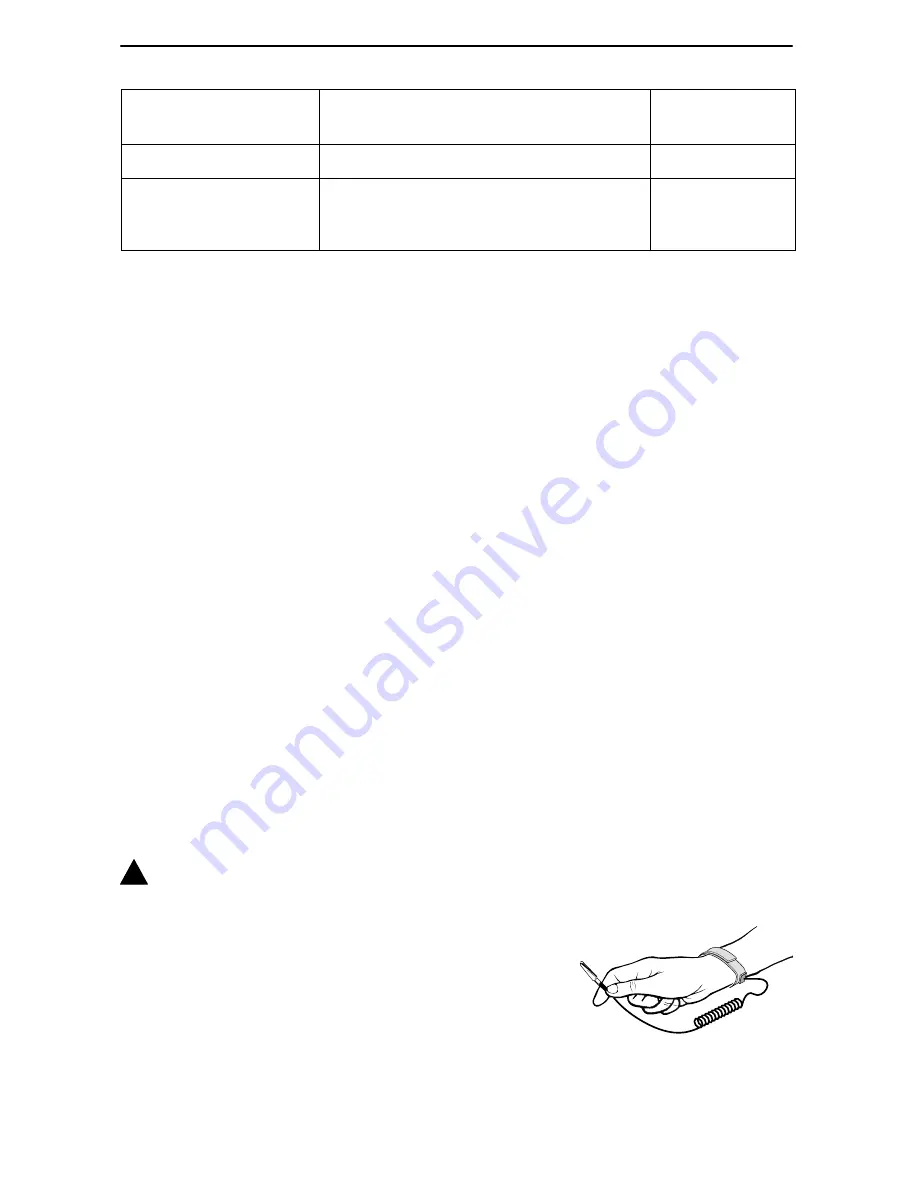
496-15149
3
If connecting to a . . .
Feature
Number
You need a . . .
LAN Adapter
COM Port-to-LAN Adapter cable (14 ft.)
3100-F2-910
Modem
(8-pin modular-to-DB25
connector)
Modem cable
9008-F1-550
Contact your sales representative to order cables.
Recommended Order of Installation
1. First, install the I/O card.
2. Connect all cables into the I/O card.
3. Install the NAM.
4. Go to the appropriate housing installation document for power-on verification
procedures:
— 2-Slot Housing Installation Instructions (Document No. 9000-A2-GN15)
— 5-Slot Housing with AC Power Supply Installation Instructions
(Document No. 9000-A2-GN16)
— 5-Slot Housing with DC Power Supply Installation Instructions
(Document No. 9000-A2-GN1C)
— 9000 Series Access Carrier with AC Power Supply Installation Instructions
(Document No. 9000-A2-GN1D)
Safety Instructions
Please read the EMI warning and Important Safety Instructions in the Technical
Reference or the installation document received with the housing.
!
HANDLING PRECAUTIONS FOR STATIC-SENSITIVE DEVICES
This product is designed to protect sensitive components from
damage due to electrostatic discharge (ESD) during normal
operation. When performing installation procedures,
however, take proper static control precautions to
prevent damage to equipment. If you are not sure
of the proper static control precautions, contact
your nearest sales or service representative.






























