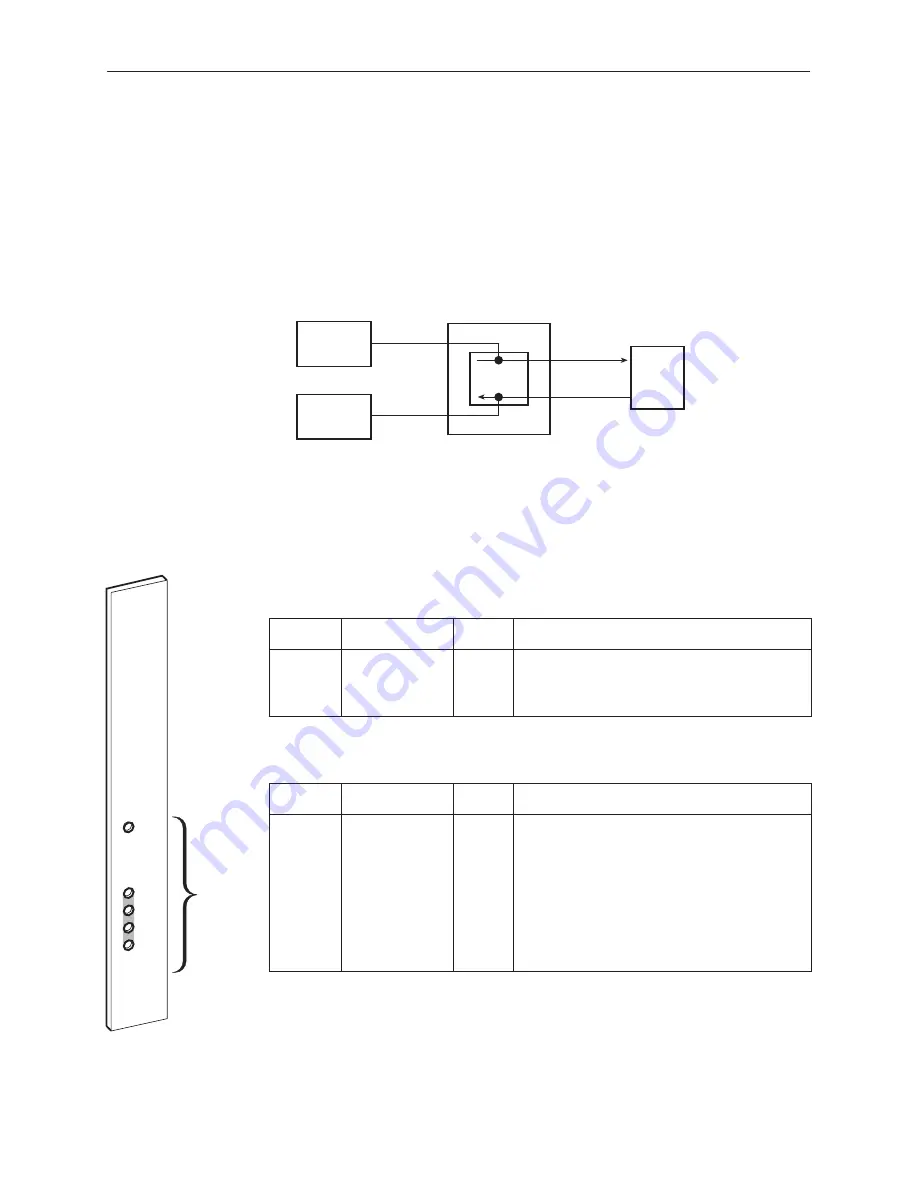
OK
1-OK
2-OK
3-OK
4-OK
9109 SYNC D
A
T
A
PORT
97-15679
LEDs
Troubleshooting
9-9
9161-A2-GH30-40
April 1999
The following figure is an example of using the monitor test jacks:
DSX MON IN to allow test equipment to nonintrusively monitor the signal
being sent from the T1 access unit to equipment (e.g., a PBX) attached to the
DSX port on the rear of the T1 access unit.
DSX MON OUT to allow test equipment to nonintrusively monitor the signal
being sent equipment (e.g., a PBX) attached to the DSX port on the rear of
the T1 access unit.
T1 Access Unit
Internal
Circuitry
Test
Equipment
Front
Rear
Mon In
Mon Out
Rx
Rx
Test
Equipment
PBX
97-15680
Sync Data APM Front Panel LEDs
The Sync Data APM has five LED status indicators.
General Status LED
Label
Indication
Color
What It Means
OK
Power and
Operational
Status
Green
ON
– APM has power and is operational.
OFF – APM is in a local self-test, or there is a
failure.
Port 1, Port 2, Port 3, and Port 4 LEDs
Label
Indication
Color
What It Means
1-OK
2-OK
3-OK
4-OK
Operational
Status
Green
ON
– The interchange circuits for the port
are in the correct state to transmit
and receive data.
OFF – The port is idle. Occurs if the port is
disabled, if an EDL Out of Frame or
EER condition is present, if a DCLB is
active, or if the port is configured to
monitor DTR and/or RTS and the
lead(s) is not asserted.
Summary of Contents for 9261
Page 1: ...MODEL 916x 926x T1 ACCESS MUX TECHNICAL REFERENCE Document No 9161 A2 GH30 40 April 1999 ...
Page 34: ...Management and Control 2 6 9161 A2 GH30 40 April 1999 This page intentionally left blank ...
Page 54: ...User Interface 4 10 9161 A2 GH30 40 April 1999 This page intentionally left blank ...
Page 92: ...Setting Up 5 38 9161 A2 GH30 40 April 1999 Example Channel Allocation ...
Page 142: ...Security 6 10 9161 A2 GH30 40 April 1999 This page intentionally left blank ...
Page 252: ...IP Addressing B 8 9161 A2 GH30 40 April 1999 This page intentionally left blank ...
















































