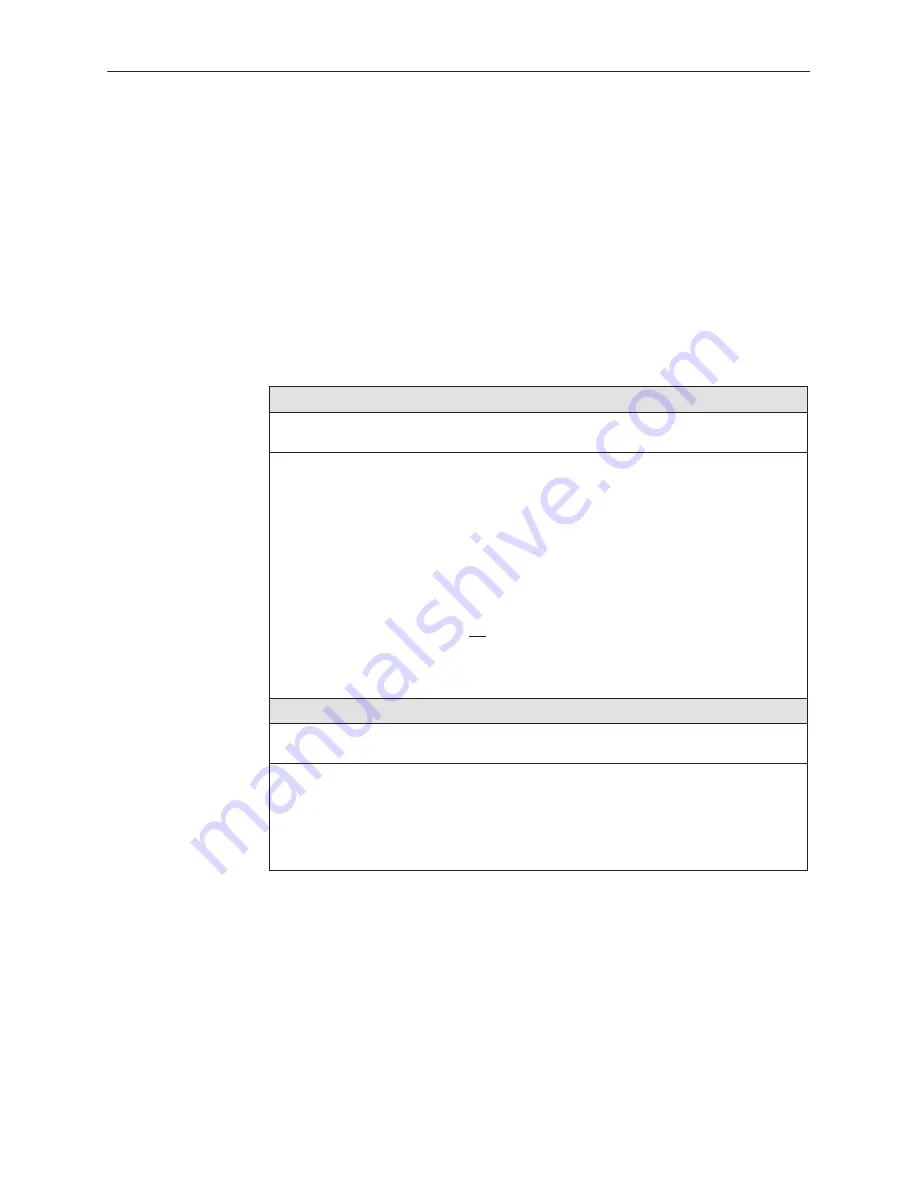
Setting Up
5-24
9161-A2-GH30-40
April 1999
Configuring Voice Ports
Use the E&M (Table 5-4), FXO (
Table 5-5)
, and FXS
(Table 5-6)
Voice Options to
configure the voice port on the voice APM in the selected slot.
Configuration Edit/Display
→
Voice Ports
The Voice Port Options screen appears for Port 1 of the first slot containing a
voice APM (either FXS, FXO or E&M). The displayed fields differ, depending on
the type of voice APM in the selected slot.
For E&M Voice Ports:
Table 5-4.
E&M Voice – Slot ss Port p Options (1 of 2)
Port Status
Possible Settings: Enable, Disable
Default Setting: Disable
Specifies whether the E&M voice port is in use, and can be configured and assigned to
a time slot on the T1 or DSX-1 interface in order to transmit and receive voice frequency
signals.
E&M Voice options do not appear if Port Status is set to Disable.
Enable – The port is active, and can be configured and assigned to a time slot.
Disable – The port is not active, cannot be configured, and does not take up a time slot.
No alarms or traps configured for the port will be generated.
Existing cross-connect assignments associated with the port will be cleared. The
message
This action will clear any Cross Connections for the
Port. Are You Sure? No
appears. If you select:
No – The operation is cancelled. (Pressing either the Esc or Ctrl-a key acts as a
No.)
Yes – Port status is disabled and any cross connections are cleared.
Operating Mode
Possible Settings: E&M, Transmit Only
Default Setting: E&M
Selects the operating mode for the E&M voice port.
Operating Mode only appears if Port Status is set to Enable.
E&M – Enables normal earth and magnetic (E&M) mode.
Transmit Only – Enables the mode used to support 4-wire private-line modems that do
not require E&M signaling.
Summary of Contents for 9261
Page 1: ...MODEL 916x 926x T1 ACCESS MUX TECHNICAL REFERENCE Document No 9161 A2 GH30 40 April 1999 ...
Page 34: ...Management and Control 2 6 9161 A2 GH30 40 April 1999 This page intentionally left blank ...
Page 54: ...User Interface 4 10 9161 A2 GH30 40 April 1999 This page intentionally left blank ...
Page 92: ...Setting Up 5 38 9161 A2 GH30 40 April 1999 Example Channel Allocation ...
Page 142: ...Security 6 10 9161 A2 GH30 40 April 1999 This page intentionally left blank ...
Page 252: ...IP Addressing B 8 9161 A2 GH30 40 April 1999 This page intentionally left blank ...
















































