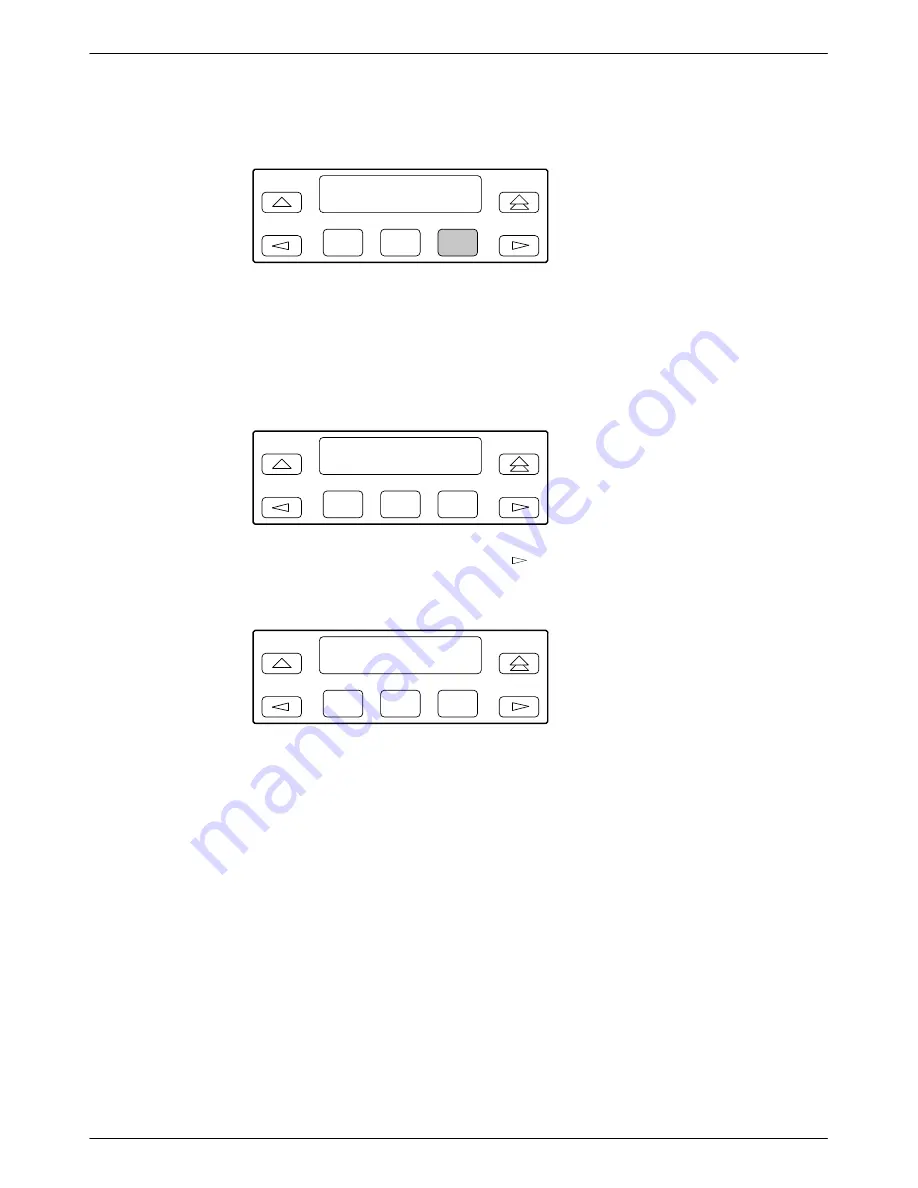
DCP Operation
3-47
3920-A2-GN31-30
November 1996
Cloning a Multiple TMp Remote
F1
Choose DLL Type >
Single
Multiple
F2
F3
Press the F3 key to select Multiple Clone Remote.
After completing this action, proceed to the next section titled Implementing a Clone Remote
Operation.
Viewing Multiple TMp Clone Results
F1
Choose DLL Type >
MPtCloneResults
F2
F3
From the Choose DLL Type screen, press the
key until the MPtCloneResults screen appears to
view the results of the last multiple TMp clone operation. If the message Trib List Empty appears,
this indicates that a multiple download was never initiated.
F1
MPtCloneResults
Nxt xxx Pass
F2
F3
The address field (xxx) displays the network management address of one of the remote modems.
Pressing the F1 key allows you to select various remote modems to determine the download result
for those modems (Pass or Fail).
















































