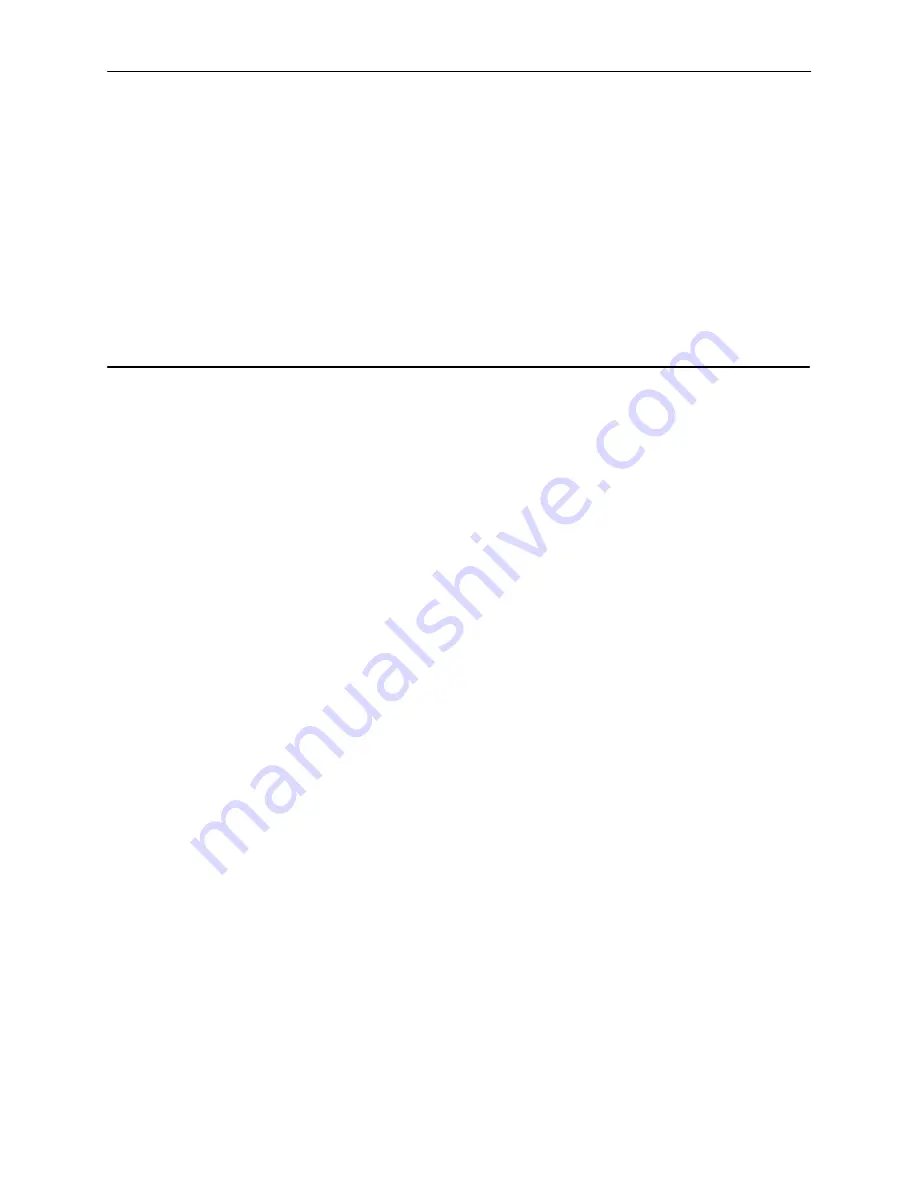
iii
9621-A2-GB20-30
August 1997
About This Guide
Purpose and Intended Audience
This guide contains information needed to properly set up, configure, and operate
the FrameSaver 9620. It is intended for equipment operators.
Document Organization
Section
Description
About the FrameSaver 9620. Describes the access unit’s
functionality and features, and provides a checklist of
activities needed before using the unit.
User Interface. Describes the user interface and how to
use it.
Startup. Tells you how to log-in/out and how to start/end a
session.
Displaying System Information. Tells you how to display
information about your system via the user interface, and
describes status and statistical information provided by the
access unit.
Maintenance and Troubleshooting. Consolidates LED
indicators, ASCII alarm, error, and status messages; tells
you what they mean and what you can do about them.
Defines acronyms and terms used in this guide.
Lists key terms, acronyms, concepts, and sections in
alphabetical order.
A
Quick Reference is included with this guide, providing a summary of
configuration options and a pictorial view of the menu hierarchy for easy
navigation through the screens.










































