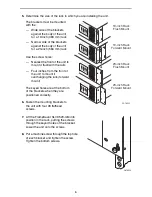1
FrameSaver
®
SLV 9520-ILM
Installation Instructions
Document Number 9520-A2-GN11-10
January 2003
Contents
Product Documentation Online ..................................................................... 2
Checking the Contents of the Shipping Carton ............................................. 2
Site Preparation Checklist ............................................................................. 3
Installing the FrameSaver SLV 9520-ILM ...................................................... 3
Cables Required ........................................................................................... 4
Mounting the FrameSaver SLV 9520-ILM ..................................................... 5
Connecting to Power ..................................................................................... 7
Connecting the Terminal Cable ..................................................................... 8
Menu Hierarchy ............................................................................................. 9
Power-On Self-Test ....................................................................................... 12
Configuration Using Configuration Edit/Display ............................................ 12
About the Installation Procedures ................................................................. 13
Minimal Installation ....................................................................................... 14
Full Installation and Setup ............................................................................ 16
Automatic Configuration ................................................................................ 17
Connecting to the Network ........................................................................... 17
Configuring SNMP Trap Managers and Traps .............................................. 19
Verifying the End-to-End Path ....................................................................... 19
Connecting the LAN Cable ........................................................................... 20
Connecting to the DTE ................................................................................. 20
Checking that Data is Being Received .......................................................... 22
Checking PVC Connections .......................................................................... 22
Important Safety Instructions ....................................................................... 23
Government Requirements ........................................................................... 25
Warranty, Sales, Service, and Training Information ...................................... 27
Document Feedback ..................................................................................... 27
Trademarks ................................................................................................... 27
Patent Notification ......................................................................................... 27