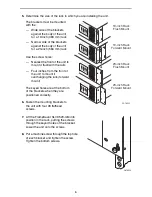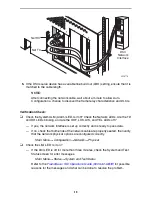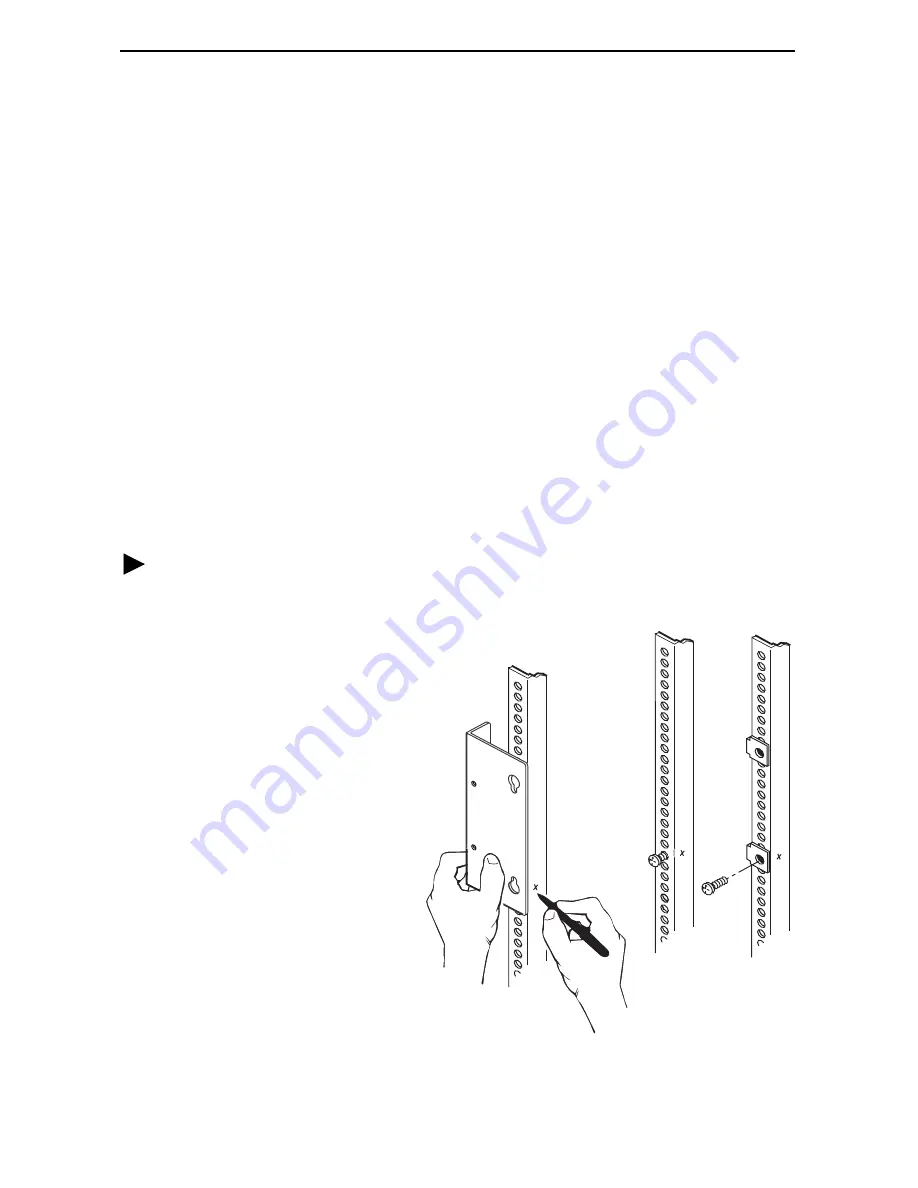
5
Mounting the FrameSaver SLV 9520-ILM
The FrameSaver SLV 9520-ILM can be mounted in a standard 19-inch (483 mm) or
23-inch (584 mm) cabinet or open rails, and either flush with the mounting rails or
approximately 4 inches (100 mm) forward of the rails. The different configurations are
accommodated by positioning two mounting brackets.
The following procedure requires:
A fiber-tip marking pen
A large Phillips screwdriver
Mounting brackets and #8 flathead machine screws
Four self-retaining nuts (for rails with unthreaded holes)
Four #10 machine screws (for use with self-retaining nuts or rails with small
threaded holes)
Four #12 machine screws (for rails with large threaded holes)
The mounting brackets, machine screws, and self-retaining nuts are supplied with the
FrameSaver SLV 9520-ILM.
Procedure
To install the FrameSaver SLV 9520-ILM in a standard rack:
1.
Determine the general position
of the FrameSaver SLV
9520-ILM in the rack. Hold one
of the mounting brackets in that
position and align it so that the
notches in the keyed holes of
the bracket line up precisely
with holes in the rail.
2.
Mark the holes in the rail where
the two machine screws will go.
Then mark the opposite rail in
the same positions.
3.
If the rack has threaded holes,
go to
Step 4
. If the rack does
not have threaded holes, fit
self-retaining nuts over the rails
at the marked holes.
4.
Using a large Phillips
screwdriver, put machine
screws at the two bottom screw
positions you marked. Leave
the screws loose enough that
the mounting brackets can slide over them.
98-16023