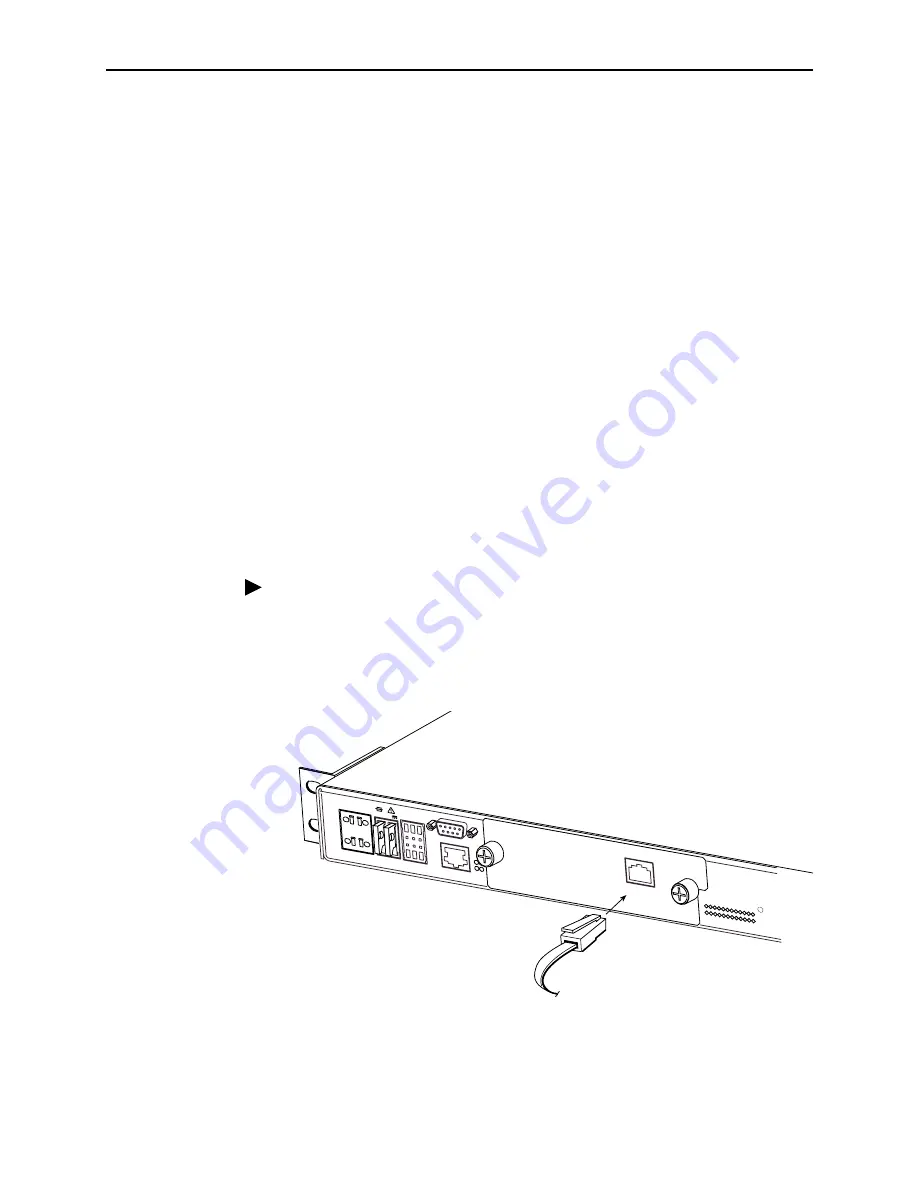
2. Cabling
4200-A2-GN20-10
October 2002
2-3
Uplink Module Connectors
The following types of uplink modules are available for the unit:
Model 4201 T1 Uplink Module
Model 4202 E1 Uplink Module
Model 4203 T1/E1 IMA Uplink Module
4201 T1 Uplink Module Connector
The 4201 T1 Uplink Module has a single RJ48C, 8-pin, unkeyed, shielded
connector.
NOTE:
The metal shell of the T1 connector is grounded. Pins 7 and 8 of the connector
are not grounded. Therefore, if the cable you are using is wired to ground the
cable shield to pins 7 and 8, you must first obtain a cable with a shielded plug
and connect the cable shields (drain wires) to the plug’s shield. If your cable
has separate shields for transmit and receive, you must ground both drain
wires. You can also ground the shields at the far end, or you can use a
nonshielded cable.
Procedure
To connect to the 4201 T1 Uplink Module:
1. Determine the interface type, and procure the appropriate cable.
2. Plug the 8-position modular plug into the 100
Ω
modular jack.
3. Connect the other end of the cable to the appropriate network equipment such
as a multiplexer.
02-17275
8-Position
Modular
Plug
1
12
13
24
4
8
16
20
POWER
A
ALARM
RTN -48V
DC
BITS
MGMT
CONSOLE
S
TA
T
U
S
U
P
L
IN
K
A
LR
M
TE
S
T
B
A
3.5 A 60
B
T1 MODU
LE
4201
100
Ω
Summary of Contents for GranDSLAM 4200
Page 1: ...GranDSLAM 4200 ATM Stackable DSLAM Installation Guide Document No 4200 A2 GN20 10 October 2002...
Page 6: ...E October 2002 4200 A2 GN20 10...
Page 42: ...2 Cabling 2 18 October 2002 4200 A2 GN20 10...
Page 50: ...4 Configuration 4 6 October 2002 4200 A2 GN20 10...
Page 58: ...A Connectors and Pin Assignments A 8 October 2002 4200 A2 GN20 10...
















































