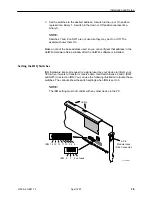Installation and Setup
2-10
5100-A2-GB21-10
April 1997
Installing the Network Driver Using Windows for Workgroups 3.11
Procedure
To install the driver when using Windows for Workgroups 3.11:
1. Select Network Setup from the program group NETWORK.
2. Select Drivers.
3. Select Add Adapter.
4. Select Unlisted or Updated Network Adapter from the adapter menu and click
on OK.
5. Insert the HotWire DSL disk into the floppy drive.
6. Specify the Path to the floppy drive (i.e., A:\drivers) and click on OK.
7. Select XDSL Network Access System from the adapter menu and click on
OK.
8. Select Setup. Verify the chosen base address and IRQ.
9. Click on OK to return to the Drivers setup.
10. Click on Close to end the Drivers setup.
11. Click on OK to end the Network setup.
The installation program adds the following statements to the
autoexec.bat
and
config.sys files:
AUTOEXEC.BAT
C:\WINDOWS\NET START
CONFIG.SYS
DEVICE=C:\WINDOWS\IFSHLP.SYS
12. If not already installed, install the protocol stack for the TCP/IP protocol and
set TCP/IP protocol as the default. (Refer to your TCP/IP software
documentation for instructions.)
13. Exit Windows and reboot your PC.
Be sure that your PC is cabled to the telephone network so that the system
can communicate with the central office.