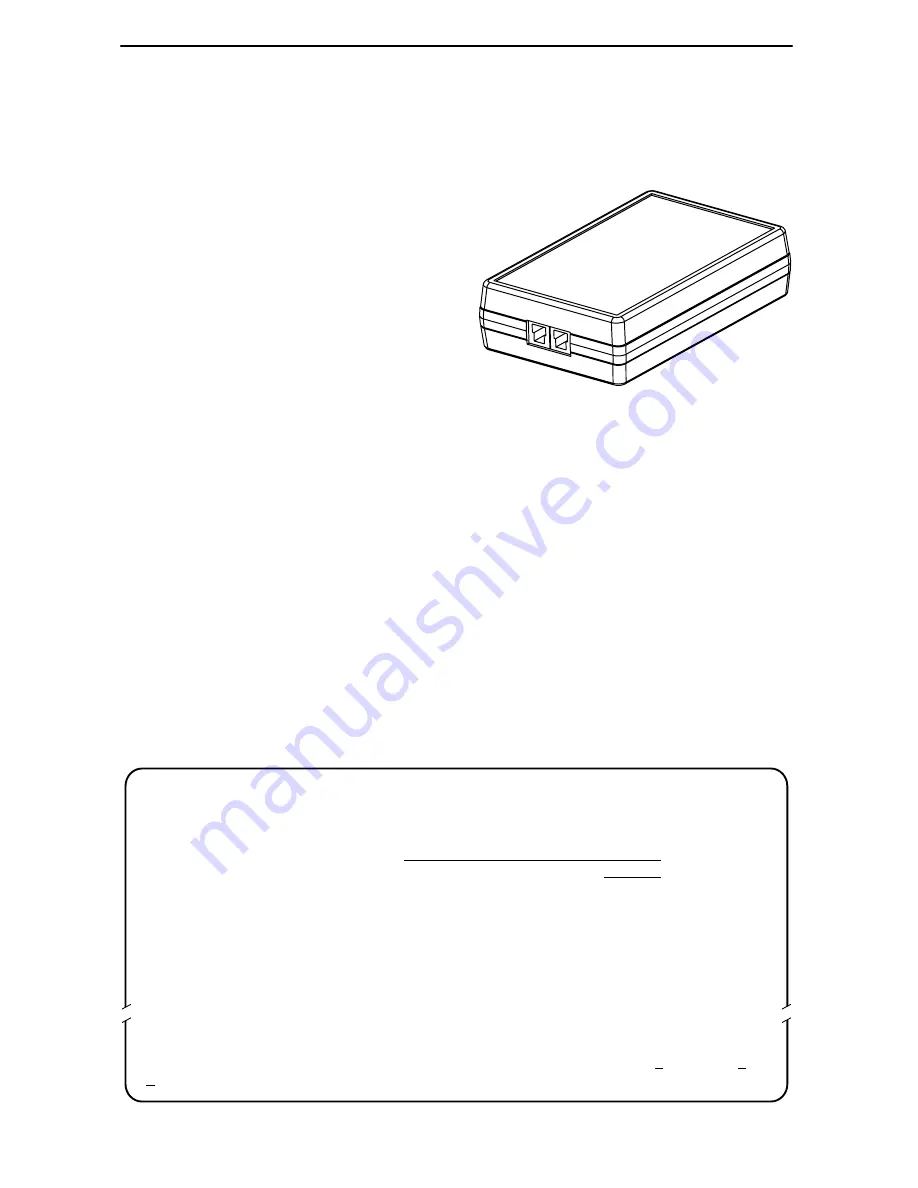
PHONE
LIN
E
DSL
00-16648
2
Preparation
Before you install the Hotwire 7034 CP
POTS Splitter, verify that:
Hotwire 7034 CP POTS Splitter
-
The local loop POTS service is
connected to the POTS/DSL network.
-
CAT3 or better unshielded twisted-pair
wiring is used from the DSL jack to the
POTS splitter and from the POTS
splitter to the Hotwire termination unit.
The wiring must meet EIA/TIA-568
specifications and be 24 AWG (.5 mm)
or 26 AWG (.4 mm). You need:
— Two CAT3 or better cables with 8-pin modular connectors
— One cable with 6-pin modular connectors
See
Installing the 7034 CP POTS Splitter on page 4.
-
Verify that the revision level of the software in your Hotwire termination unit is
P6.02.00 or above.
Determining the Software Revision Level
The revision level of the software in the termination unit must be P6.02.00 or above for
the unit to work properly with the POTS splitter. (The P in the firmware revision level is a
mnemonic for POTS. Firmware releases not beginning with P are not compatible with
POTS.) To determine the revision level, follow this menu selection sequence to display
the Identity screen:
Main Menu
→
Status
→
Identity
Î
Î
ÎÎ
ÎÎ
main/status/identity
Hotwire
Model: 797x
IDENTITY
System Name:
lllQJ98-001
Clear
System Location: Bldg. A412, 2nd Floor, Left cabinet
Clear
System Contact:
C. Parker 800-727-2396 pager 888-555-1212
Clear
Model Number:
797x-A1-700
Serial Number:
012345678
Software Revision:
P6.02.00
Hardware Revision:
C002-001
Globespan Software Revision:
2.02
Globespan Hardware Revision:
1.05
–––––––––––––––––––––––––––––––––––––––––––––––––––––––––––––––––––––––––––––
Ctrl-a to access these functions, ESC for previous menu MainMenu Exit
Save
'

























