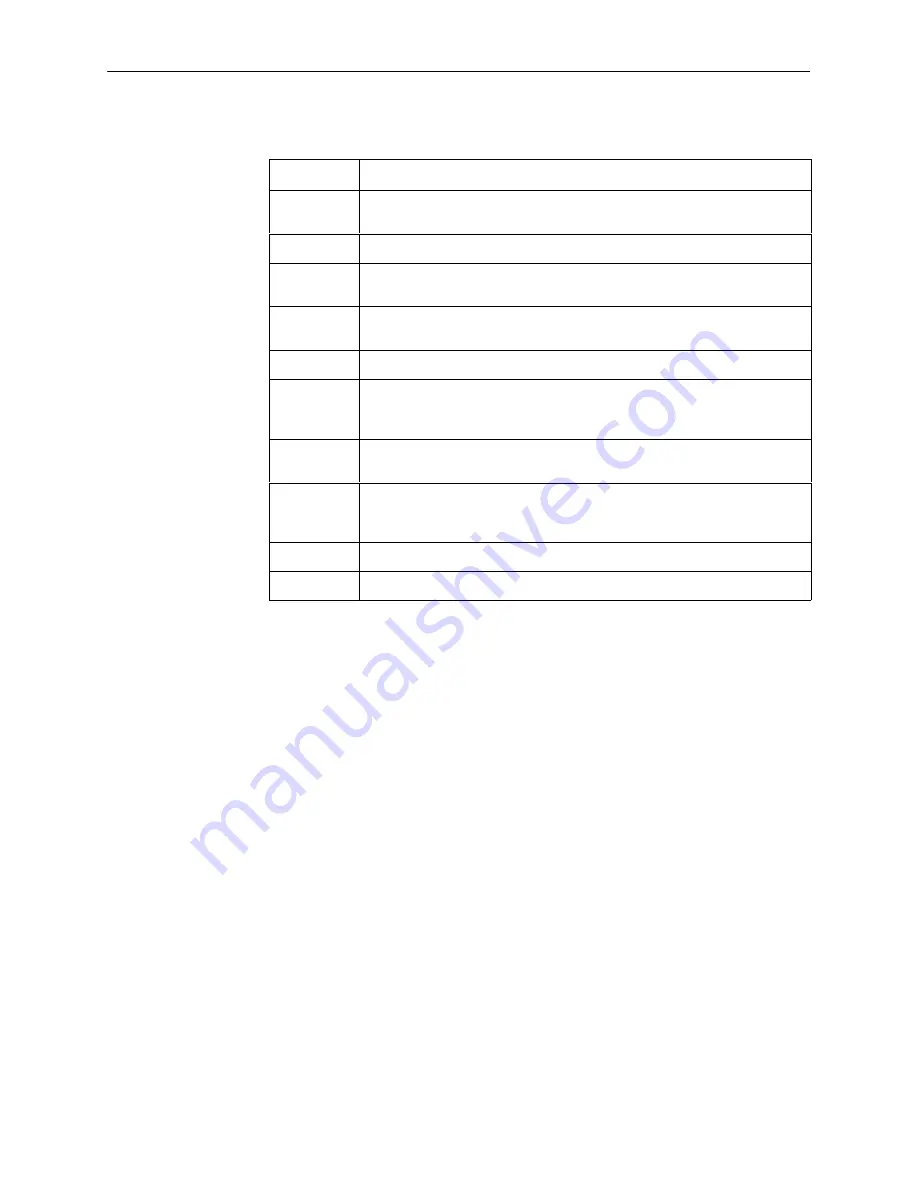
MTU-M Maintenance Functions
6-2
7900-A2-GB20-00
March 1998
The following table provides a description of the Maintenance menu options:
Command
Function
time_set
Allows you to set the MTU-M time and date. The time and date are used
for alarm logging.
date
Displays current MTU-M time and date.
sysconfig
Displays current operating parameter settings and provides a menu for
changing the MTU-M operating parameters.
netconfig
Displays current network parameter settings and provides a menu for
changing the MTU-M network configuration.
aco
Toggles the alarm cutoff relay on and off.
clear
Clears all information about a specified xTU from the MTU-M’s status and
alarm logs. This command is useful when an xTU has been removed
from the nest.
al_clear
Clears the current alarm from the MTU-M. This command does not clear
historical performance data.
stoppoll
Stops the MTU-M from polling a specified xTU-C. The operation of the
xTU is not affected; stoppoll only suspends communication between the
MTU-M and the specified xTU.
pollstart
Resumes polling of a specified xTU by the MTU-M.
Quit
Returns you to the MTU-M Main Menu.
Viewing the MTU-M Date and Time (date)
"
Procedure
To view the current MTU-M date and time:
1. From the Maintenance menu, type d at the maint –> prompt and press Enter.
The current date and time are displayed.
Summary of Contents for HOTWIRE 7900
Page 8: ...Contents iv 7900 A2 GB20 00 March 1998 This page intentionally left blank ...
Page 28: ...System Terminal Interface 4 6 7900 A2 GB20 00 March 1998 This page intentionally left blank ...
Page 72: ...Testing 9 12 7900 A2 GB20 00 March 1998 This page intentionally left blank ...
Page 82: ...Glossary GL 4 7900 A2 GB20 00 March 1998 This page intentionally left blank ...
















































