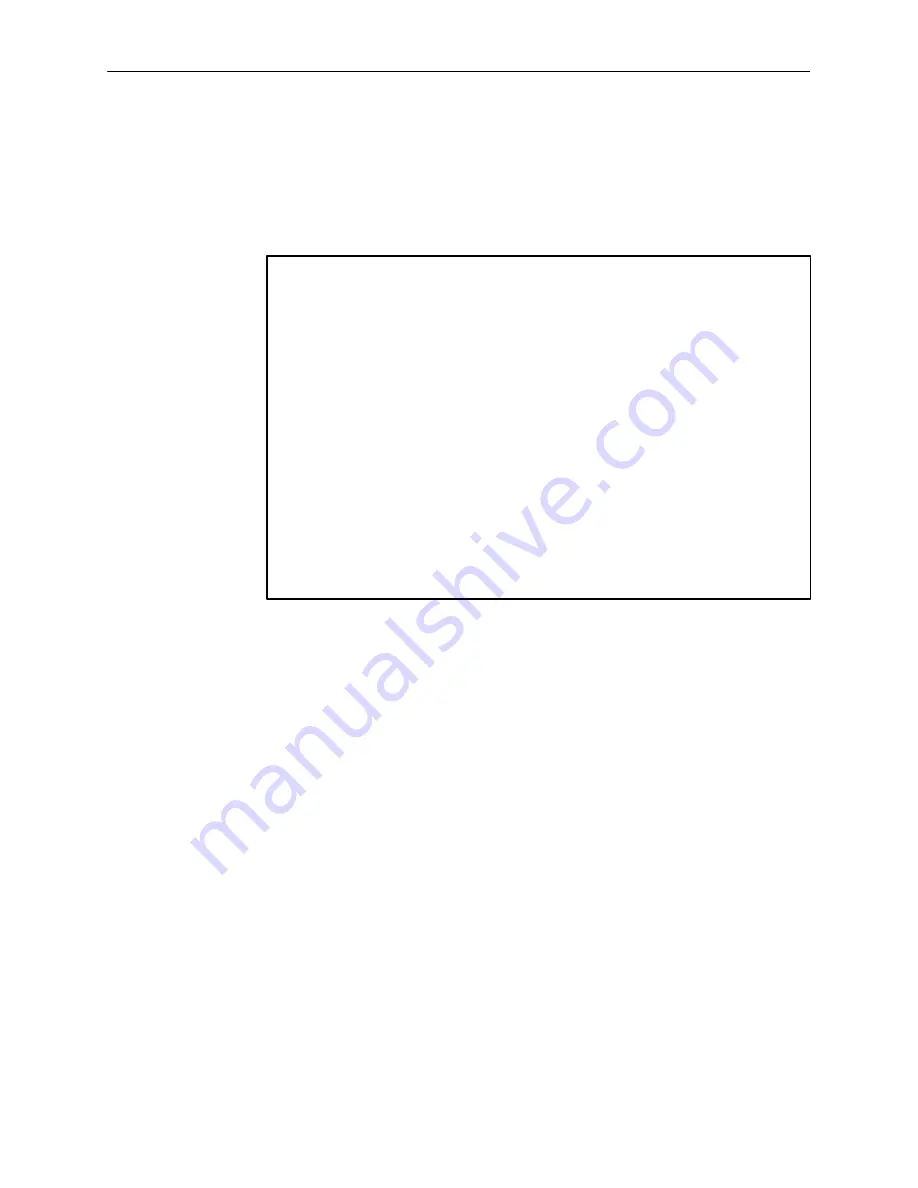
MTU-M Alarms
8-4
7900-A2-GB20-00
March 1998
"
Procedure
1. Type d at the Alarms –> prompt and press Enter.
The Alarm Level Display menu appears as follows:
Menu path: Main
→
Alarms
→
Display
Alarms ->d
Alarm Level Display Menu
Select Command:
COMMAND
DESCRIPTION
All
– Select all alarm levels
Major – Select Major alarms only
Minor
– Select Minor alarms only
Info
– Select Info alarms only
Both
– Select Major and Minor alarms
Quit – Quit Command
select alarm level –>
2. Select an alarm category from the Alarm Level Display menu.
NOTE:
Minor alarms are not currently used.
Summary of Contents for HOTWIRE 7900
Page 8: ...Contents iv 7900 A2 GB20 00 March 1998 This page intentionally left blank ...
Page 28: ...System Terminal Interface 4 6 7900 A2 GB20 00 March 1998 This page intentionally left blank ...
Page 72: ...Testing 9 12 7900 A2 GB20 00 March 1998 This page intentionally left blank ...
Page 82: ...Glossary GL 4 7900 A2 GB20 00 March 1998 This page intentionally left blank ...
















































