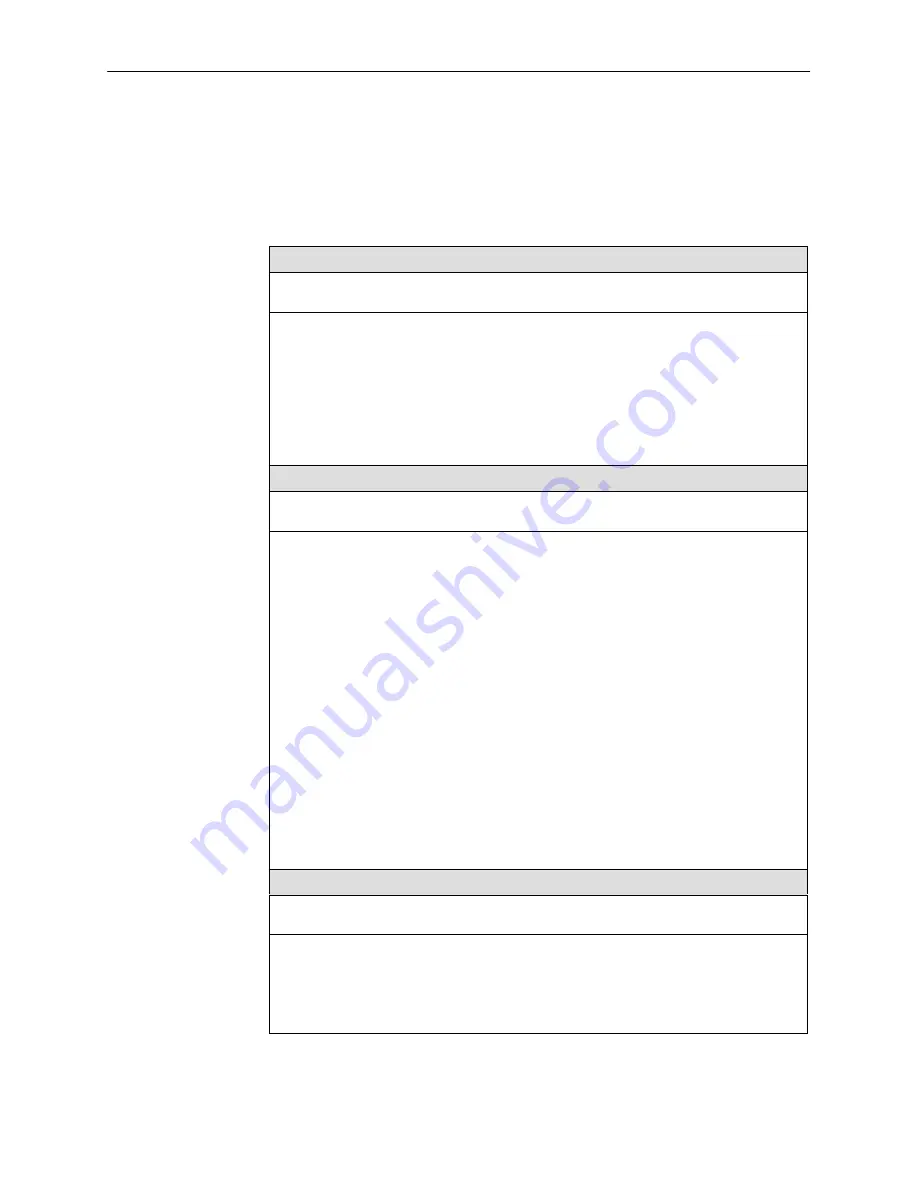
Customizing V.35/V.11-Compatible Units
5-4
7915-A2-GB20-20
September 1997
NOTE:
See Appendix A,
Worksheets
, for help in selecting the appropriate
configuration options for your application.
Table 5-1.
V.35-Compatible Units Configuration Options
1) SDSL Card Type
Possible Settings: CP, CO
Default Setting: CP
Indicates the placement of the unit in the network configuration. To toggle the card type,
enter 1 at the Config prompt.
CP – Unit is on the customer premises side of the SDSL connection. This automatically
sets the unit to use the SDSL local loop for timing.
CO – Unit is on the central office (or central site) side of the SDSL connection. Timing is
configurable to either internal or external (see option 3).
You must reset the board for this change to take effect. To reset the board, use option R
from the Main Menu. (The board may also be reset by cycling the power on the board.)
2) Payload Rate
Possible Settings: 1 to 32 (64 to 2048 kbps)
Default Setting: 32 (2048 kbps)
Specifies the desired payload rate.
1 – 64 Kbps (1 x 64)
12 – 768 Kbps (12 x 64)
23 – 1472 Kbps (23 x 64)
2 – 128 Kbps (2 x 64)
13 – 832 Kbps (13 x 64)
24 – 1536 Kbps (24 x 64)
3 – 192 Kbps (3 x 64)
14 – 896 Kbps (14 x 64)
25 – 1600 Kbps (25 x 64)
4 – 256 Kbps (4 x 64)
15 – 960 Kbps (15 x 64)
26 – 1664 Kbps (26 x 64)
5 – 320 Kbps (5 x 64)
16 – 1024 Kbps (16 x 64)
27 – 1728 Kbps (27 x 64)
6 – 384 Kbps (6 x 64)
17 – 1088 Kbps (17 x 64)
28 – 1792 Kbps (28 x 64)
7 – 448 Kbps (7 x 64)
18 – 1152 Kbps (18 x 64)
29 – 1856 Kbps (29 x 64)
8 – 512 Kbps (8 x 64)
19 – 1216 Kbps (19 x 64)
30 – 1920 Kbps (30 x 64)
9 – 576 Kbps (9 x 64)
20 – 1280 Kbps (20 x 64)
31 – 1984 Kbps (31 x 64)
10 – 640 Kbps (10 x 64)
21 – 1344 Kbps (21 x 64)
32 – 2048 Kbps (32 x 64)
11 – 704 Kbps (11 x 64)
22 – 1408 Kbps (22 x 64)
If you change from a full E1 rate (2048 Kbps) to a lower rate, and the far-end unit is
G.703-compatible, you must set the starting time slot on the G.703-compatible unit.
See
Table 4-1
on page 4-4 for more information.
You must reset the board for this change to take effect. To reset the board, use option R
from the Main Menu. (The board may also be reset by cycling the power on the board.)
3) Timing (on CO units only)
Possible Settings: Internal, External
Default Setting: Internal
Determines the timing source. To toggle the timing, enter 3 at the Config prompt. This
option can only be changed on CO units. CP units always use the SDSL local loop for
timing.
Internal – The unit’s internal clock is used as the clock source.
External – The V.35/V.11 interface is used as the clock source.
















































