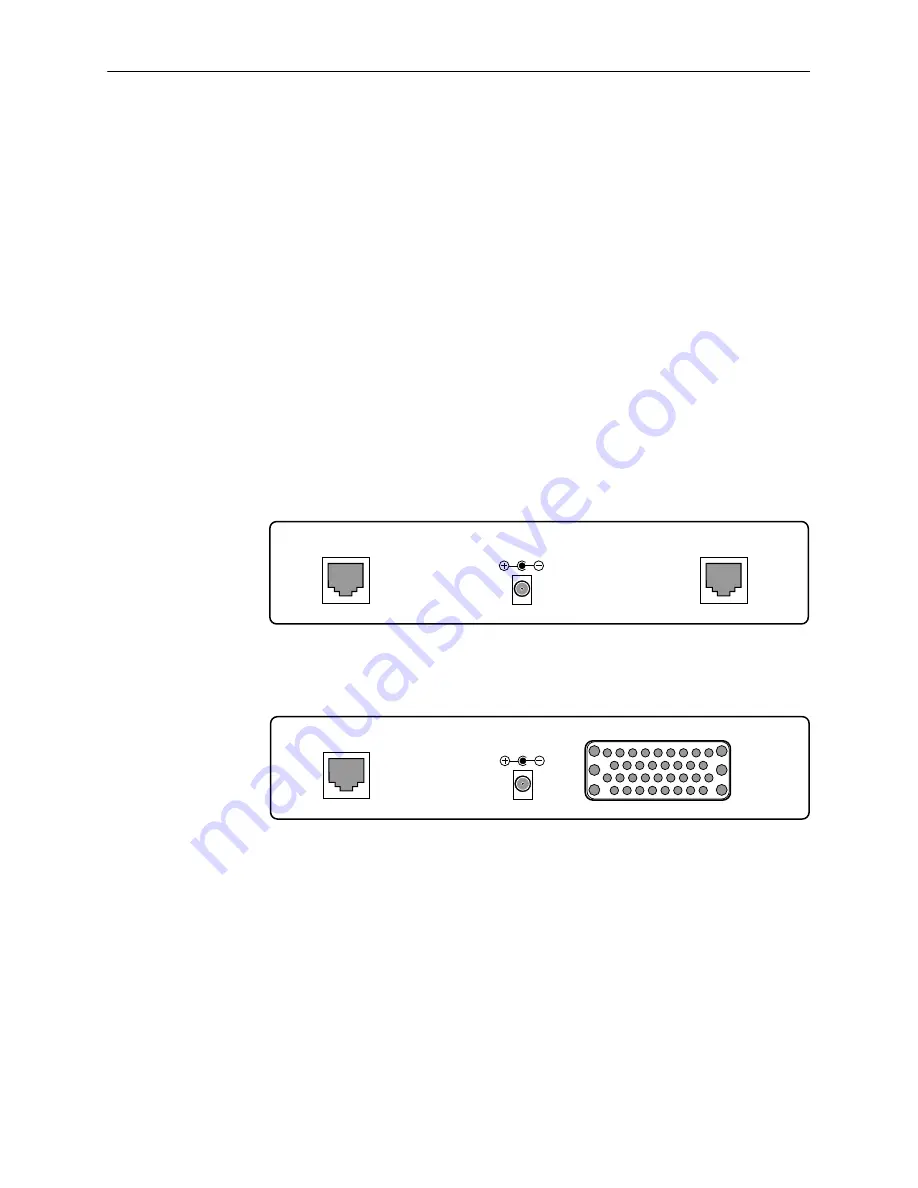
Installing the Unit
2-2
7924-A2-GB20-30
October 1997
Connecting to the Network
Procedure
1. Connect one end of the supplied 14
′
twisted-pair network cable into the rear
panel HDSL jack. Connect the other end to your HDSL network interface.
NOTE:
Do
not use a flat VF network cable, as this may severely degrade the
performance of the termination unit. Use only a twisted-pair network
cable.
2. Connect a V.35 or DSX-1 interface cable into the appropriate connector on
the rear panel. Connect the other end to your V.35 or DSX-1 equipment.
HotWire 7924 V.35-compatible units are not designed to be used at both ends of
an HDSL connection.
Connecting Power to the Unit
HDSL
DS1
48 VDC
97-15356-01
DSX-1-Compatible HotWire 7924 – Rear Panel
HDSL
V.35
48 VDC
97-15264
V.35-Compatible HotWire 7924 – Rear Panel
Plug the power transformer into the appropriate (115 or 230 Vac) power outlet.
Connect the power lead into the – 48 Vdc jack on the rear panel.
To obtain information on the power supplies and power cord adapters available,
refer to
Warranty, Sales, and Service Information
on page A at the beginning of
this User’s Guide.
















































