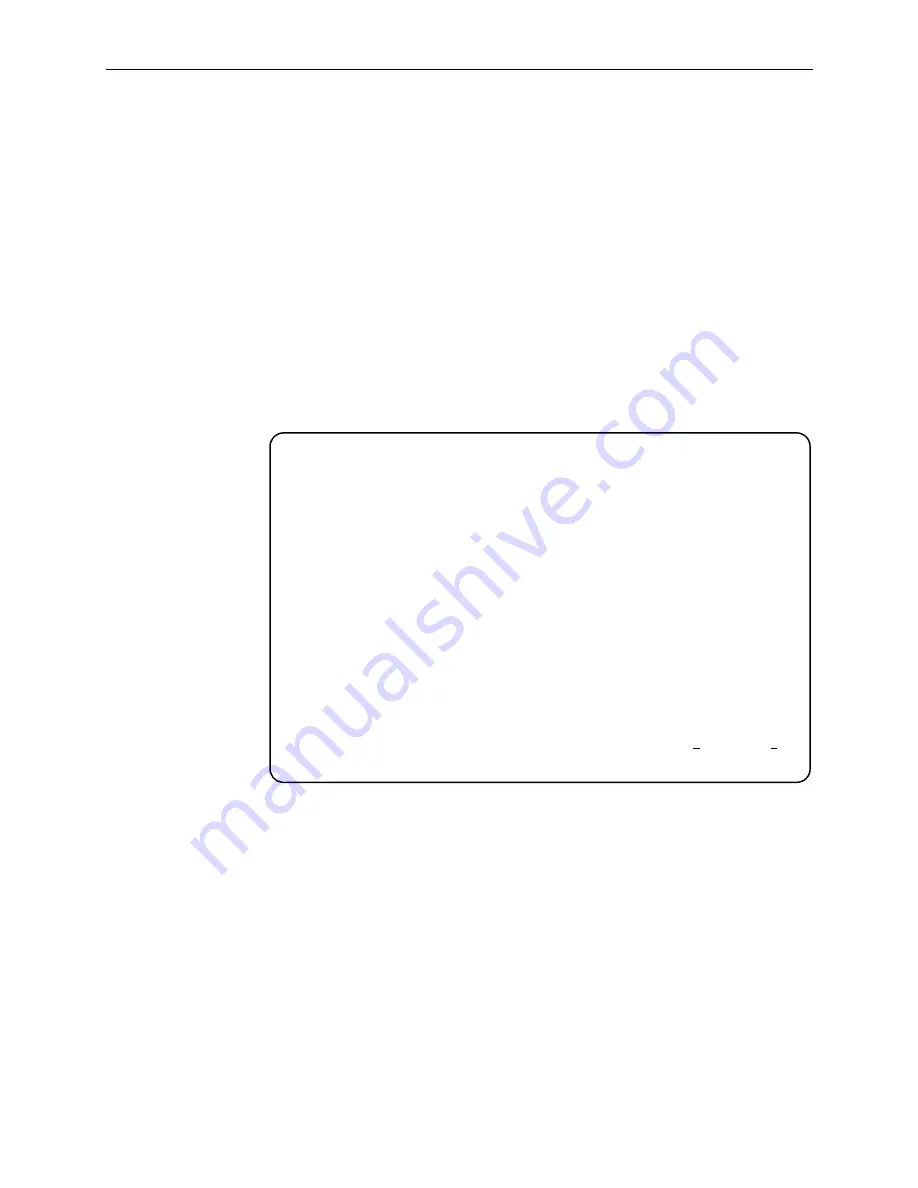
6. Monitoring and Troubleshooting
6-18
September 2004
7990-A2-GB20-20
Using the Display LEDs Screen
The status of the front panel LEDs can be viewed locally and remotely on the
Display LEDs Status screen.
There are three classes of LEDs:
The
SYSTEM
LEDs display the status of the unit
The
SYNC Port
(Model 7995)/
G.703
(Model 7996) LED provides the status of
the DTE interface
The
DSL Loop
LED displays the activity on the DSL interface
To view the Display LEDs status screen, follow this menu selection sequence:
Main Menu
→
Status
→
Display LEDs
The LED status display screen is updated every 5 seconds. For information about
the meaning of the LEDs, see
Front Panel LEDs
on page 6-19.
main/status/leds
Model: 799x
DISPLAY LEDs
SYSTEM [DTE Interface] DSL LOOP
--------------------------------------------------------------------------------
ALARM Off On-Link Up On-Link Up
TEST Off
--------------------------------------------------------------------------------
Ctrl-a to access these functions, ESC for previous menu MainMenu Exit
Summary of Contents for Hotwire 7995
Page 16: ...1 About the TDM SHDSL Endpoint 1 8 September 2004 7990 A2 GB20 20...
Page 42: ...3 Initial Startup and Configuration 3 18 September 2004 7990 A2 GB20 20...
Page 48: ...4 Configuring the Unit Using the Internal Switches 4 6 September 2004 7990 A2 GB20 20...
Page 91: ...7 Testing 7990 A2 GB20 20 September 2004 7 15...
Page 92: ...7 Testing 7 16 September 2004 7990 A2 GB20 20...
Page 132: ...B Standards Compliance for SNMP Traps B 8 September 2004 7990 A2 GB20 20...
Page 146: ...C Connectors Cables and Pin Assignments C 14 September 2004 7990 A2 GB20 20...
Page 148: ...D Technical Specifications D 2 September 2004 7990 A2 GB20 20...
















































