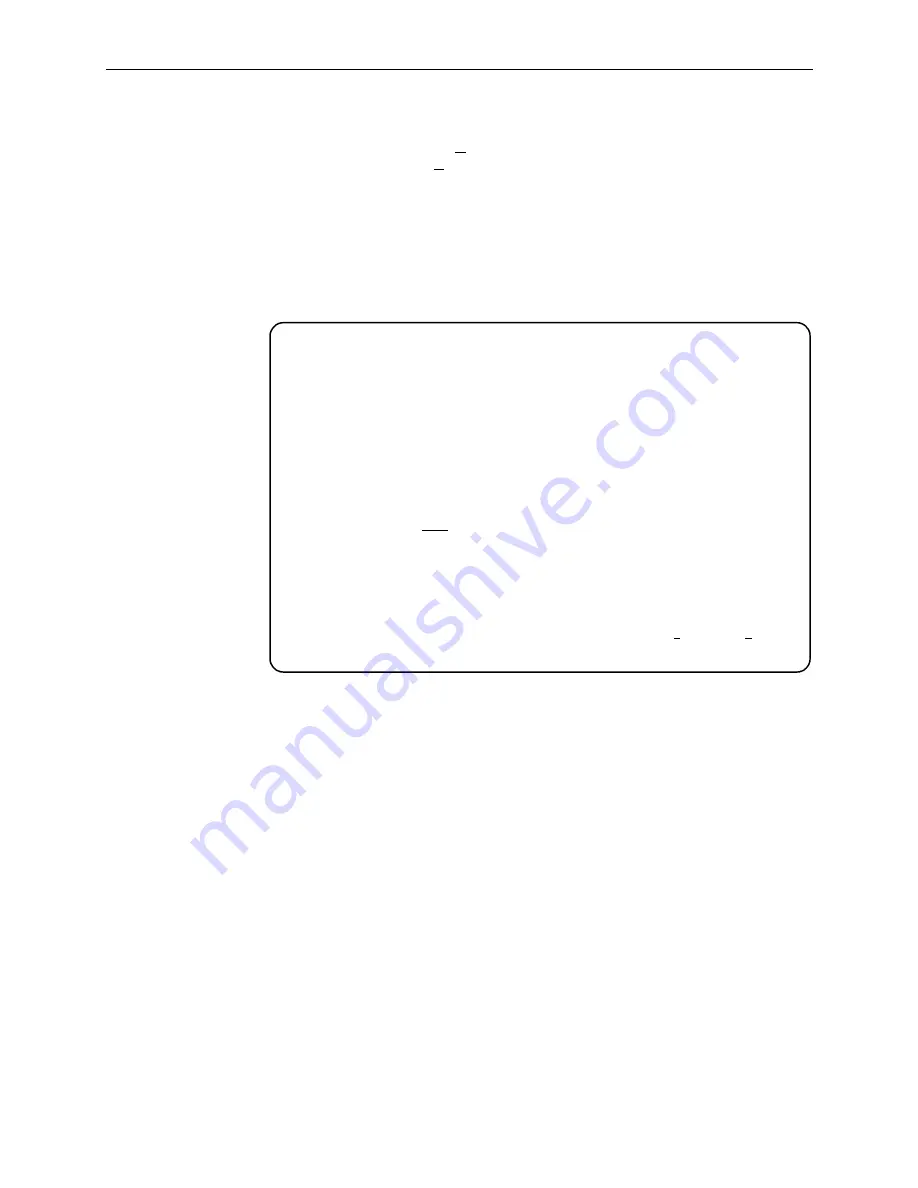
7. Testing
7-8
September 2004
7990-A2-GB20-20
When a Send and Monitor 511 test is active, a count of bit errors is displayed next
to the test duration, and the ResetMon virtual function key is available for use.
Type
r
or
R
or select the ResetMon virtual function key to reset the error count.
SYNC Data Port Tests (Model 7995)
To access the SYNC Data Port Tests screen, follow this menu selection sequence:
Main Menu
→
Test
→
SYNC Data Port Tests
Use the
Command
column to start or stop a test. When the
Status
column shows
that a test is Inactive,
Start
is displayed; when a test is Active,
Stop
is displayed.
Position the cursor at the desired Start or Stop command and press Enter. The
Results
column displays the test duration.
main/test/data
Model: 7995
SYNC DATA PORT TESTS
Test Command Status Results
--------------------------------------------------------------------------------
Local Loopbacks
Data Terminal Loopback: Start Inactive 00:00:00
Data Channel Loopback: Start Inactive 00:00:00
Repeater Loopback: Start Inactive 00:00:00
Remote Loopbacks
Send Remote DCLB: Down Send Inactive 00:00:00
--------------------------------------------------------------------------------
Ctrl-a to access these functions, ESC for previous menu MainMenu Exit
Summary of Contents for Hotwire 7995
Page 16: ...1 About the TDM SHDSL Endpoint 1 8 September 2004 7990 A2 GB20 20...
Page 42: ...3 Initial Startup and Configuration 3 18 September 2004 7990 A2 GB20 20...
Page 48: ...4 Configuring the Unit Using the Internal Switches 4 6 September 2004 7990 A2 GB20 20...
Page 91: ...7 Testing 7990 A2 GB20 20 September 2004 7 15...
Page 92: ...7 Testing 7 16 September 2004 7990 A2 GB20 20...
Page 132: ...B Standards Compliance for SNMP Traps B 8 September 2004 7990 A2 GB20 20...
Page 146: ...C Connectors Cables and Pin Assignments C 14 September 2004 7990 A2 GB20 20...
Page 148: ...D Technical Specifications D 2 September 2004 7990 A2 GB20 20...
















































