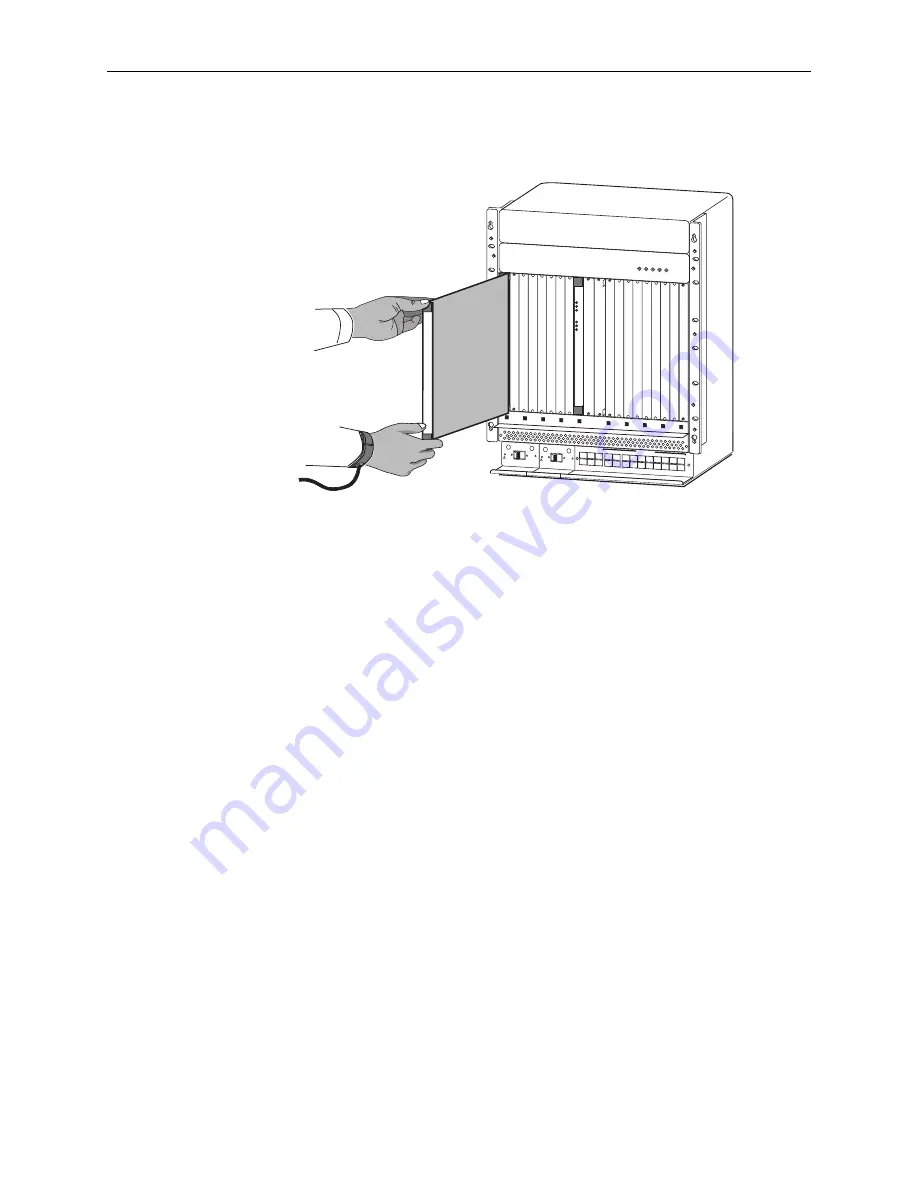
6
March
2005
8335-A2-GZ40-60
3. Holding the ATM Line Card vertically with component side facing right, insert it
into the top and bottom card guides.
CAUTION:
Do not force the unit into the slot. This could damage the backplane
connectors. If the card does not seat properly, remove the card and
reinstall it. If it still does not seat properly, call your service
representative.
4. Slide the unit into the slot until the power and network connectors seat firmly in
the mating connectors on the backplane.
The unit performs a power-on self-test. All of the LEDs turn ON and OFF
briefly. When the self-test is completed successfully, the SYSTEM OK LED
begins to pulse.
If the LED is not pulsing, notify your service representative.
5. Secure the unit by fastening the screws at each end of the faceplate.
Connecting to the ATM Network
The connection to the ATM network is made through the Shelf Concentration
Module (SCM), another card in the BLC. Depending on the model, the SCM
supports a DS3, OC3, E3, or T1/E1 connection. See the
Hotwire Shelf
Concentration Module (SCM) Card User’s Guide
for more information.
00-16709
ALARMS
Major Minor
Fan
B
A
POWER
SERIAL
SMCM
CLOCK
A
ALARM
2
4
6
8
10
12
14
16
18
1
3
5
7
9
11
13
15
17
LAN/WAN SLOT
B
CLOCK
B
A
SERIAL
MCC
AC
ALARM
48V R
T
N
48V NEG
POWER ENTRY MODULE
LEFT UNIT: LINE A
RIGHT UNIT: LINE B
WARNING! POWER MUST BE DISCONNECTED A
T THE SOURCE
BEFORE REMOVING OR INSTALLING THIS PWR ENTR
Y MODULE
48V R
T
N
48V NEG
POWER ENTRY MODULE
LEFT UNIT: LINE A
RIGHT UNIT: LINE B
WARNING! POWER MUST BE DISCONNECTED A
T THE SOURCE
BEFORE REMOVING OR INSTALLING THIS PWR ENTR
Y MODULE
DSL
SYSTEM
OK
Alm
Test
ETHERN
ET
TX
RX
Coll
DSL P
ORT
1
2
3
4
MCP
SYSTEM
OK
Alm
Test
ETHERNET
TX
RX
Coll






























