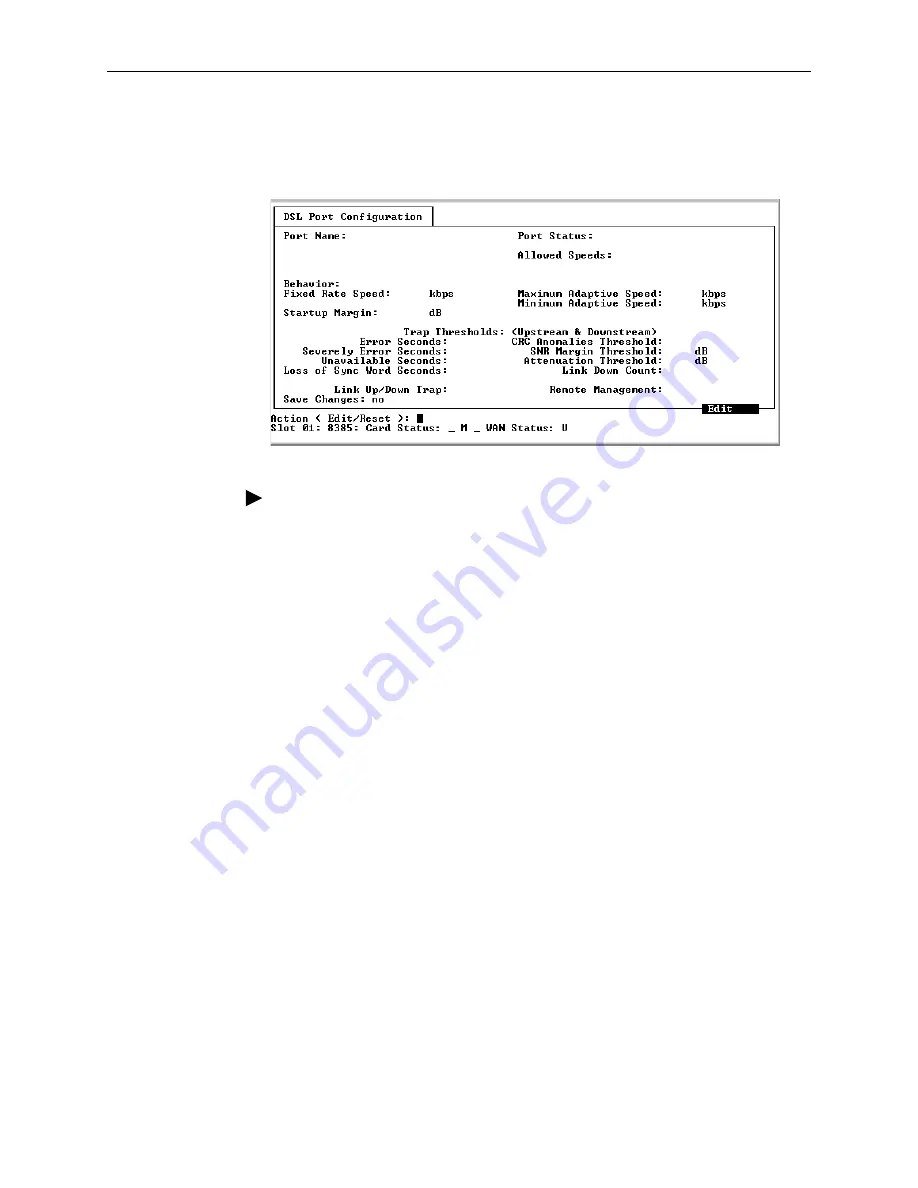
3. Configuration
3-24
March 2005
8335-A2-GB20-A0
DSL Port Configuration – Model 8385
For the Model 8385, the following DSL Port Configuration screen appears.
Procedure
To enter DSL Port Configuration screen information for the Model 8385:
1. Select an Action:
Edit
– To edit fields on the screen.
Reset
– To enable the port and cause the DSL line to retrain.
2. Select the Port Name of the port to be configured or reset (
dsl1
through
dsl24
).
3. For Edit mode, position the cursor in the field you wish to modify. Type the
value you want and press Enter.
















































