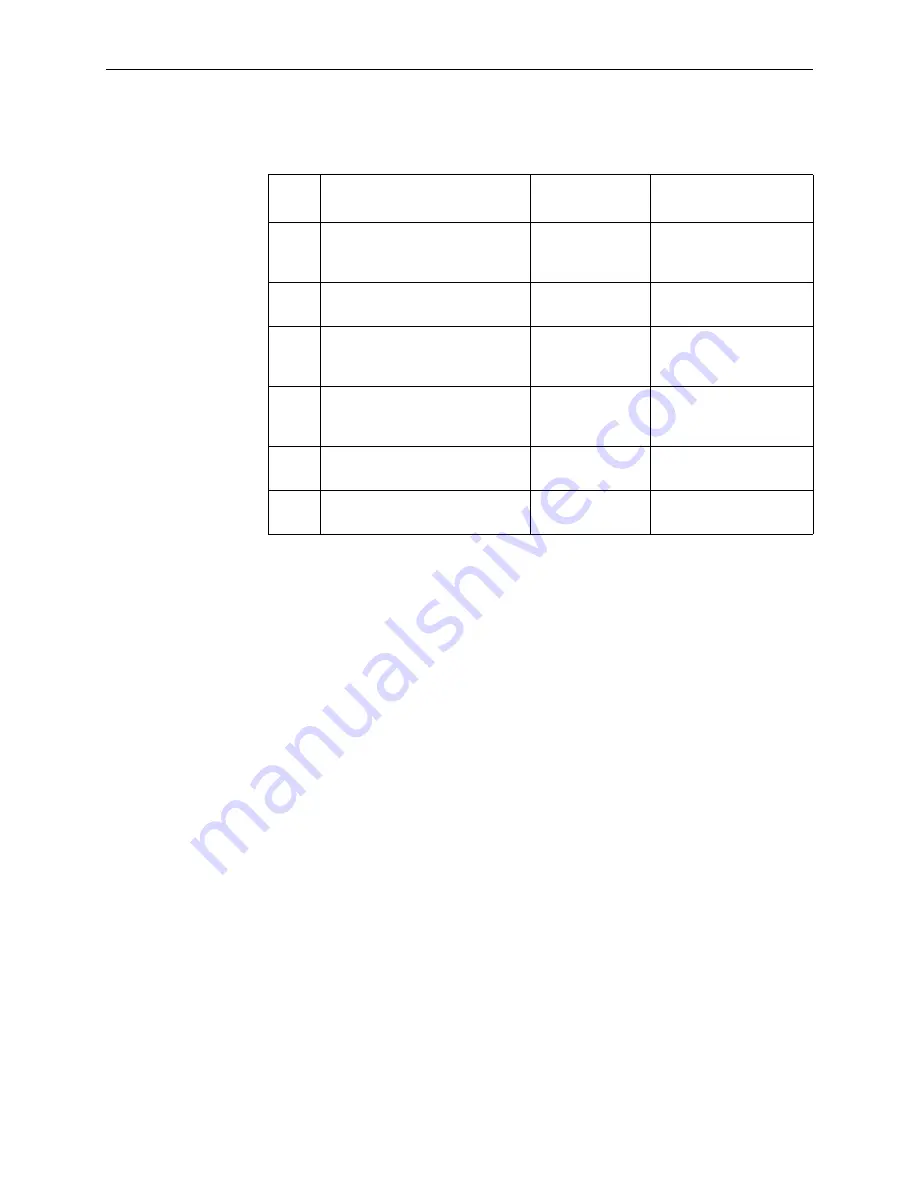
2. Installation
2-16
March 2001
8820-A2-GN20-30
Filler Plates and Cards for the GranDSLAM Chassis
All circuit cards except the SCM may be replaced without disruption to user data
(i.e., you can remove and reinstall a card without powering down the chassis and
disrupting user data on the other cards). To remove the card from the base
chassis, unfasten the screws on both ends of the faceplate. Then push both
ejector handles outward and slide the card out.
When swapping DSL port cards, it is important to note that in the GranDSLAM, the
Media Access Control (MAC) address (also referred to as the physical address) for
each slot is stored in the System Interface Module (SIM). A replacement DSL port
card will be assigned a MAC address for the slot as stored in the SIM. Replacing
the SIM will result in a new MAC address being assigned to all slots.
Slot #
Is Shipped with . . .
Can Accept
These Cards . . .
See . . .
1–7
10–16
Two multislot filler plates (left,
covering Slots 1–7, and right,
covering Slots 10–17)
9
Single 0.8-inch filler plate with
EMI gasket
MCP
Slots
8 and
17
Single filler plate with receptacle
for multislot filler plate edge
DSL
Installing DSL Cards into
Slots 8 and 18
18
Single 0.8-inch filler plate with
EMI gasket
DSL
Installing DSL Cards into
Slots 8 and 18
A
Single 1-inch filler plates with
EMI gaskets
SCM
B
Single 1-inch filler plates with
EMI gaskets
for future use
—




































