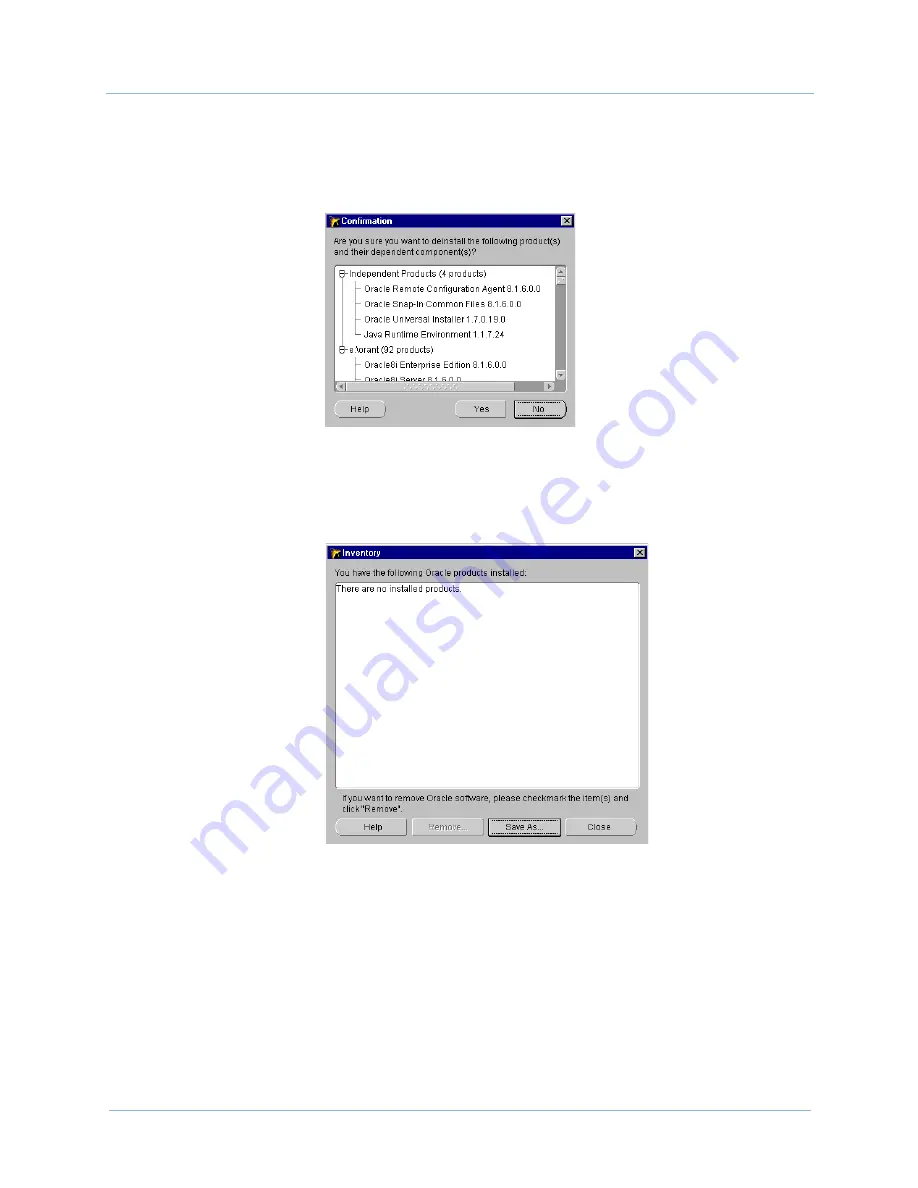
2. Windows Environment
1010-A2-GN21-00
2-34
February 2003
Step 7
Click
Remove
. A confirmation dialog box appears, listing the files
to be removed (
Figure 2–43
).
Figure 2–43. Confirmation
Step 8
Click
Yes
. A screen appears, showing the removal status, followed
by an empty inventory dialog box (
Figure 2–44
).
Figure 2–44. Empty Inventory Screen
Step 9
Click
Close
to return to the Oracle Universal Installer screen
(
Figure 2–41
on page
2-33
).
Step 10
Click
Exit
to close the Oracle Universal Installer screen.
















































