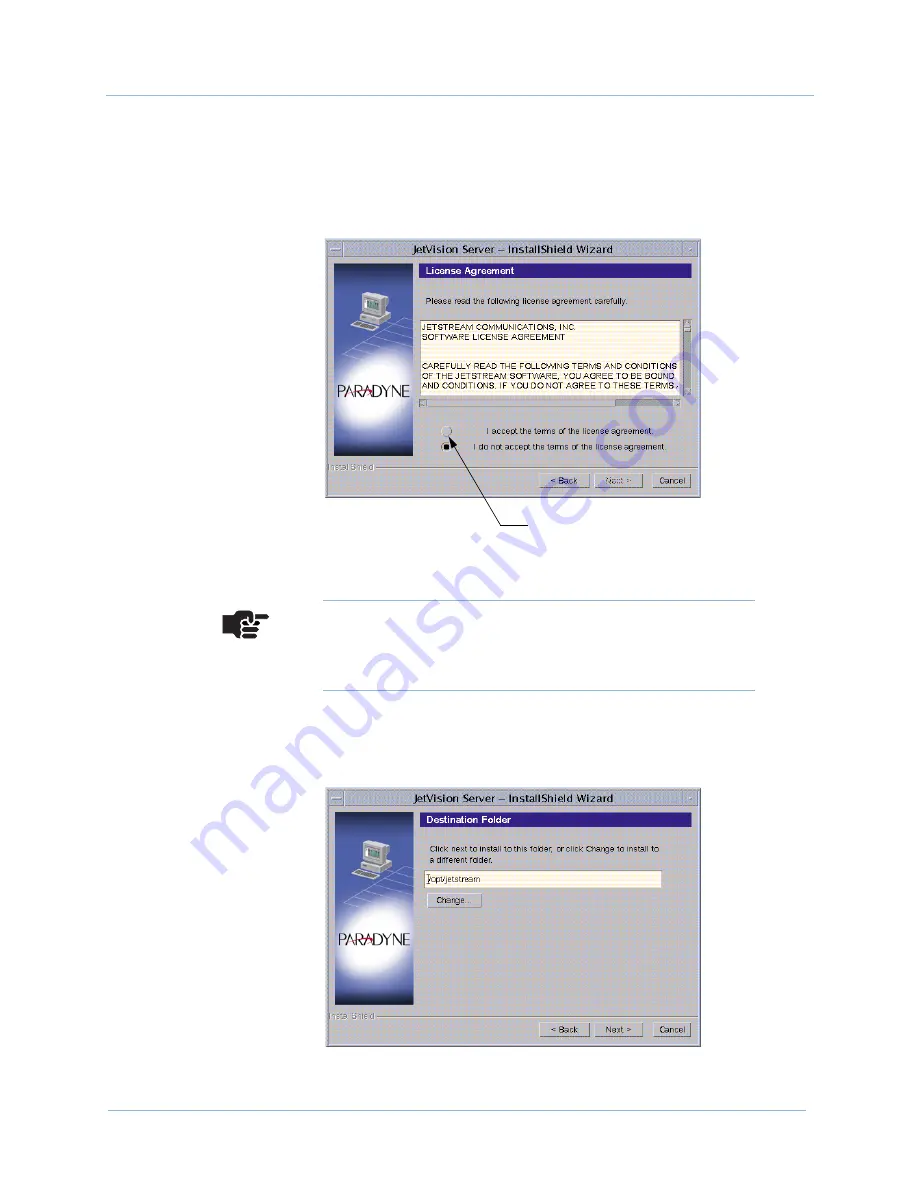
February 2003
3-7
1010-A2-GN21-00
3. Solaris Environment
Step 4
Select
Install JetVision Server
, then click
Next
. A
welcome screen similar to
Figure 3–3
on page
3-6
appears.
Step 5
Click
Next
. The License Agreement screen (
Figure 3–5
) appears.
Figure 3–5. License Agreement Screen
Step 6
Select the
I accept the terms of the license
agreement
checkbox, then click
Next
. The Destination Folder
screen appears (
Figure 3–6
).
Figure 3–6. Destination Folder Screen
Select this box to continue
Note
The
Next
button is enabled after you accept the terms of
the licence agreement.
















































