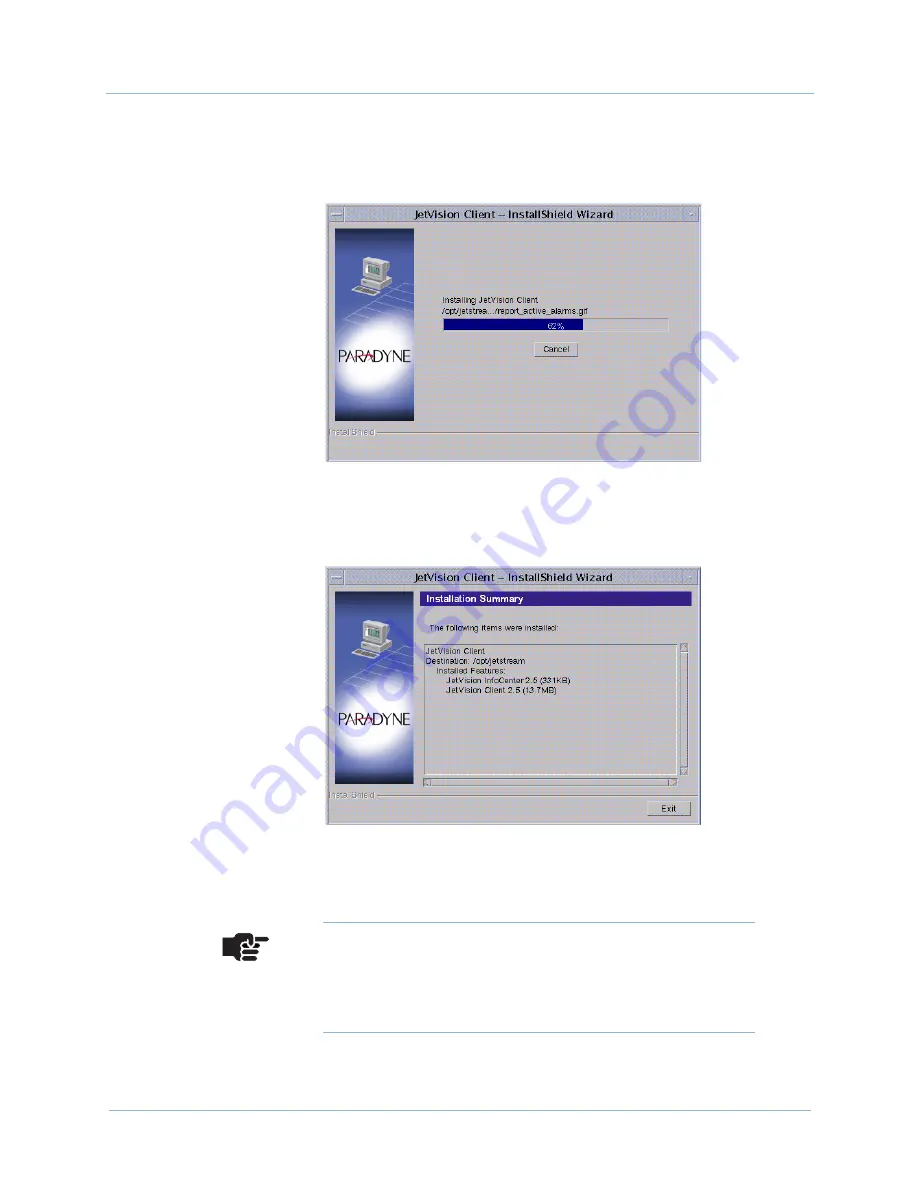
3. Solaris Environment
1010-A2-GN21-00
3-18
February 2003
Step 10
Click
Install Now
. The Installing screen appears, showing the
file extraction progress (
Figure 3–22
).
Figure 3–22. Installing Screen
After the files are extracted, the Installation Summary screen
(
Figure 3–23
), listing the installed applications and their locations.
Figure 3–23. Installation Summary Screen
Step 11
Click
Exit
.
Note
If you plan to set up the NAT firewall connection, follow
the procedure in
Customizing JetVision Client to Access
Gatekeeper
on page
3-29
.
















































