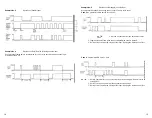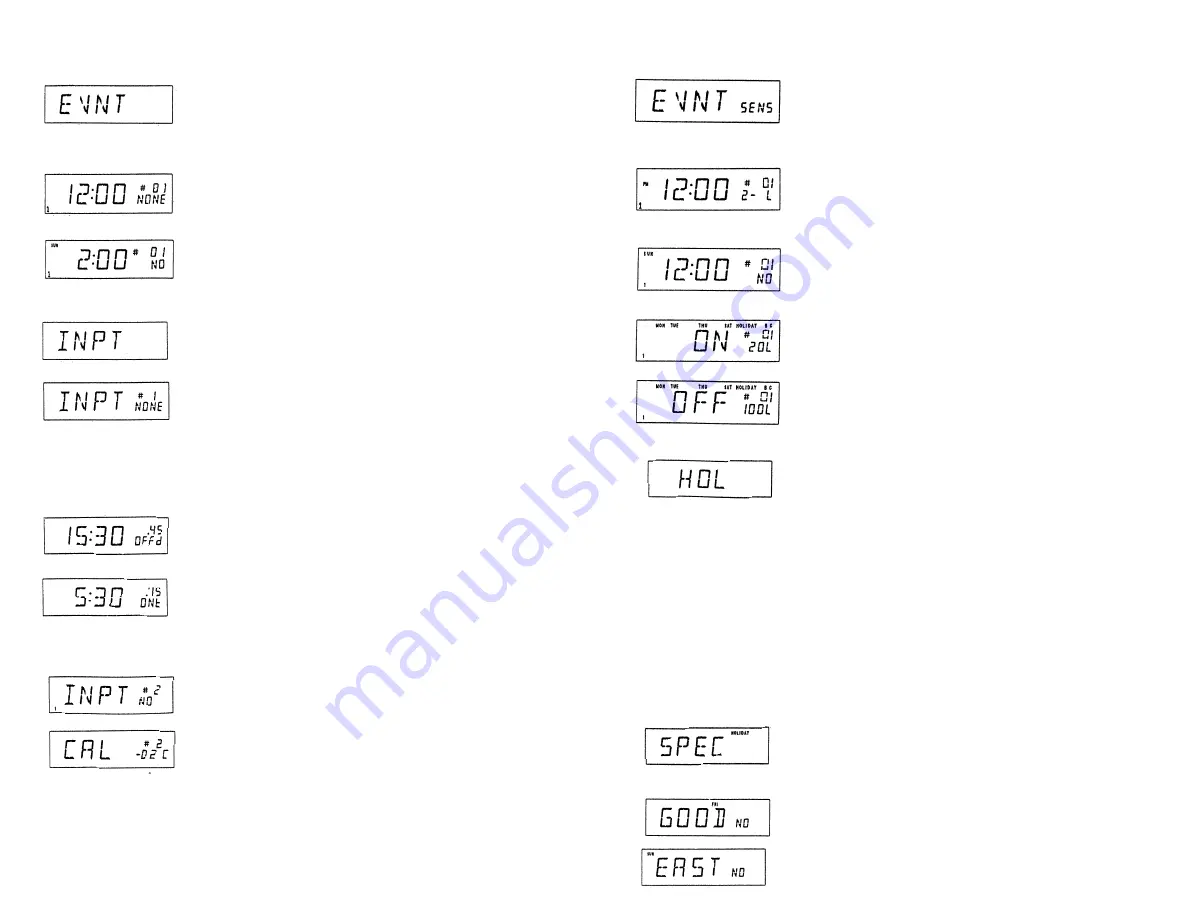
Sensor Events
Sensor Events header. Up to 32 sensor events can be pro-
grammed. A sensor event can be assigned to any channel. Each
sensor event can be assigned to any day or combination of days
including the 3 holiday schedules (A, B and C). Use the NEXT
key to begin programming.
The +/- keys will quickly step through the sensor events when
the event # is flashing. Select the sensor number, select the
channel and program the hours and minutes while each of these
parameters are flashing. When a sensor no. is shown, its sensor
type (F,C,L or U) is also shown. If the input is not configured as a
sensor a question mark (?) is shown.
Select YES for each day that is to be included in this sensor
event.
Program the turn on setpoint.
Program the turn off setpoint.
Holiday
Holiday header. The four holiday types with their priorities are as
follows:
SPEC (special) - highest priority
DATE (month/date) - 2nd highest priority
D/WK (day of week) - 3rd highest priority
SPAN (duration) - lowest priority
To demonstrate the use of priorities assume that
Thanksgiving Break (SPEC) is programmed as a holi-
day schedule B. Also assume that Nov. 1st to Nov.
30th (SPAN) is programmed as a holiday schedule A.
Then on Thanksgiving Day and the Friday after, the
control will execute the events that include HOLIDAY B
in their day field since SPEC is a higher priority than
SPAN. The rest of November the control will use
events that include HOLIDAY A in their day fields. The
other 11 months (assuming no other holidays) will be
controlled according to the events programmed for the
normal days (SUN - SAT).
Use the NEXT key to begin programming
Special Holiday type. Each of 6 special holidays can either be
assigned as one of the 3 holiday schedules A, B or C or not
selected. Press the NEXT key to program the special holidays
(starting with Good Friday) or press the +/- keys to move to a dif-
ferent holiday type (e.g. Date).
Good Friday
Easter Sunday
Events
Events header. Up to 128 events can be programmed. Events
can be an ON, an OFF, dUR1(duration), dUR2, dUR3, dUR4,
CYC1 (duty cycle), CYC2, CYC3 or CYC4. An event can be
assigned to any channel. Each event can be assigned to any day
or combination of days including the 3 holiday schedules (A, B
and C). Use the NEXT key to begin programming.
The +/- keys will quickly step through the events when the event
# is flashing. Select the event type, select the channel and pro-
gram the hours and minutes while each of these parameters are
flashing using the +/- key.
Select YES for each day that is to be included in this event.
Input Configuration
Input header. Each input can be individually configured as a
retriggerable override, a toggle override, an enabler or as one of
four sensor types. Use the NEXT key to begin programming.
Choose the desired input type.
NONE: not used
On\d: On with off delay override
OVr: Toggle override
ENb: Enabler input
F: Fahrenheit temperature sensor
C: Celsius temperature sensor
L: Light level sensor
U: User-defined sensor
This screen is used for setting the off delay time when the input
is configured as an On\d override type. The off delay is program-
mable from 0 seconds to 23 hours, 59 minutes and 59 seconds.
This screen is used for setting the on time when the input is con-
figured as an OVr (toggle) override type. The on time is program-
mable from 0 seconds to 23 hours, 59 minutes and 59 seconds.
When this on time is set to 0:00.00, the override functions as a
toggle on/toggle off override. When a non-zero value is pro-
grammed, the override functions as a timed on/toggle off override.
This screen is used for assigning channels to the inputs. This
applies only to the On\d, OVr and ENb input types.
This screen is used for calibrating the sensors.The following cali-
bration options are provided:
F: -12,-11,-9,-8,-6,-5,-3,-2,0,2,3,5,6,8,9,11
C: -8,-7,-6,-5,-4,-3,-2,-1,0,1,2,3,4,5,6,7
L: -4,-3,-2,-1,0,1,2,3
U: -8,-7,-6,-5,-4,-3,-2,-1,0,1,2,3,4,5,6,7
11
10