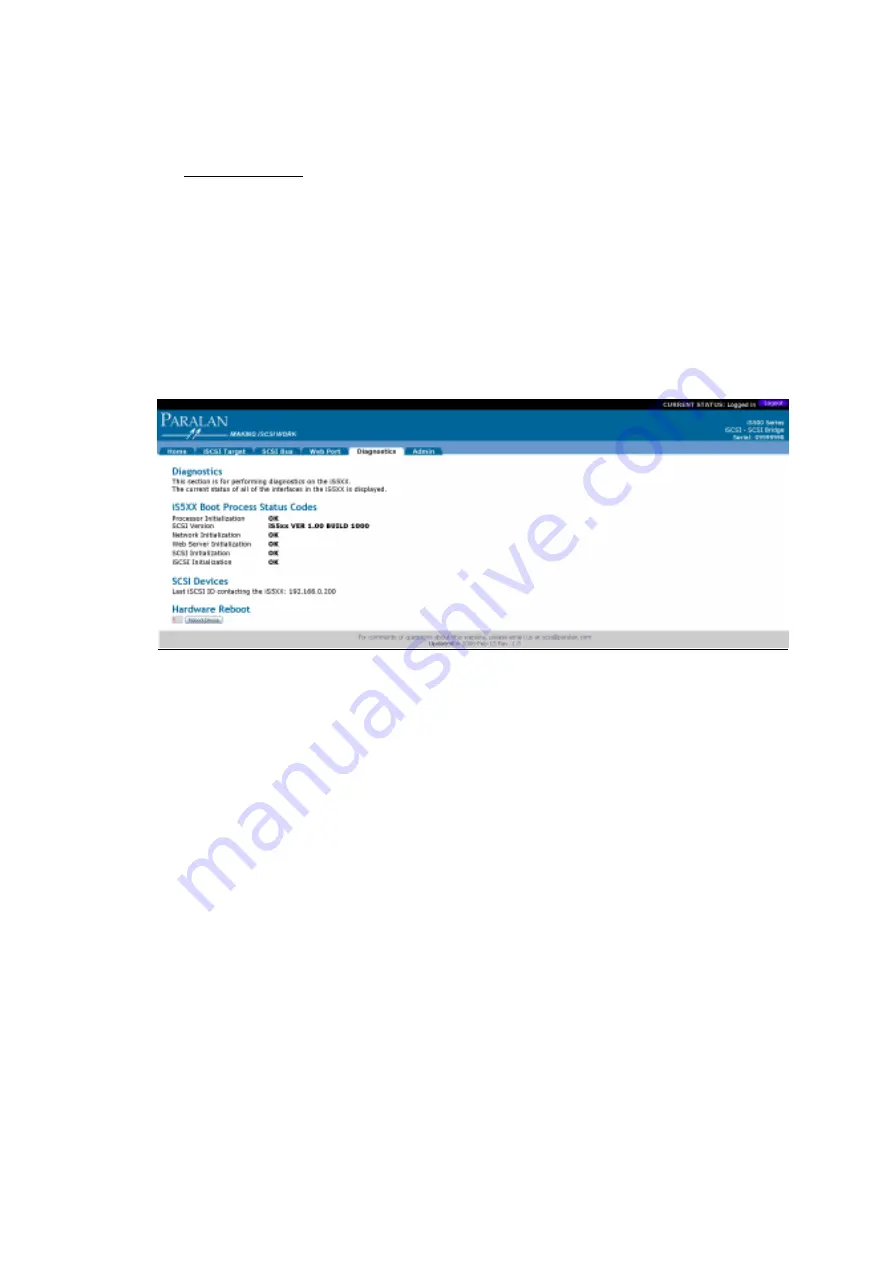
Page 29
5.3
Diagnostic Page. The Diagnostics Page’s three purposes:
5.3.1
To ensure a clean boot of the iSCSI Bridge. If any part of the iSCSI
Bridge unit fails to initialize, it will be indicated on this page. In such an
event, refer to the Troubleshooting Appendix E of this book.
5.3.2
The current firmware your unit is running is also displayed on this page.
5.3.3
Finally, you can reset your unit by clicking on the “Reboot Device”
button. Once pressed, it will take 10 seconds before the unit reboots. You
will need to wait until the “Status” LED turns solid green before the Web-
based Utility will be accessible (Please refer to section 4.11.4 to re-access
the Web-based Utility).
















































